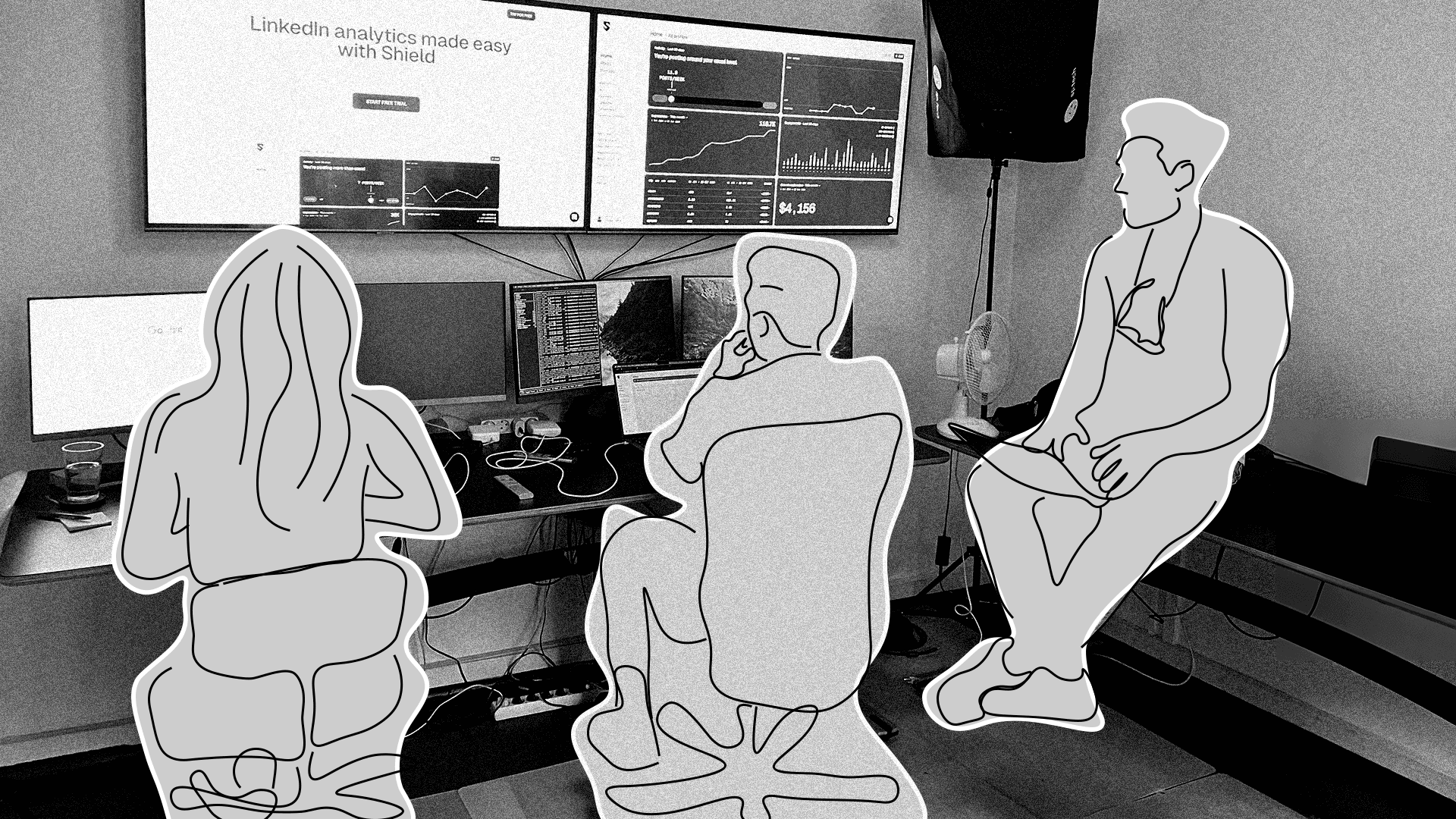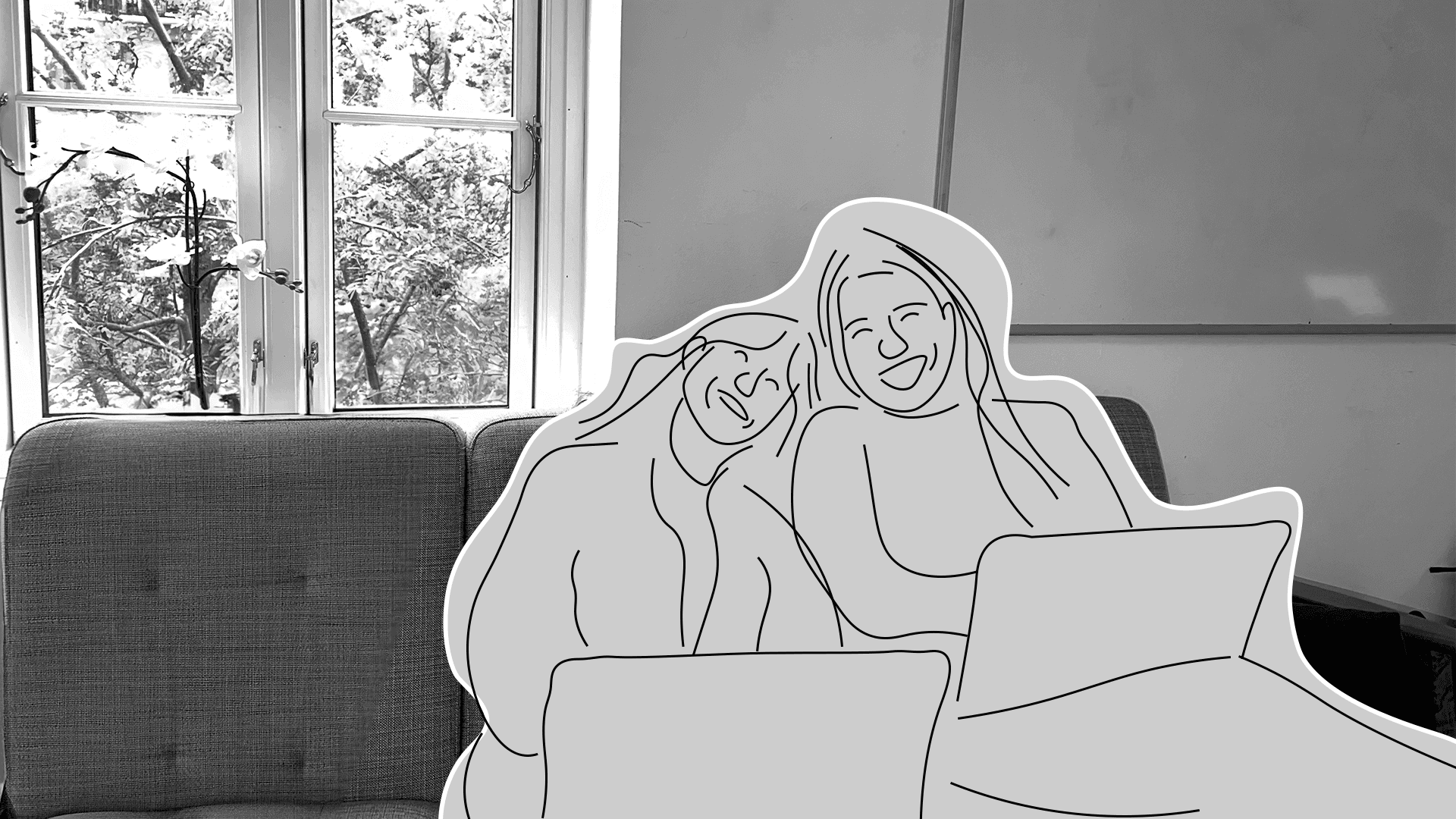Take your Linkedin strategy to the next level with data-driven insights




LinkedIn isn’t just a networking platform—it’s the cornerstone for B2B professionals driving thought leadership, employee advocacy, and business growth.
Whether you’re a corporate influencer building your personal brand, a marketing team scaling organic strategies, or an agency managing LinkedIn performance for clients, understanding your impact is essential.
While LinkedIn’s native analytics offer basic insights, they fall short for teams and leaders managing multiple profiles or driving employee advocacy.
Advanced reporting tools go beyond the basics, delivering in-depth metrics like aggregated account performance, audience demographics, and content ROI.
These insights empower organizations to measure the success of their strategies, optimize engagement, and demonstrate measurable growth—all without relying on paid ads.
Why LinkedIn reporting matters
A robust reporting strategy allows you to assess your efforts, identify trends, and adjust your tactics.
Here’s why it’s crucial:
Understand your audience: Analyze who’s engaging with your content to refine your messaging and targeting.
Track performance: See which posts perform best and replicate their success.
Prove ROI: Demonstrate the value of your LinkedIn activities to stakeholders or clients. You can use Shields earned media value calculator, to measure the value of media coverage your brand earns with your Linkedin efforts.
Optimize campaigns: Adjust strategies in real time based on data-driven insights.
Whether you’re a professional, business owner, or marketing team member, understanding your LinkedIn activity is key to making informed decisions on future content strategy and optimizing your time for the best results on the platform.
Limitations of LinkedIn’s own analytics
LinkedIn offers basic analytics for individual profiles, company pages, and ads. These include metrics like:
Profile views
Post impressions and engagement
Follower demographics
While helpful, these metrics are often limited in scope and depth. They don’t always provide the detailed insights needed for complex strategies, multi-channel campaigns, or in-depth competitive analysis.
This is an example of the benefits of third party LinkedIn reporting: Instead of relying on direct selling, you can build authentic relationships with potential clients by sharing valuable content, engaging in meaningful conversations, and establishing trust. Social selling emphasizes creating genuine connections that lead to long-term business relationships. With LinkedIn reporting, such as Shield's social selling software, you gain real-time data on how your posts and profiles are performing—empowering you to fine-tune your approach and make your social selling efforts more effective.
Third-party LinkedIn reporting tools
Third-party tools fill the gaps left by LinkedIn’s own analytics, offering enhanced features such as:
Comprehensive analytics: Dive deeper into data with more advanced metrics like audience demographics, post metrics, engagement over time and comments.
Dashboards with overview: Keep people, profiles, and data separate with workspaces.
Customizable: Search, sort and filter with ease
With these tools, you gain a holistic view of your LinkedIn efforts, empowering you to create smarter strategies.
How to get started with third-party tools
Step 1: Define your goals
What do you want to achieve with LinkedIn? Whether it’s increasing engagement, driving traffic, or generating leads, your goals will guide your choice of tools.
Step 2: Choose the right tool
Select a tool that aligns with your needs. Here you can see some examples of what we can provide with Shields analytical tool:
Corporate influencer program: Track the performance of your corporate influencers with real-time LinkedIn analytics. With this LinkedIn reporting tool you can gain insights into how their posts resonate, measure their impact, and optimize strategies to strengthen your brand’s presence by turning key employees into thought leaders.
Social selling software: Get real-time data on how your LinkedIn posts and profiles perform to refine your social selling approach. This tool helps you build authentic connections and establish trust by focusing on meaningful engagement rather than direct selling.
Employee advocacy software: Streamline LinkedIn activities for your entire team with our employee advocacy software. Save time and scale your efforts by automating data collection, amplifying reach, and providing real-time analytics to empower employees as brand ambassadors.
Personal branding: Elevate your personal brand on LinkedIn with Shield’s personal branding software. Designed for creators, founders, and thought leaders, it offers analytics to track growth, optimize strategy, boost engagement, and expand your reach.
LinkedIn agencies : Simplify LinkedIn reporting with Shield’s analytics platform for agencies. Designed to streamline client management, it automates performance tracking, centralizes data, and eliminates manual processes. Monitor multiple profiles in one dashboard and give clients direct access to their own insights for improved collaboration and efficiency.
Step 3: Integrate your LinkedIn account
Connect your LinkedIn profile or page to the tool. Most platforms offer simple step-by-step guides for integration.
Step 4: Customize your reporting
Set up dashboards or templates that focus on the metrics most relevant to your goals.
Step 5: Analyze and adjust
Review reports regularly to identify trends, successes, and areas for improvement. Use these insights to refine your LinkedIn strategy.
LinkedIn reporting tips for success
Focus on key metrics: Don’t get overwhelmed by data. Prioritize metrics that align with your objectives.
Track competitors: Use tools to benchmark your performance against competitors and identify opportunities.
Experiment and learn: Test different types of content, posting times, and strategies to see what works best.
Stay consistent: Regular reporting ensures you can track progress and make data-driven decisions over time.
FAQs
Why use third-party tools for LinkedIn reporting?
Third-party tools offer advanced features that go beyond LinkedIn’s own analytics. They provide in-depth insights into post performance, audience behavior, and engagement trends. Additionally, automation features streamline data collection and reporting, saving you time and ensuring your efforts are aligned with your professional goals.
Are these tools suitable for small businesses?
Absolutely! Third-party LinkedIn reporting tools are designed to be cost-effective and scalable, making them ideal for small businesses and individual professionals. Whether you're managing a single profile or a team of employees, these tools help optimize your LinkedIn strategy without requiring a large investment.
How often should I review my LinkedIn reports?
The frequency of reviewing your LinkedIn reports depends on your goals. For general insights, a monthly or quarterly review is a good starting point. However, if you're running specific campaigns or experimenting with new strategies, reviewing weekly can help you make timely adjustments.
What metrics should I focus on in my LinkedIn reports?
The metrics to prioritize depend on your objectives. For brand awareness, focus on impressions and follower growth. If you're driving engagement, monitor likes, comments, and shares. For lead generation, track click-through rates and conversions. Tailoring your focus ensures your strategy aligns with your goals.
Can LinkedIn reporting tools help with employee advocacy?
Yes! Many tools include features that make managing employee advocacy programs easier. They provide insights into how employees’ posts perform, measure the reach and engagement of their content, and streamline data collection across multiple profiles. This ensures consistent messaging and maximizes the impact of your team’s LinkedIn efforts.
Can I customize reports with these tools?
Yes, our LinkedIn reporting platform offers customizable dashboards and reports. You can tailor them to include only the metrics that matter most to your business, making it easier to focus on your specific goals and share relevant insights with stakeholders.
How can LinkedIn reporting improve my content strategy?
LinkedIn reporting software provides valuable data on what works and what doesn’t. By analyzing post performance, audience engagement, and trends, you can identify successful content types, optimize posting times, and refine your messaging to better connect with your target audience.
___
jaziel from Shield
LinkedIn isn’t just a networking platform—it’s the cornerstone for B2B professionals driving thought leadership, employee advocacy, and business growth.
Whether you’re a corporate influencer building your personal brand, a marketing team scaling organic strategies, or an agency managing LinkedIn performance for clients, understanding your impact is essential.
While LinkedIn’s native analytics offer basic insights, they fall short for teams and leaders managing multiple profiles or driving employee advocacy.
Advanced reporting tools go beyond the basics, delivering in-depth metrics like aggregated account performance, audience demographics, and content ROI.
These insights empower organizations to measure the success of their strategies, optimize engagement, and demonstrate measurable growth—all without relying on paid ads.
Why LinkedIn reporting matters
A robust reporting strategy allows you to assess your efforts, identify trends, and adjust your tactics.
Here’s why it’s crucial:
Understand your audience: Analyze who’s engaging with your content to refine your messaging and targeting.
Track performance: See which posts perform best and replicate their success.
Prove ROI: Demonstrate the value of your LinkedIn activities to stakeholders or clients. You can use Shields earned media value calculator, to measure the value of media coverage your brand earns with your Linkedin efforts.
Optimize campaigns: Adjust strategies in real time based on data-driven insights.
Whether you’re a professional, business owner, or marketing team member, understanding your LinkedIn activity is key to making informed decisions on future content strategy and optimizing your time for the best results on the platform.
Limitations of LinkedIn’s own analytics
LinkedIn offers basic analytics for individual profiles, company pages, and ads. These include metrics like:
Profile views
Post impressions and engagement
Follower demographics
While helpful, these metrics are often limited in scope and depth. They don’t always provide the detailed insights needed for complex strategies, multi-channel campaigns, or in-depth competitive analysis.
This is an example of the benefits of third party LinkedIn reporting: Instead of relying on direct selling, you can build authentic relationships with potential clients by sharing valuable content, engaging in meaningful conversations, and establishing trust. Social selling emphasizes creating genuine connections that lead to long-term business relationships. With LinkedIn reporting, such as Shield's social selling software, you gain real-time data on how your posts and profiles are performing—empowering you to fine-tune your approach and make your social selling efforts more effective.
Third-party LinkedIn reporting tools
Third-party tools fill the gaps left by LinkedIn’s own analytics, offering enhanced features such as:
Comprehensive analytics: Dive deeper into data with more advanced metrics like audience demographics, post metrics, engagement over time and comments.
Dashboards with overview: Keep people, profiles, and data separate with workspaces.
Customizable: Search, sort and filter with ease
With these tools, you gain a holistic view of your LinkedIn efforts, empowering you to create smarter strategies.
How to get started with third-party tools
Step 1: Define your goals
What do you want to achieve with LinkedIn? Whether it’s increasing engagement, driving traffic, or generating leads, your goals will guide your choice of tools.
Step 2: Choose the right tool
Select a tool that aligns with your needs. Here you can see some examples of what we can provide with Shields analytical tool:
Corporate influencer program: Track the performance of your corporate influencers with real-time LinkedIn analytics. With this LinkedIn reporting tool you can gain insights into how their posts resonate, measure their impact, and optimize strategies to strengthen your brand’s presence by turning key employees into thought leaders.
Social selling software: Get real-time data on how your LinkedIn posts and profiles perform to refine your social selling approach. This tool helps you build authentic connections and establish trust by focusing on meaningful engagement rather than direct selling.
Employee advocacy software: Streamline LinkedIn activities for your entire team with our employee advocacy software. Save time and scale your efforts by automating data collection, amplifying reach, and providing real-time analytics to empower employees as brand ambassadors.
Personal branding: Elevate your personal brand on LinkedIn with Shield’s personal branding software. Designed for creators, founders, and thought leaders, it offers analytics to track growth, optimize strategy, boost engagement, and expand your reach.
LinkedIn agencies : Simplify LinkedIn reporting with Shield’s analytics platform for agencies. Designed to streamline client management, it automates performance tracking, centralizes data, and eliminates manual processes. Monitor multiple profiles in one dashboard and give clients direct access to their own insights for improved collaboration and efficiency.
Step 3: Integrate your LinkedIn account
Connect your LinkedIn profile or page to the tool. Most platforms offer simple step-by-step guides for integration.
Step 4: Customize your reporting
Set up dashboards or templates that focus on the metrics most relevant to your goals.
Step 5: Analyze and adjust
Review reports regularly to identify trends, successes, and areas for improvement. Use these insights to refine your LinkedIn strategy.
LinkedIn reporting tips for success
Focus on key metrics: Don’t get overwhelmed by data. Prioritize metrics that align with your objectives.
Track competitors: Use tools to benchmark your performance against competitors and identify opportunities.
Experiment and learn: Test different types of content, posting times, and strategies to see what works best.
Stay consistent: Regular reporting ensures you can track progress and make data-driven decisions over time.
FAQs
Why use third-party tools for LinkedIn reporting?
Third-party tools offer advanced features that go beyond LinkedIn’s own analytics. They provide in-depth insights into post performance, audience behavior, and engagement trends. Additionally, automation features streamline data collection and reporting, saving you time and ensuring your efforts are aligned with your professional goals.
Are these tools suitable for small businesses?
Absolutely! Third-party LinkedIn reporting tools are designed to be cost-effective and scalable, making them ideal for small businesses and individual professionals. Whether you're managing a single profile or a team of employees, these tools help optimize your LinkedIn strategy without requiring a large investment.
How often should I review my LinkedIn reports?
The frequency of reviewing your LinkedIn reports depends on your goals. For general insights, a monthly or quarterly review is a good starting point. However, if you're running specific campaigns or experimenting with new strategies, reviewing weekly can help you make timely adjustments.
What metrics should I focus on in my LinkedIn reports?
The metrics to prioritize depend on your objectives. For brand awareness, focus on impressions and follower growth. If you're driving engagement, monitor likes, comments, and shares. For lead generation, track click-through rates and conversions. Tailoring your focus ensures your strategy aligns with your goals.
Can LinkedIn reporting tools help with employee advocacy?
Yes! Many tools include features that make managing employee advocacy programs easier. They provide insights into how employees’ posts perform, measure the reach and engagement of their content, and streamline data collection across multiple profiles. This ensures consistent messaging and maximizes the impact of your team’s LinkedIn efforts.
Can I customize reports with these tools?
Yes, our LinkedIn reporting platform offers customizable dashboards and reports. You can tailor them to include only the metrics that matter most to your business, making it easier to focus on your specific goals and share relevant insights with stakeholders.
How can LinkedIn reporting improve my content strategy?
LinkedIn reporting software provides valuable data on what works and what doesn’t. By analyzing post performance, audience engagement, and trends, you can identify successful content types, optimize posting times, and refine your messaging to better connect with your target audience.
___
jaziel from Shield
LinkedIn isn’t just a networking platform—it’s the cornerstone for B2B professionals driving thought leadership, employee advocacy, and business growth.
Whether you’re a corporate influencer building your personal brand, a marketing team scaling organic strategies, or an agency managing LinkedIn performance for clients, understanding your impact is essential.
While LinkedIn’s native analytics offer basic insights, they fall short for teams and leaders managing multiple profiles or driving employee advocacy.
Advanced reporting tools go beyond the basics, delivering in-depth metrics like aggregated account performance, audience demographics, and content ROI.
These insights empower organizations to measure the success of their strategies, optimize engagement, and demonstrate measurable growth—all without relying on paid ads.
Why LinkedIn reporting matters
A robust reporting strategy allows you to assess your efforts, identify trends, and adjust your tactics.
Here’s why it’s crucial:
Understand your audience: Analyze who’s engaging with your content to refine your messaging and targeting.
Track performance: See which posts perform best and replicate their success.
Prove ROI: Demonstrate the value of your LinkedIn activities to stakeholders or clients. You can use Shields earned media value calculator, to measure the value of media coverage your brand earns with your Linkedin efforts.
Optimize campaigns: Adjust strategies in real time based on data-driven insights.
Whether you’re a professional, business owner, or marketing team member, understanding your LinkedIn activity is key to making informed decisions on future content strategy and optimizing your time for the best results on the platform.
Limitations of LinkedIn’s own analytics
LinkedIn offers basic analytics for individual profiles, company pages, and ads. These include metrics like:
Profile views
Post impressions and engagement
Follower demographics
While helpful, these metrics are often limited in scope and depth. They don’t always provide the detailed insights needed for complex strategies, multi-channel campaigns, or in-depth competitive analysis.
This is an example of the benefits of third party LinkedIn reporting: Instead of relying on direct selling, you can build authentic relationships with potential clients by sharing valuable content, engaging in meaningful conversations, and establishing trust. Social selling emphasizes creating genuine connections that lead to long-term business relationships. With LinkedIn reporting, such as Shield's social selling software, you gain real-time data on how your posts and profiles are performing—empowering you to fine-tune your approach and make your social selling efforts more effective.
Third-party LinkedIn reporting tools
Third-party tools fill the gaps left by LinkedIn’s own analytics, offering enhanced features such as:
Comprehensive analytics: Dive deeper into data with more advanced metrics like audience demographics, post metrics, engagement over time and comments.
Dashboards with overview: Keep people, profiles, and data separate with workspaces.
Customizable: Search, sort and filter with ease
With these tools, you gain a holistic view of your LinkedIn efforts, empowering you to create smarter strategies.
How to get started with third-party tools
Step 1: Define your goals
What do you want to achieve with LinkedIn? Whether it’s increasing engagement, driving traffic, or generating leads, your goals will guide your choice of tools.
Step 2: Choose the right tool
Select a tool that aligns with your needs. Here you can see some examples of what we can provide with Shields analytical tool:
Corporate influencer program: Track the performance of your corporate influencers with real-time LinkedIn analytics. With this LinkedIn reporting tool you can gain insights into how their posts resonate, measure their impact, and optimize strategies to strengthen your brand’s presence by turning key employees into thought leaders.
Social selling software: Get real-time data on how your LinkedIn posts and profiles perform to refine your social selling approach. This tool helps you build authentic connections and establish trust by focusing on meaningful engagement rather than direct selling.
Employee advocacy software: Streamline LinkedIn activities for your entire team with our employee advocacy software. Save time and scale your efforts by automating data collection, amplifying reach, and providing real-time analytics to empower employees as brand ambassadors.
Personal branding: Elevate your personal brand on LinkedIn with Shield’s personal branding software. Designed for creators, founders, and thought leaders, it offers analytics to track growth, optimize strategy, boost engagement, and expand your reach.
LinkedIn agencies : Simplify LinkedIn reporting with Shield’s analytics platform for agencies. Designed to streamline client management, it automates performance tracking, centralizes data, and eliminates manual processes. Monitor multiple profiles in one dashboard and give clients direct access to their own insights for improved collaboration and efficiency.
Step 3: Integrate your LinkedIn account
Connect your LinkedIn profile or page to the tool. Most platforms offer simple step-by-step guides for integration.
Step 4: Customize your reporting
Set up dashboards or templates that focus on the metrics most relevant to your goals.
Step 5: Analyze and adjust
Review reports regularly to identify trends, successes, and areas for improvement. Use these insights to refine your LinkedIn strategy.
LinkedIn reporting tips for success
Focus on key metrics: Don’t get overwhelmed by data. Prioritize metrics that align with your objectives.
Track competitors: Use tools to benchmark your performance against competitors and identify opportunities.
Experiment and learn: Test different types of content, posting times, and strategies to see what works best.
Stay consistent: Regular reporting ensures you can track progress and make data-driven decisions over time.
FAQs
Why use third-party tools for LinkedIn reporting?
Third-party tools offer advanced features that go beyond LinkedIn’s own analytics. They provide in-depth insights into post performance, audience behavior, and engagement trends. Additionally, automation features streamline data collection and reporting, saving you time and ensuring your efforts are aligned with your professional goals.
Are these tools suitable for small businesses?
Absolutely! Third-party LinkedIn reporting tools are designed to be cost-effective and scalable, making them ideal for small businesses and individual professionals. Whether you're managing a single profile or a team of employees, these tools help optimize your LinkedIn strategy without requiring a large investment.
How often should I review my LinkedIn reports?
The frequency of reviewing your LinkedIn reports depends on your goals. For general insights, a monthly or quarterly review is a good starting point. However, if you're running specific campaigns or experimenting with new strategies, reviewing weekly can help you make timely adjustments.
What metrics should I focus on in my LinkedIn reports?
The metrics to prioritize depend on your objectives. For brand awareness, focus on impressions and follower growth. If you're driving engagement, monitor likes, comments, and shares. For lead generation, track click-through rates and conversions. Tailoring your focus ensures your strategy aligns with your goals.
Can LinkedIn reporting tools help with employee advocacy?
Yes! Many tools include features that make managing employee advocacy programs easier. They provide insights into how employees’ posts perform, measure the reach and engagement of their content, and streamline data collection across multiple profiles. This ensures consistent messaging and maximizes the impact of your team’s LinkedIn efforts.
Can I customize reports with these tools?
Yes, our LinkedIn reporting platform offers customizable dashboards and reports. You can tailor them to include only the metrics that matter most to your business, making it easier to focus on your specific goals and share relevant insights with stakeholders.
How can LinkedIn reporting improve my content strategy?
LinkedIn reporting software provides valuable data on what works and what doesn’t. By analyzing post performance, audience engagement, and trends, you can identify successful content types, optimize posting times, and refine your messaging to better connect with your target audience.
___
jaziel from Shield
LinkedIn isn’t just a networking platform—it’s the cornerstone for B2B professionals driving thought leadership, employee advocacy, and business growth.
Whether you’re a corporate influencer building your personal brand, a marketing team scaling organic strategies, or an agency managing LinkedIn performance for clients, understanding your impact is essential.
While LinkedIn’s native analytics offer basic insights, they fall short for teams and leaders managing multiple profiles or driving employee advocacy.
Advanced reporting tools go beyond the basics, delivering in-depth metrics like aggregated account performance, audience demographics, and content ROI.
These insights empower organizations to measure the success of their strategies, optimize engagement, and demonstrate measurable growth—all without relying on paid ads.
Why LinkedIn reporting matters
A robust reporting strategy allows you to assess your efforts, identify trends, and adjust your tactics.
Here’s why it’s crucial:
Understand your audience: Analyze who’s engaging with your content to refine your messaging and targeting.
Track performance: See which posts perform best and replicate their success.
Prove ROI: Demonstrate the value of your LinkedIn activities to stakeholders or clients. You can use Shields earned media value calculator, to measure the value of media coverage your brand earns with your Linkedin efforts.
Optimize campaigns: Adjust strategies in real time based on data-driven insights.
Whether you’re a professional, business owner, or marketing team member, understanding your LinkedIn activity is key to making informed decisions on future content strategy and optimizing your time for the best results on the platform.
Limitations of LinkedIn’s own analytics
LinkedIn offers basic analytics for individual profiles, company pages, and ads. These include metrics like:
Profile views
Post impressions and engagement
Follower demographics
While helpful, these metrics are often limited in scope and depth. They don’t always provide the detailed insights needed for complex strategies, multi-channel campaigns, or in-depth competitive analysis.
This is an example of the benefits of third party LinkedIn reporting: Instead of relying on direct selling, you can build authentic relationships with potential clients by sharing valuable content, engaging in meaningful conversations, and establishing trust. Social selling emphasizes creating genuine connections that lead to long-term business relationships. With LinkedIn reporting, such as Shield's social selling software, you gain real-time data on how your posts and profiles are performing—empowering you to fine-tune your approach and make your social selling efforts more effective.
Third-party LinkedIn reporting tools
Third-party tools fill the gaps left by LinkedIn’s own analytics, offering enhanced features such as:
Comprehensive analytics: Dive deeper into data with more advanced metrics like audience demographics, post metrics, engagement over time and comments.
Dashboards with overview: Keep people, profiles, and data separate with workspaces.
Customizable: Search, sort and filter with ease
With these tools, you gain a holistic view of your LinkedIn efforts, empowering you to create smarter strategies.
How to get started with third-party tools
Step 1: Define your goals
What do you want to achieve with LinkedIn? Whether it’s increasing engagement, driving traffic, or generating leads, your goals will guide your choice of tools.
Step 2: Choose the right tool
Select a tool that aligns with your needs. Here you can see some examples of what we can provide with Shields analytical tool:
Corporate influencer program: Track the performance of your corporate influencers with real-time LinkedIn analytics. With this LinkedIn reporting tool you can gain insights into how their posts resonate, measure their impact, and optimize strategies to strengthen your brand’s presence by turning key employees into thought leaders.
Social selling software: Get real-time data on how your LinkedIn posts and profiles perform to refine your social selling approach. This tool helps you build authentic connections and establish trust by focusing on meaningful engagement rather than direct selling.
Employee advocacy software: Streamline LinkedIn activities for your entire team with our employee advocacy software. Save time and scale your efforts by automating data collection, amplifying reach, and providing real-time analytics to empower employees as brand ambassadors.
Personal branding: Elevate your personal brand on LinkedIn with Shield’s personal branding software. Designed for creators, founders, and thought leaders, it offers analytics to track growth, optimize strategy, boost engagement, and expand your reach.
LinkedIn agencies : Simplify LinkedIn reporting with Shield’s analytics platform for agencies. Designed to streamline client management, it automates performance tracking, centralizes data, and eliminates manual processes. Monitor multiple profiles in one dashboard and give clients direct access to their own insights for improved collaboration and efficiency.
Step 3: Integrate your LinkedIn account
Connect your LinkedIn profile or page to the tool. Most platforms offer simple step-by-step guides for integration.
Step 4: Customize your reporting
Set up dashboards or templates that focus on the metrics most relevant to your goals.
Step 5: Analyze and adjust
Review reports regularly to identify trends, successes, and areas for improvement. Use these insights to refine your LinkedIn strategy.
LinkedIn reporting tips for success
Focus on key metrics: Don’t get overwhelmed by data. Prioritize metrics that align with your objectives.
Track competitors: Use tools to benchmark your performance against competitors and identify opportunities.
Experiment and learn: Test different types of content, posting times, and strategies to see what works best.
Stay consistent: Regular reporting ensures you can track progress and make data-driven decisions over time.
FAQs
Why use third-party tools for LinkedIn reporting?
Third-party tools offer advanced features that go beyond LinkedIn’s own analytics. They provide in-depth insights into post performance, audience behavior, and engagement trends. Additionally, automation features streamline data collection and reporting, saving you time and ensuring your efforts are aligned with your professional goals.
Are these tools suitable for small businesses?
Absolutely! Third-party LinkedIn reporting tools are designed to be cost-effective and scalable, making them ideal for small businesses and individual professionals. Whether you're managing a single profile or a team of employees, these tools help optimize your LinkedIn strategy without requiring a large investment.
How often should I review my LinkedIn reports?
The frequency of reviewing your LinkedIn reports depends on your goals. For general insights, a monthly or quarterly review is a good starting point. However, if you're running specific campaigns or experimenting with new strategies, reviewing weekly can help you make timely adjustments.
What metrics should I focus on in my LinkedIn reports?
The metrics to prioritize depend on your objectives. For brand awareness, focus on impressions and follower growth. If you're driving engagement, monitor likes, comments, and shares. For lead generation, track click-through rates and conversions. Tailoring your focus ensures your strategy aligns with your goals.
Can LinkedIn reporting tools help with employee advocacy?
Yes! Many tools include features that make managing employee advocacy programs easier. They provide insights into how employees’ posts perform, measure the reach and engagement of their content, and streamline data collection across multiple profiles. This ensures consistent messaging and maximizes the impact of your team’s LinkedIn efforts.
Can I customize reports with these tools?
Yes, our LinkedIn reporting platform offers customizable dashboards and reports. You can tailor them to include only the metrics that matter most to your business, making it easier to focus on your specific goals and share relevant insights with stakeholders.
How can LinkedIn reporting improve my content strategy?
LinkedIn reporting software provides valuable data on what works and what doesn’t. By analyzing post performance, audience engagement, and trends, you can identify successful content types, optimize posting times, and refine your messaging to better connect with your target audience.
___
jaziel from Shield