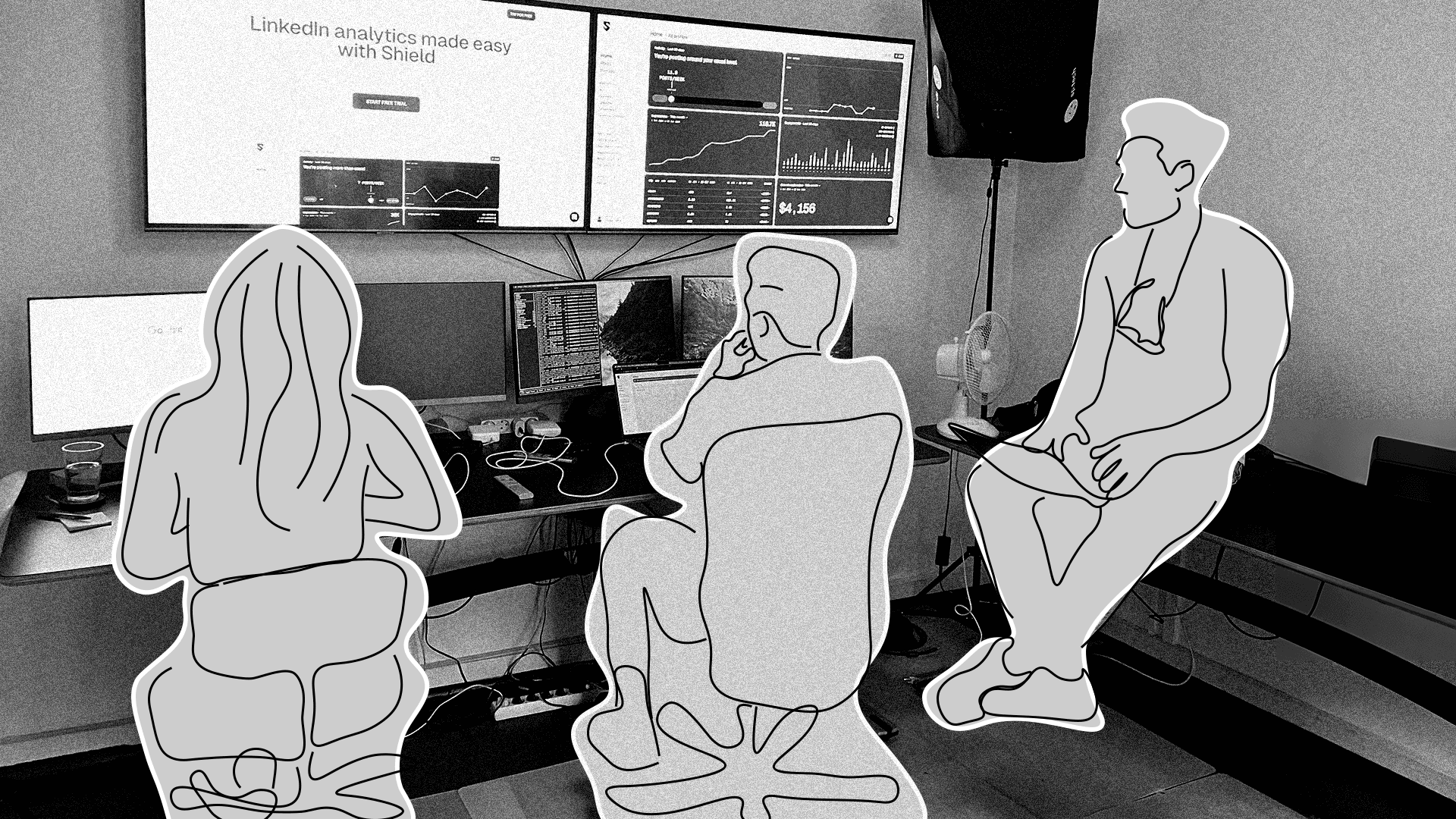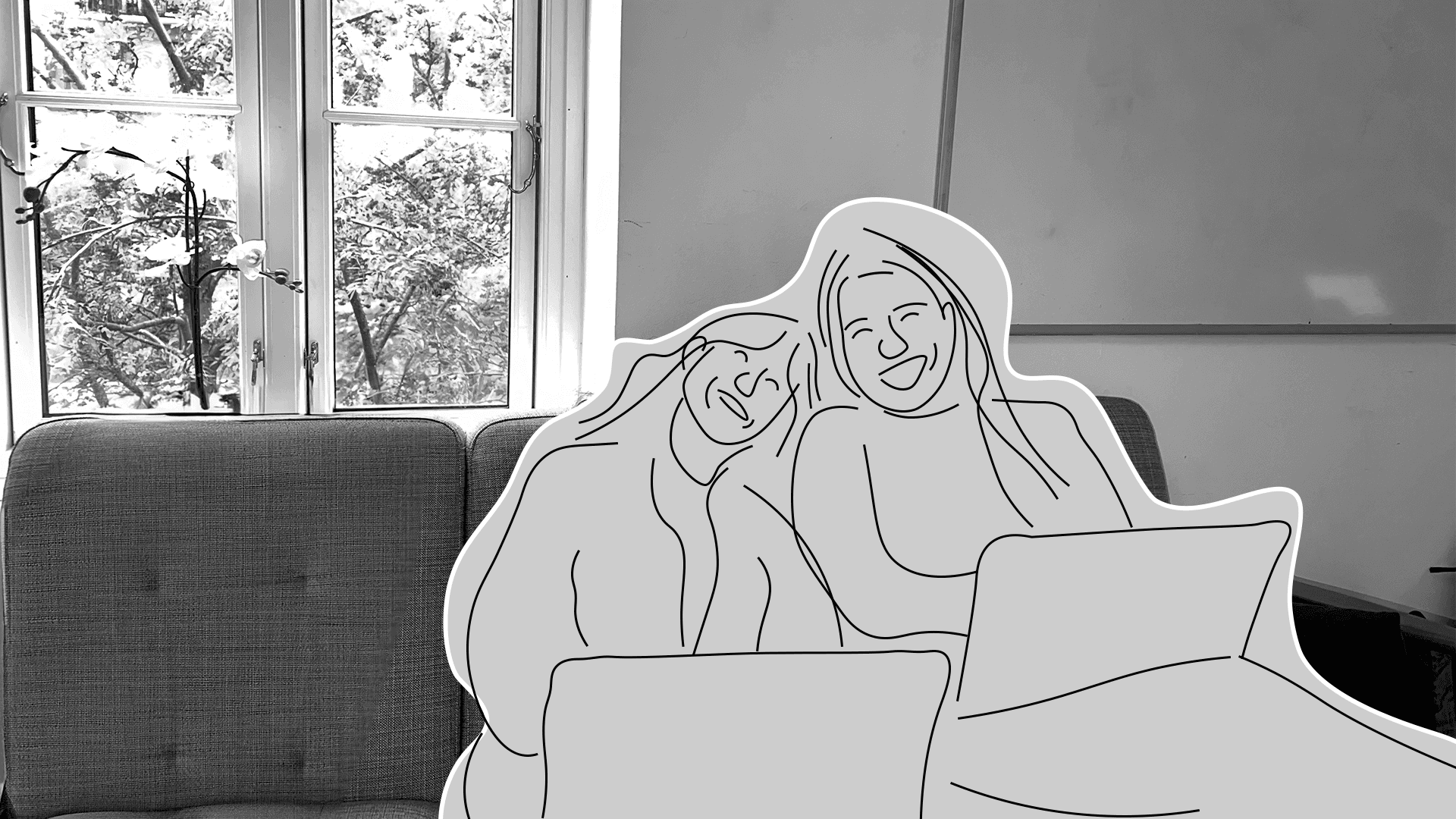How to send LinkedIn connection requests that get accepted




The key to success on LinkedIn: building an army of like-minded connections.
But, let’s be honest: not every connection is going to bring the same value to your network.
Anyone can go into ‘My Network’, scroll through suggestions, and click ‘Connect’. It’s easy to do, and doesn’t require a lot of forethought.
It’s also a bad way to build relationships on the platform.
If you want to send meaningful requests that get accepted, start with these easy-to-follow steps!
Before you send a connection request
Before you get the ball rolling and start sending connection requests, there’s a few things you’ll need to do:
1. Optimize your profile
The first thing a potential connection is going to check: your LinkedIn profile page.
Let’s take a look at Andreas’s profile page to see what he’s included:
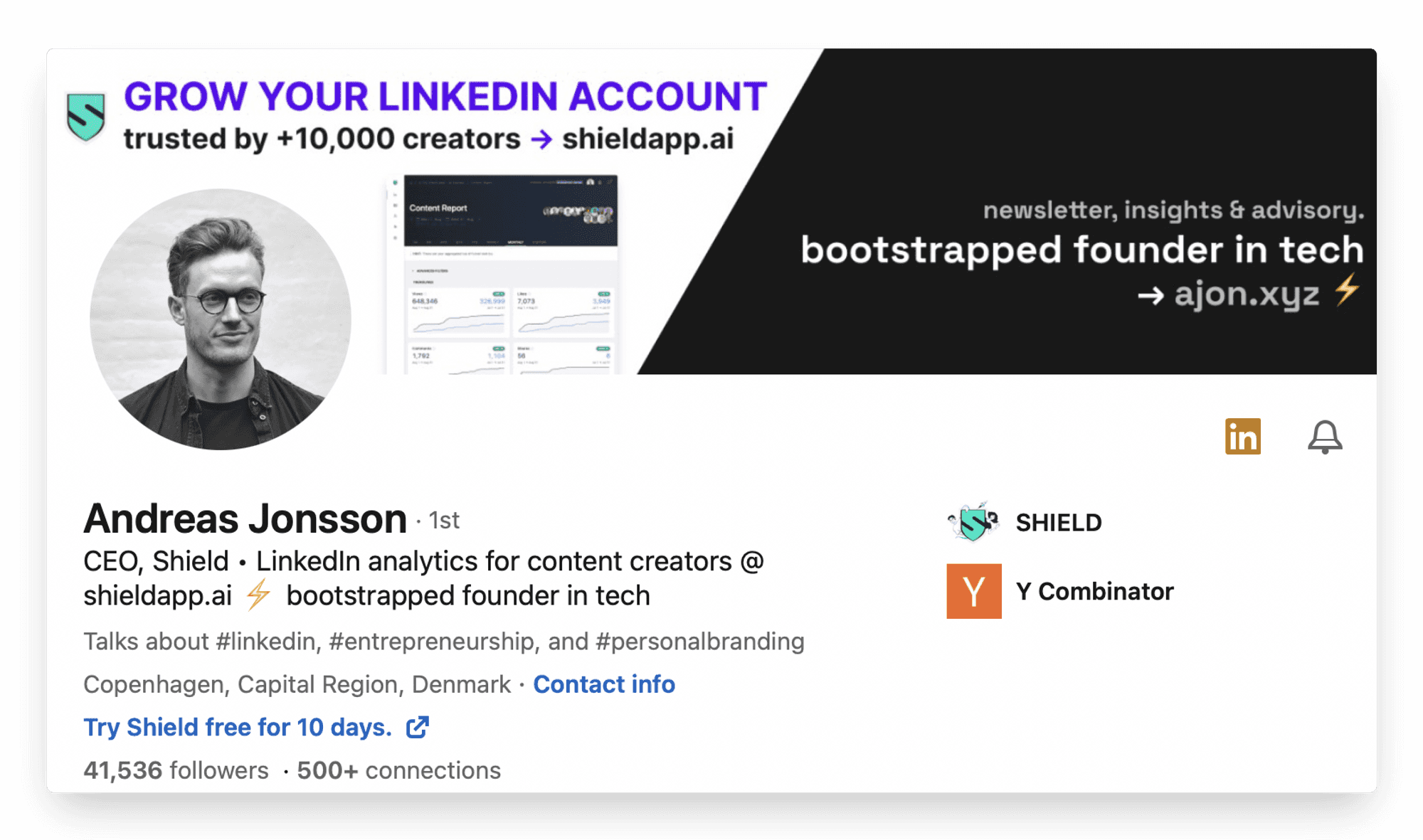
Andreas’s profile picture is high-quality, clear, and without an overcrowded background.
His header image showcases what SHIELD does, with a clear call-to-action.
The headline gives us a better idea of who Andreas is, where he works and what he’s achieved.
His ‘Featured’ section includes top posts, as well as a free-to-use resource..
As Roxana points out below, LinkedIn profiles shouldn’t a cut-and-paste CV. They should provide background as to what you do, why people should follow you, and the value your provide.
All of the information a prospective connection may want to learn about Andreas and SHIELD is presented with a 30-second skim of the profile page.
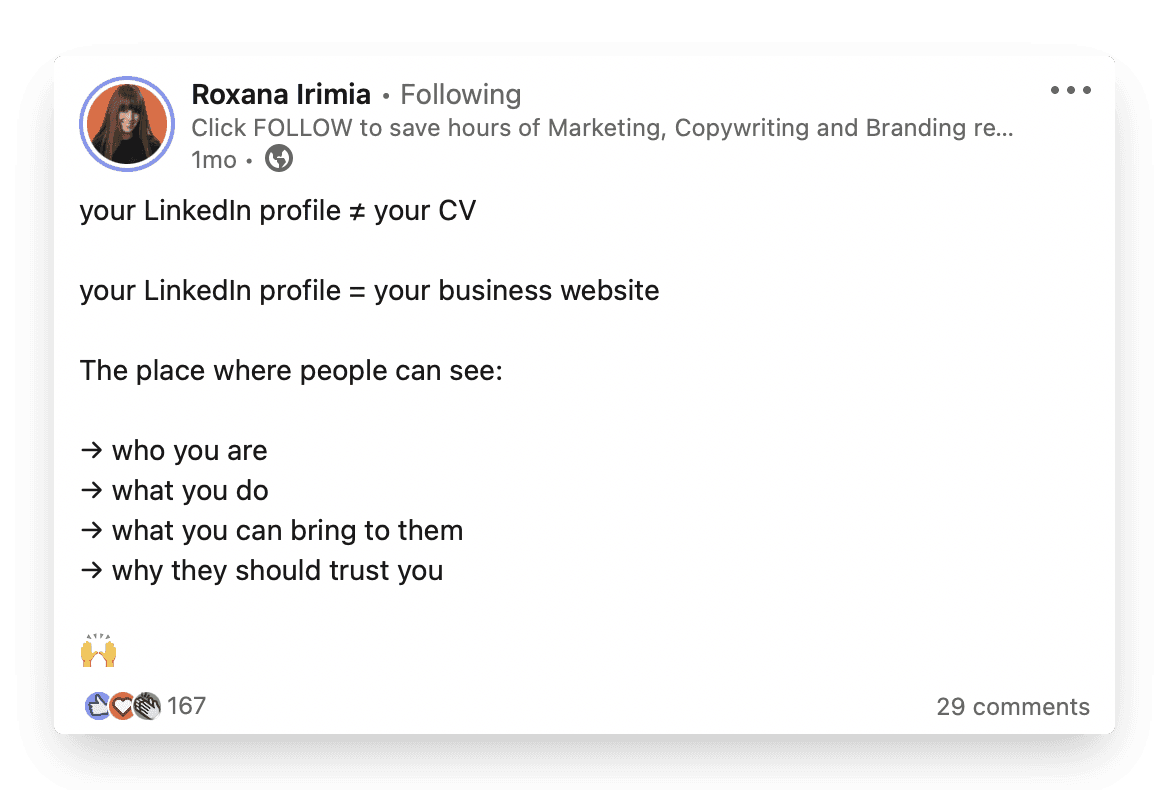
With your own LinkedIn page, are you highlighting your what you do, where you work, and the value you provide?
If not, it’s time to get to optimize your profile.
To get started, check out our ultimate checklist here.
2. Attend events
LinkedIn events can be a gold mine for networking.
Start by following pages that line up with your desired industry/topic area.
For example, if you’re a sales leader that posts about B2B sales topics, you may want to:
Follow a few B2B sales accounts that are active on LinkedIn.
Attend relevant LinkedIn Events held by said companies.
Make note of the guest lists - given the overlap in industry/topical interests, there will be quite a few people that would make great addition to your network!
3. Engage with content
Don’t post-and-ghost, and definitely don’t be a LinkedIn lurker.
If you want to leave a meaningful footprint on LinkedIn, you need to regularly engage with other creators’ content.
This does not involve:
Blindly liking posts.
Posting emojis without text.
Posting generic responses like ‘I agree’ and ‘Thank you’.
Instead, you should focus on:
Responding directly to the post topic.
Offering your own insights, and providing value.
See each comment as it’s own miniature piece of content - it needs to be well thought-out and reflect your own experiences/expertise.
Here’s an example of this in action:
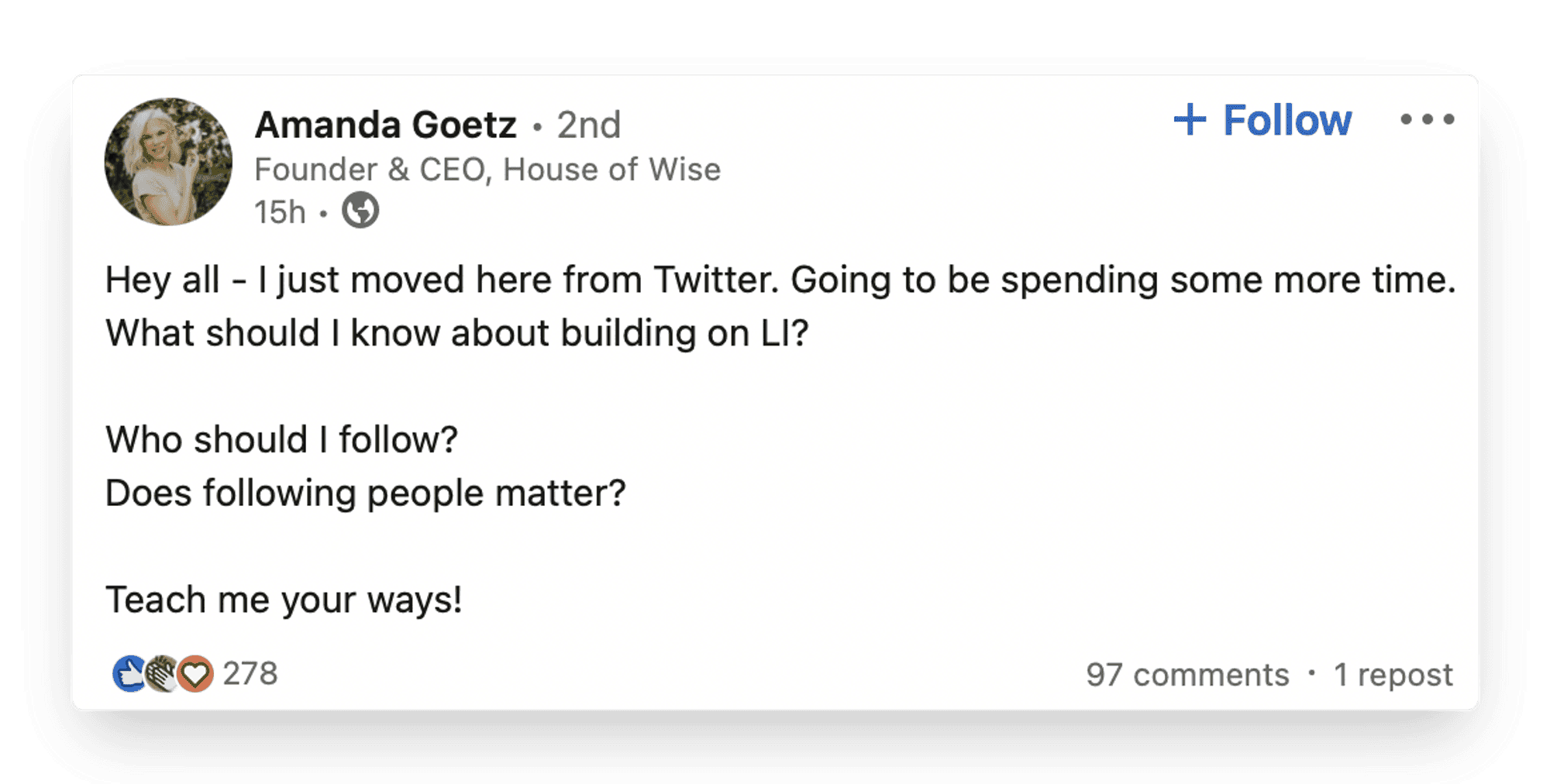
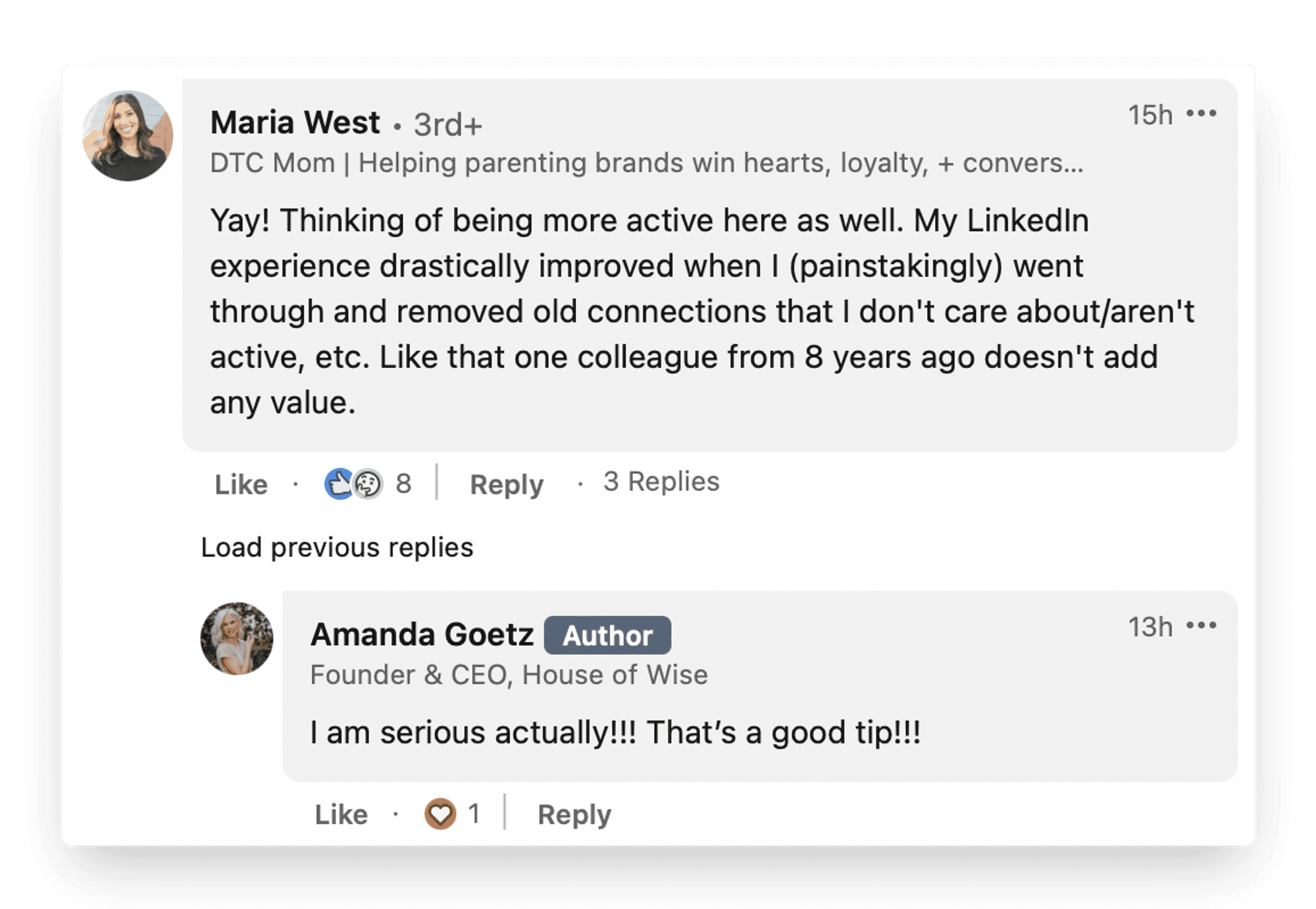
Over the course of a month, your LinkedIn presence will grow significantly.
Want to learn more about LinkedIn engagement? Click here.
4. Create content
Before you create content for LinkedIn, you’ll need to ask yourself:
What am I good at/do I have experience with?
What value are others on the platform looking for, that I can provide?
Who is my target audience?
Perhaps you’re a marketing manager, with extensive experience leading teams.
Great. What key learnings can you share? What tips should other marketing managers follow in order to optimize their output?
Distil what you’ve learned into actionable content, and share it.
And remember, what’s obvious to you won’t necessarily be obvious to others. Share your messaging again and again, and post regularly.
Regular content will help you attract your desired following - it’s also a great way to showcase your value to anyone you send a connection request to.
For a step-by-step breakdown of how to approach content creation, click here.
So, who should you be connecting with?
Accounts which produce content you engage with
The upside to connecting with these accounts: you’re already on their radar.
If they’ve responded to your comments, they’ve more than likely already browsed your LinkedIn profile page.
Now, it’s just time to follow up.
People who engage with your content: reply back and send a connection request
This play should be implemented as soon as you reply to a comment.
Send a connection request, referring specifically to the post topic/their comment.
Highlight that you found their comment insightful/connect on common ground.
Tell them that you’d like to connect.
In practice, this could look like:
"Hey [Insert name here],
I found your take on [insert post topic] really interesting! [Add extra context if needed].
I’d love to connect, to discuss this further.
Best,
[Insert first name]"
Mutual connections
Sending a connection request to a mutual connection is a pretty straightforward way to approach networking.
All you have to do is:
Mention how you know the mutual connection - the ultimate ice-breaker.
Outline your intention to connect - perhaps you find their content interesting, or you’d like to grow your network in a particular sector.
So, what does this all look like in practice? Let’s take a look below.
Step 1 - Mention how you found them
You’re more likely to capture someone’s interest if you mention how you came across their profile.
For example:
You may have mutual connections.
You may have attended the same LinkedIn Event.
You may regularly engage with their content.
Here’s an example message to get you started:
"Hey [Insert name]
I’ve been following your content over the past few months - your posts about [insert topic] have really resonated with me. It would be great to connect - I’d love to learn more about your work.
[Insert first name]"
Step 2 - Keep it professional
Keep your tone of voice light.
Connection requests should be a friendly invitation; where possible, be complimentary, professional, and pertinent.
You only have 300 characters to make a good first impression, after all.
Step 3 - Tell them why you want to connect
Whether you want to learn more about their work, or you want to exchange ideas about a given topic, make sure you include the reason you want to connect in your message.
It’ll keep your messaging personalised, and will go a long way in proving that you aren’t spamming requests!
Step 4 - After they accept, be sure to follow up!
Some accounts receive tons of connection requests daily.
A quick follow-up message will keep your profile in their inbox and, hopefully, front of mind.
Thank them for connecting, and don’t spam them with any long, drawn out messages. Leave your new connection the opportunity to respond.
What NOT to do
Connect and Pitch
The best way to make your messaging sound spammy and insincere?
By connecting and pitching a product, service, or subscription.
It’s an immediate red flag, and one that counters any attempt to build meaningful relationships online.
Act unprofessionally
Keep your messaging polite, personalised, and professional.
Avoid:
Inappropriate language
Irrelevant, overly-templated messages
Both are immediate red flags that could potentially get your profile reported.
Start with an ask
Similar to the ‘Connect and Pitch’ approach, starting with an ask is a risky way to begin a conversation.
Whether it’s to subscribe to your newsletter, or check out other profiles, a blind ask can quickly backfire.
And that’s a wrap.
The above steps will go a long way in developing a strong LinkedIn network.
Build your profile, narrow down the topics you’re interested in, engage with content, and send personalised requests.
It really is as simple as that!
The key to success on LinkedIn: building an army of like-minded connections.
But, let’s be honest: not every connection is going to bring the same value to your network.
Anyone can go into ‘My Network’, scroll through suggestions, and click ‘Connect’. It’s easy to do, and doesn’t require a lot of forethought.
It’s also a bad way to build relationships on the platform.
If you want to send meaningful requests that get accepted, start with these easy-to-follow steps!
Before you send a connection request
Before you get the ball rolling and start sending connection requests, there’s a few things you’ll need to do:
1. Optimize your profile
The first thing a potential connection is going to check: your LinkedIn profile page.
Let’s take a look at Andreas’s profile page to see what he’s included:
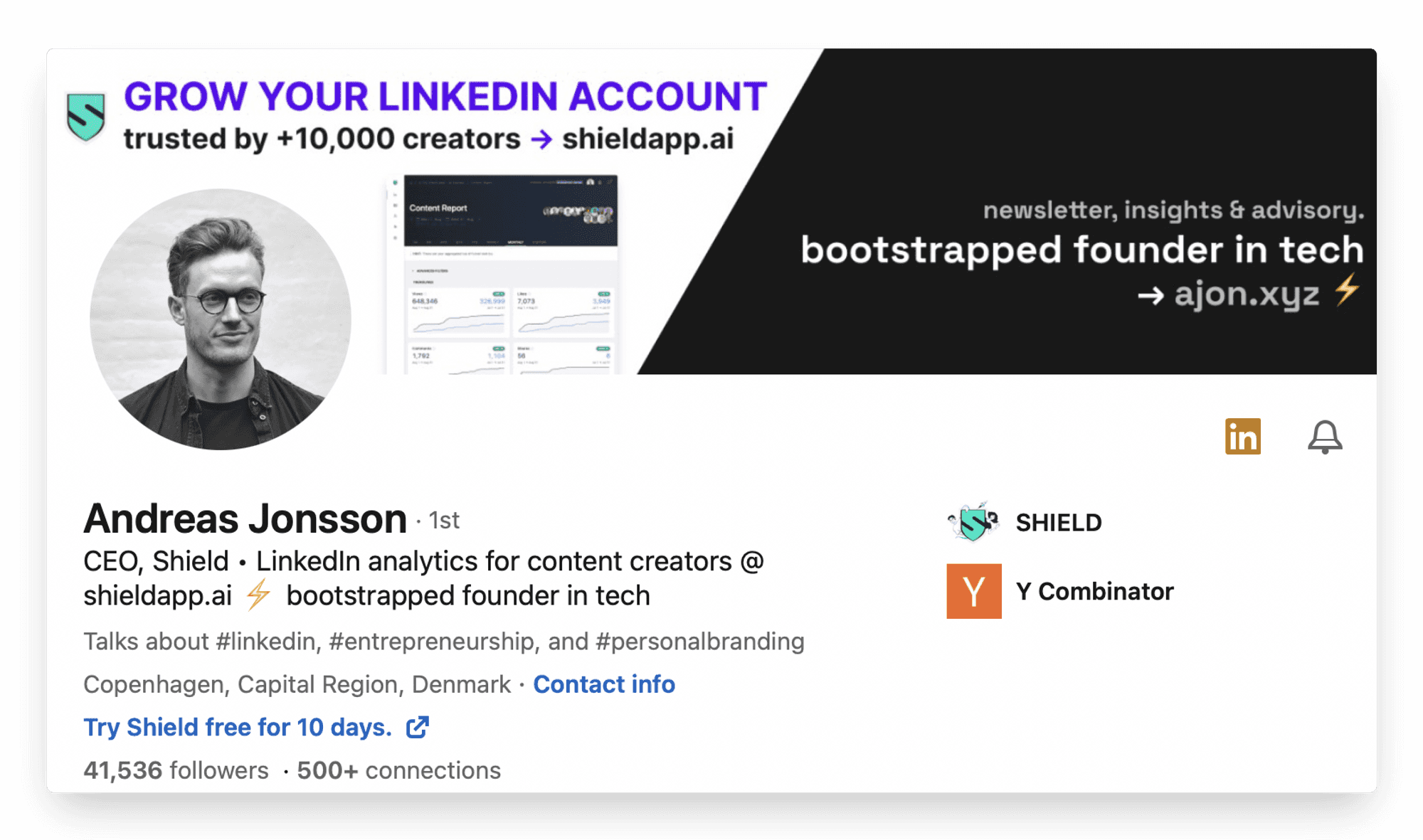
Andreas’s profile picture is high-quality, clear, and without an overcrowded background.
His header image showcases what SHIELD does, with a clear call-to-action.
The headline gives us a better idea of who Andreas is, where he works and what he’s achieved.
His ‘Featured’ section includes top posts, as well as a free-to-use resource..
As Roxana points out below, LinkedIn profiles shouldn’t a cut-and-paste CV. They should provide background as to what you do, why people should follow you, and the value your provide.
All of the information a prospective connection may want to learn about Andreas and SHIELD is presented with a 30-second skim of the profile page.
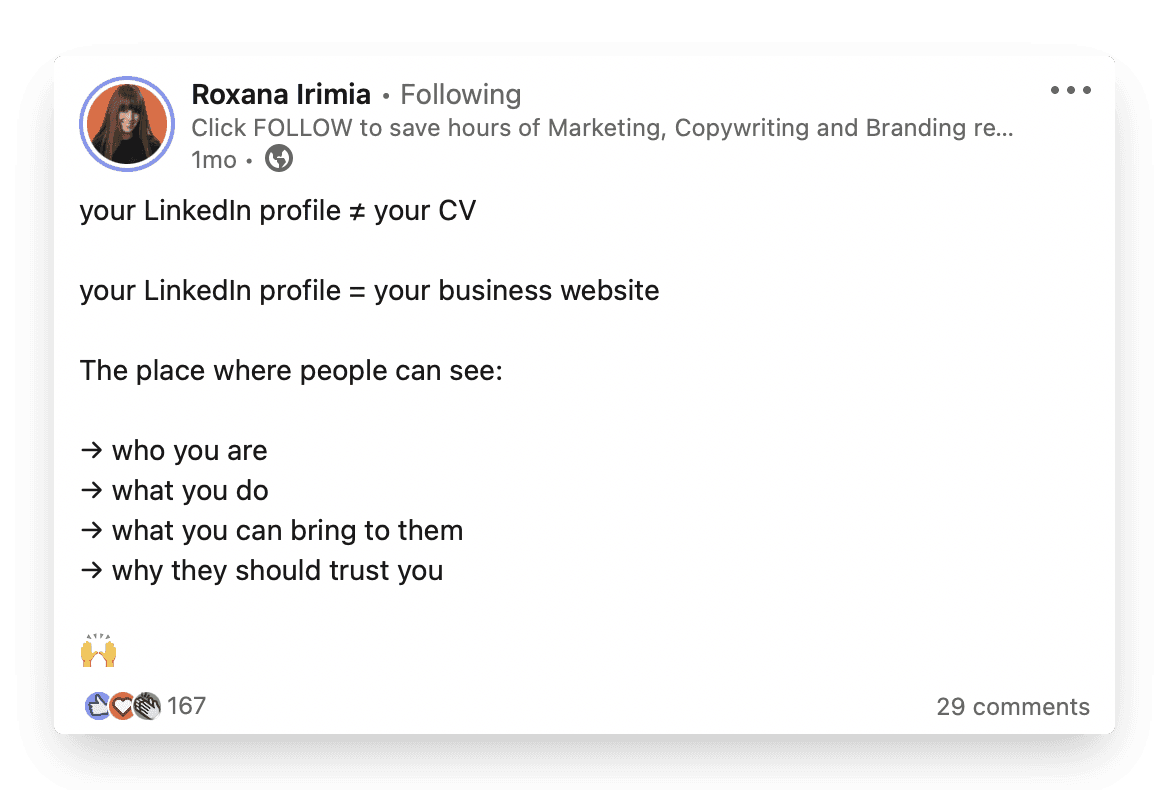
With your own LinkedIn page, are you highlighting your what you do, where you work, and the value you provide?
If not, it’s time to get to optimize your profile.
To get started, check out our ultimate checklist here.
2. Attend events
LinkedIn events can be a gold mine for networking.
Start by following pages that line up with your desired industry/topic area.
For example, if you’re a sales leader that posts about B2B sales topics, you may want to:
Follow a few B2B sales accounts that are active on LinkedIn.
Attend relevant LinkedIn Events held by said companies.
Make note of the guest lists - given the overlap in industry/topical interests, there will be quite a few people that would make great addition to your network!
3. Engage with content
Don’t post-and-ghost, and definitely don’t be a LinkedIn lurker.
If you want to leave a meaningful footprint on LinkedIn, you need to regularly engage with other creators’ content.
This does not involve:
Blindly liking posts.
Posting emojis without text.
Posting generic responses like ‘I agree’ and ‘Thank you’.
Instead, you should focus on:
Responding directly to the post topic.
Offering your own insights, and providing value.
See each comment as it’s own miniature piece of content - it needs to be well thought-out and reflect your own experiences/expertise.
Here’s an example of this in action:
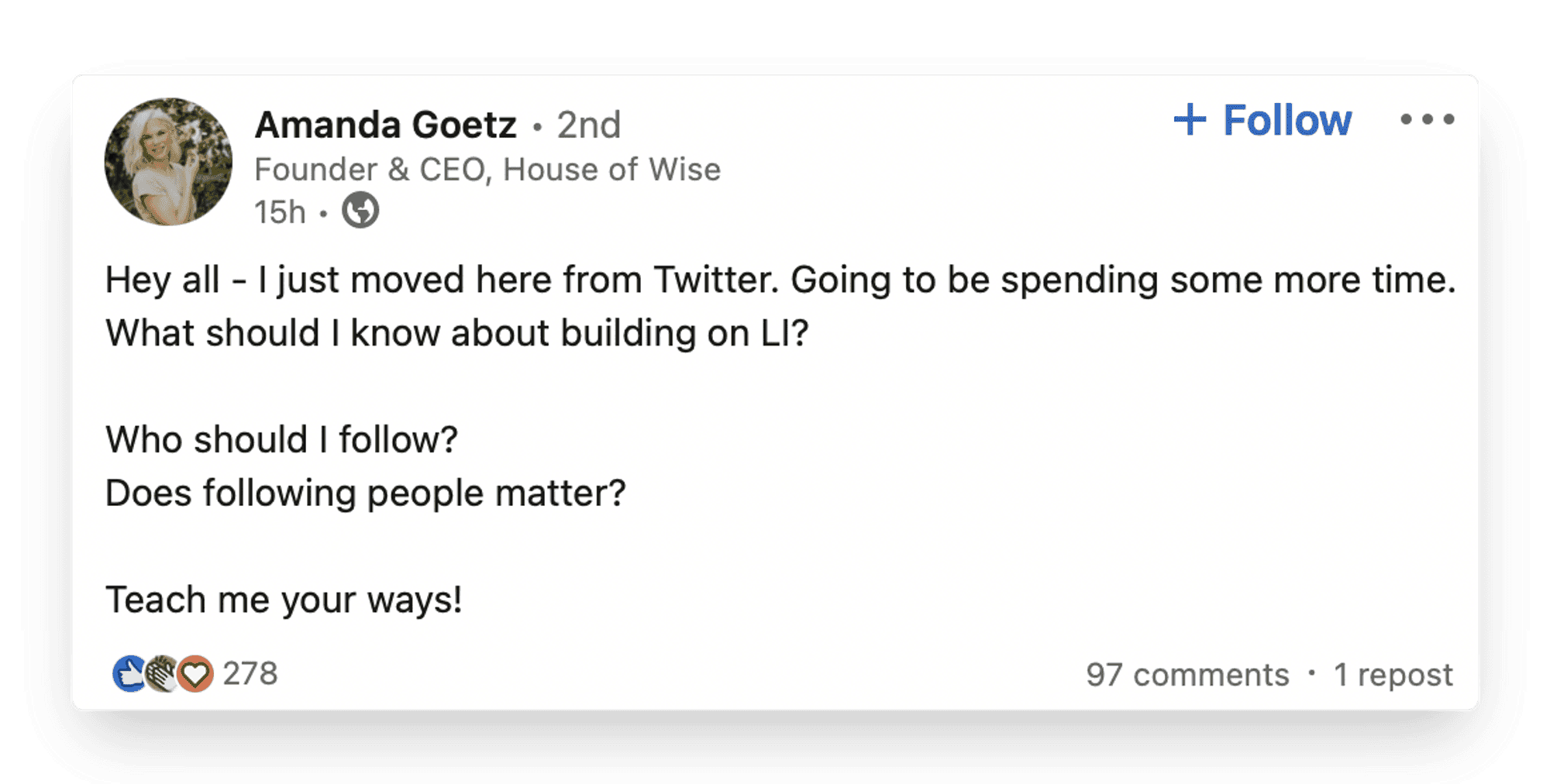
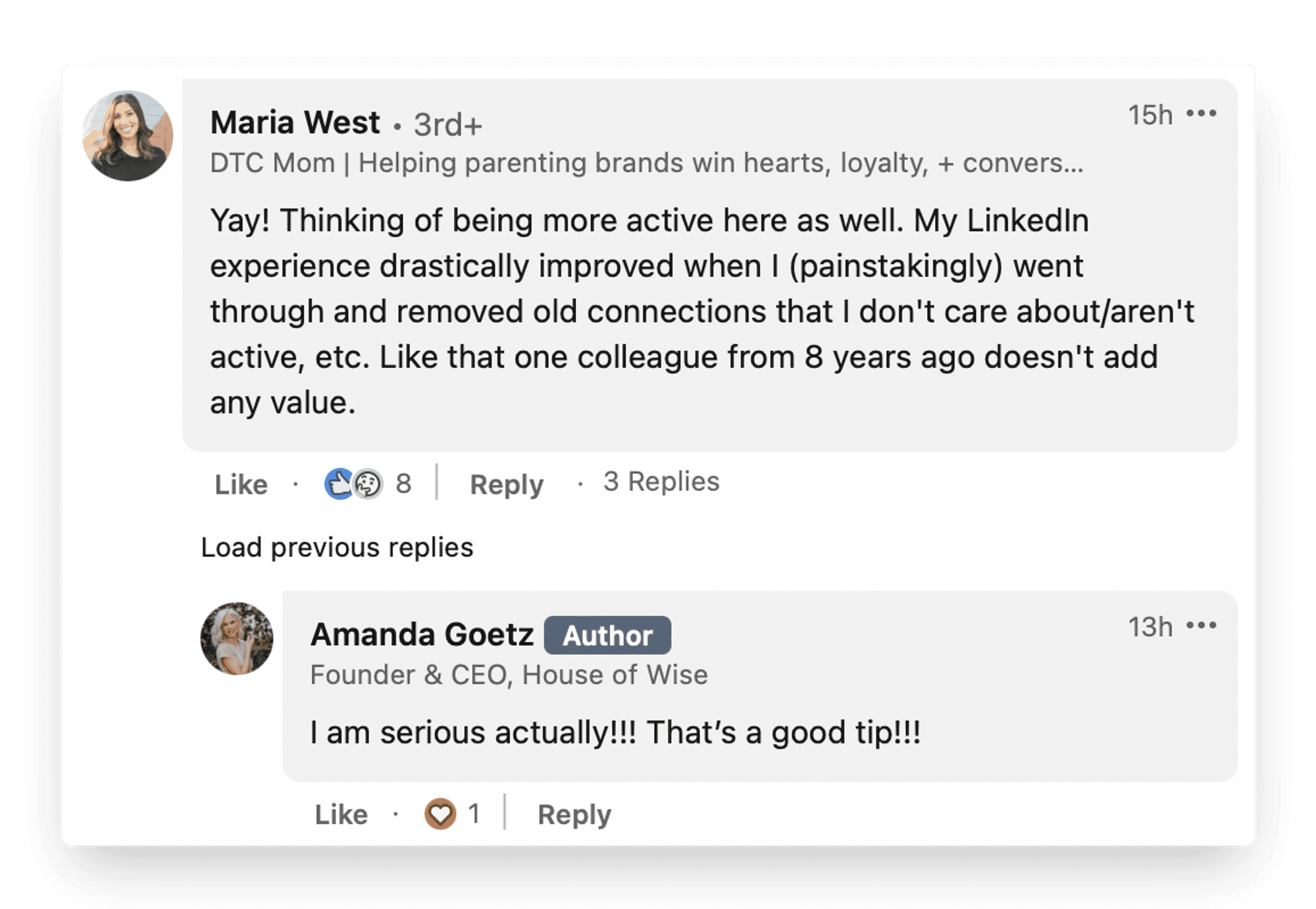
Over the course of a month, your LinkedIn presence will grow significantly.
Want to learn more about LinkedIn engagement? Click here.
4. Create content
Before you create content for LinkedIn, you’ll need to ask yourself:
What am I good at/do I have experience with?
What value are others on the platform looking for, that I can provide?
Who is my target audience?
Perhaps you’re a marketing manager, with extensive experience leading teams.
Great. What key learnings can you share? What tips should other marketing managers follow in order to optimize their output?
Distil what you’ve learned into actionable content, and share it.
And remember, what’s obvious to you won’t necessarily be obvious to others. Share your messaging again and again, and post regularly.
Regular content will help you attract your desired following - it’s also a great way to showcase your value to anyone you send a connection request to.
For a step-by-step breakdown of how to approach content creation, click here.
So, who should you be connecting with?
Accounts which produce content you engage with
The upside to connecting with these accounts: you’re already on their radar.
If they’ve responded to your comments, they’ve more than likely already browsed your LinkedIn profile page.
Now, it’s just time to follow up.
People who engage with your content: reply back and send a connection request
This play should be implemented as soon as you reply to a comment.
Send a connection request, referring specifically to the post topic/their comment.
Highlight that you found their comment insightful/connect on common ground.
Tell them that you’d like to connect.
In practice, this could look like:
"Hey [Insert name here],
I found your take on [insert post topic] really interesting! [Add extra context if needed].
I’d love to connect, to discuss this further.
Best,
[Insert first name]"
Mutual connections
Sending a connection request to a mutual connection is a pretty straightforward way to approach networking.
All you have to do is:
Mention how you know the mutual connection - the ultimate ice-breaker.
Outline your intention to connect - perhaps you find their content interesting, or you’d like to grow your network in a particular sector.
So, what does this all look like in practice? Let’s take a look below.
Step 1 - Mention how you found them
You’re more likely to capture someone’s interest if you mention how you came across their profile.
For example:
You may have mutual connections.
You may have attended the same LinkedIn Event.
You may regularly engage with their content.
Here’s an example message to get you started:
"Hey [Insert name]
I’ve been following your content over the past few months - your posts about [insert topic] have really resonated with me. It would be great to connect - I’d love to learn more about your work.
[Insert first name]"
Step 2 - Keep it professional
Keep your tone of voice light.
Connection requests should be a friendly invitation; where possible, be complimentary, professional, and pertinent.
You only have 300 characters to make a good first impression, after all.
Step 3 - Tell them why you want to connect
Whether you want to learn more about their work, or you want to exchange ideas about a given topic, make sure you include the reason you want to connect in your message.
It’ll keep your messaging personalised, and will go a long way in proving that you aren’t spamming requests!
Step 4 - After they accept, be sure to follow up!
Some accounts receive tons of connection requests daily.
A quick follow-up message will keep your profile in their inbox and, hopefully, front of mind.
Thank them for connecting, and don’t spam them with any long, drawn out messages. Leave your new connection the opportunity to respond.
What NOT to do
Connect and Pitch
The best way to make your messaging sound spammy and insincere?
By connecting and pitching a product, service, or subscription.
It’s an immediate red flag, and one that counters any attempt to build meaningful relationships online.
Act unprofessionally
Keep your messaging polite, personalised, and professional.
Avoid:
Inappropriate language
Irrelevant, overly-templated messages
Both are immediate red flags that could potentially get your profile reported.
Start with an ask
Similar to the ‘Connect and Pitch’ approach, starting with an ask is a risky way to begin a conversation.
Whether it’s to subscribe to your newsletter, or check out other profiles, a blind ask can quickly backfire.
And that’s a wrap.
The above steps will go a long way in developing a strong LinkedIn network.
Build your profile, narrow down the topics you’re interested in, engage with content, and send personalised requests.
It really is as simple as that!
The key to success on LinkedIn: building an army of like-minded connections.
But, let’s be honest: not every connection is going to bring the same value to your network.
Anyone can go into ‘My Network’, scroll through suggestions, and click ‘Connect’. It’s easy to do, and doesn’t require a lot of forethought.
It’s also a bad way to build relationships on the platform.
If you want to send meaningful requests that get accepted, start with these easy-to-follow steps!
Before you send a connection request
Before you get the ball rolling and start sending connection requests, there’s a few things you’ll need to do:
1. Optimize your profile
The first thing a potential connection is going to check: your LinkedIn profile page.
Let’s take a look at Andreas’s profile page to see what he’s included:
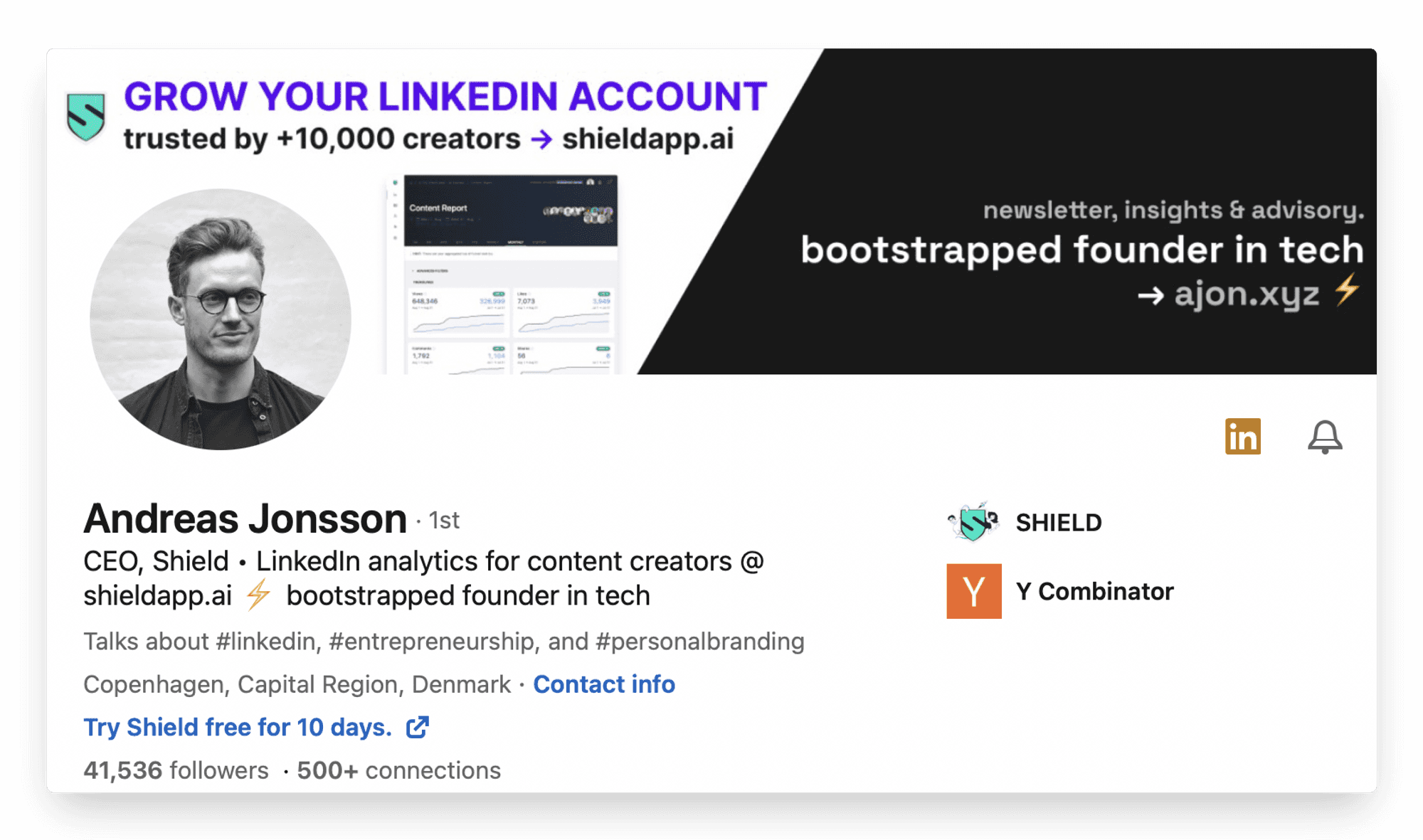
Andreas’s profile picture is high-quality, clear, and without an overcrowded background.
His header image showcases what SHIELD does, with a clear call-to-action.
The headline gives us a better idea of who Andreas is, where he works and what he’s achieved.
His ‘Featured’ section includes top posts, as well as a free-to-use resource..
As Roxana points out below, LinkedIn profiles shouldn’t a cut-and-paste CV. They should provide background as to what you do, why people should follow you, and the value your provide.
All of the information a prospective connection may want to learn about Andreas and SHIELD is presented with a 30-second skim of the profile page.
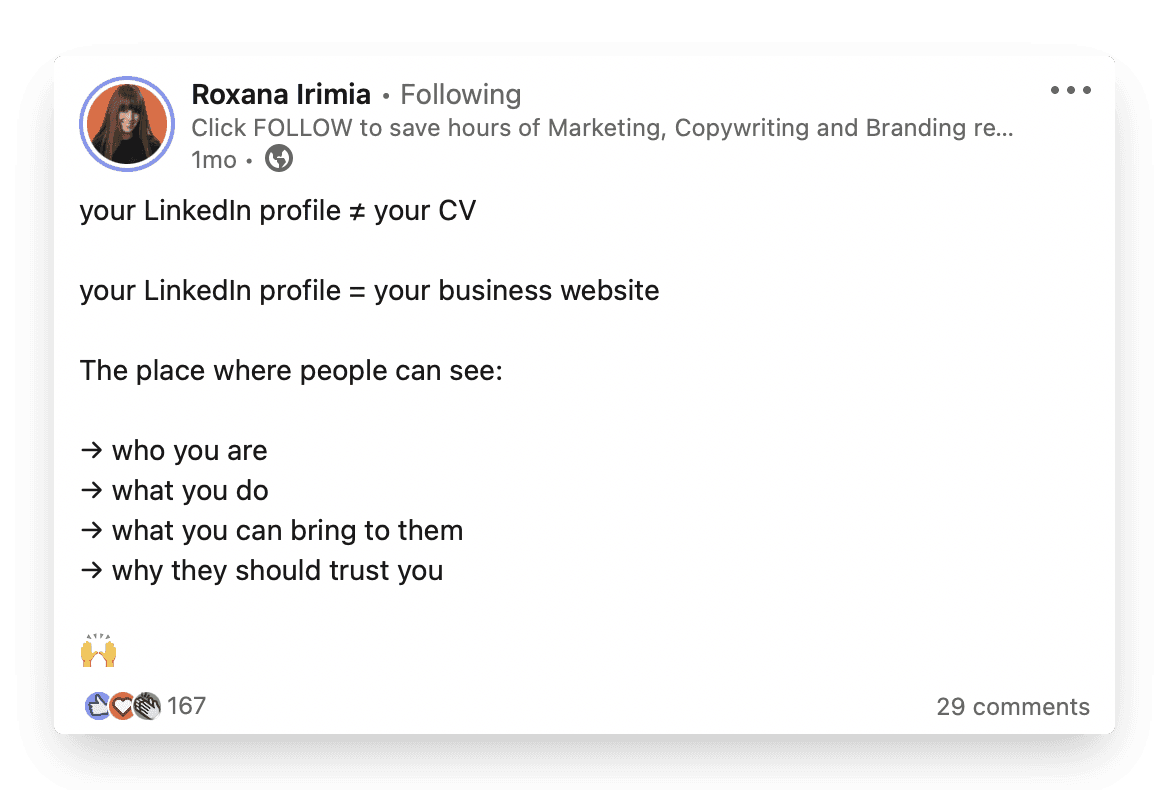
With your own LinkedIn page, are you highlighting your what you do, where you work, and the value you provide?
If not, it’s time to get to optimize your profile.
To get started, check out our ultimate checklist here.
2. Attend events
LinkedIn events can be a gold mine for networking.
Start by following pages that line up with your desired industry/topic area.
For example, if you’re a sales leader that posts about B2B sales topics, you may want to:
Follow a few B2B sales accounts that are active on LinkedIn.
Attend relevant LinkedIn Events held by said companies.
Make note of the guest lists - given the overlap in industry/topical interests, there will be quite a few people that would make great addition to your network!
3. Engage with content
Don’t post-and-ghost, and definitely don’t be a LinkedIn lurker.
If you want to leave a meaningful footprint on LinkedIn, you need to regularly engage with other creators’ content.
This does not involve:
Blindly liking posts.
Posting emojis without text.
Posting generic responses like ‘I agree’ and ‘Thank you’.
Instead, you should focus on:
Responding directly to the post topic.
Offering your own insights, and providing value.
See each comment as it’s own miniature piece of content - it needs to be well thought-out and reflect your own experiences/expertise.
Here’s an example of this in action:
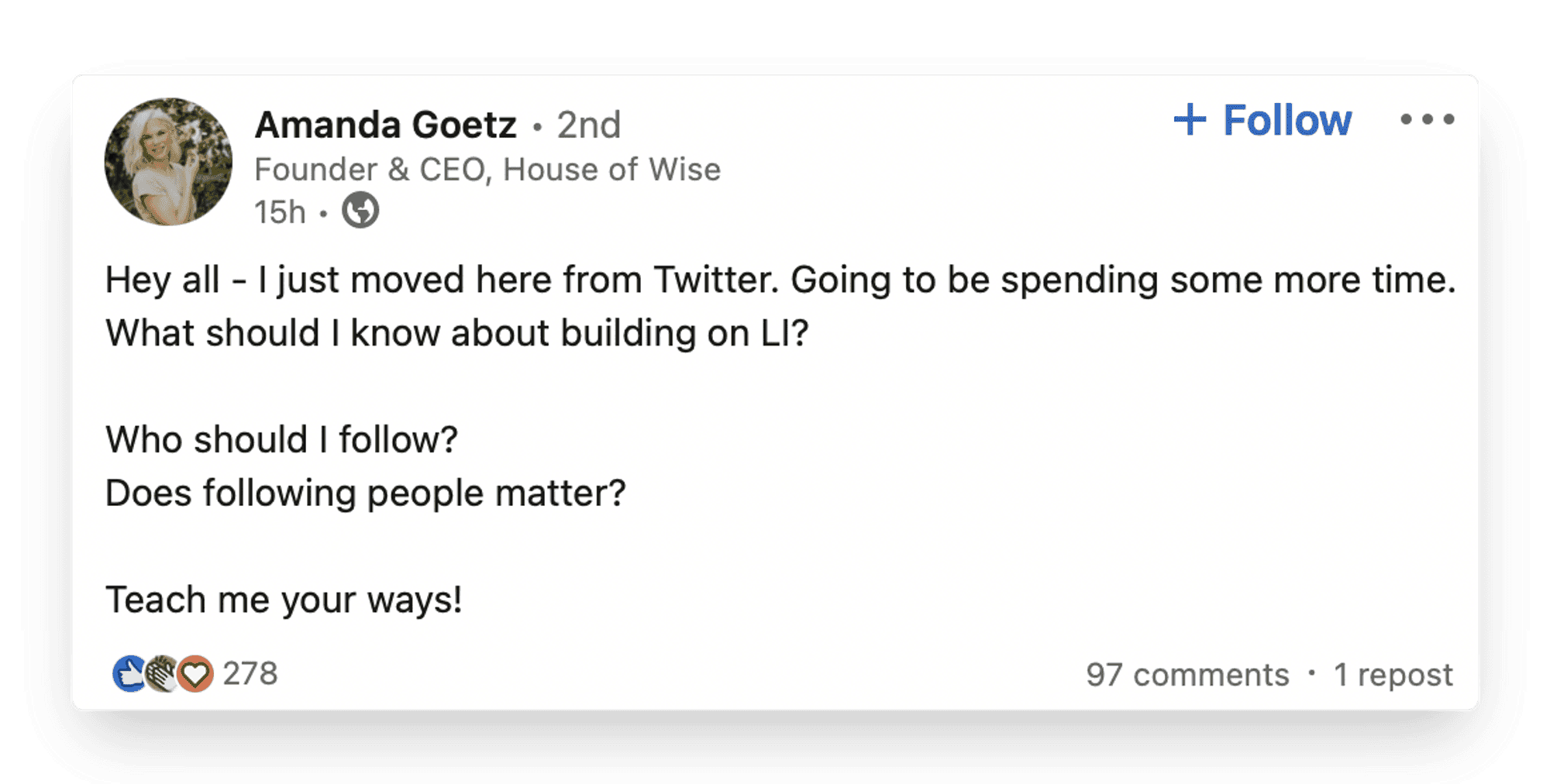
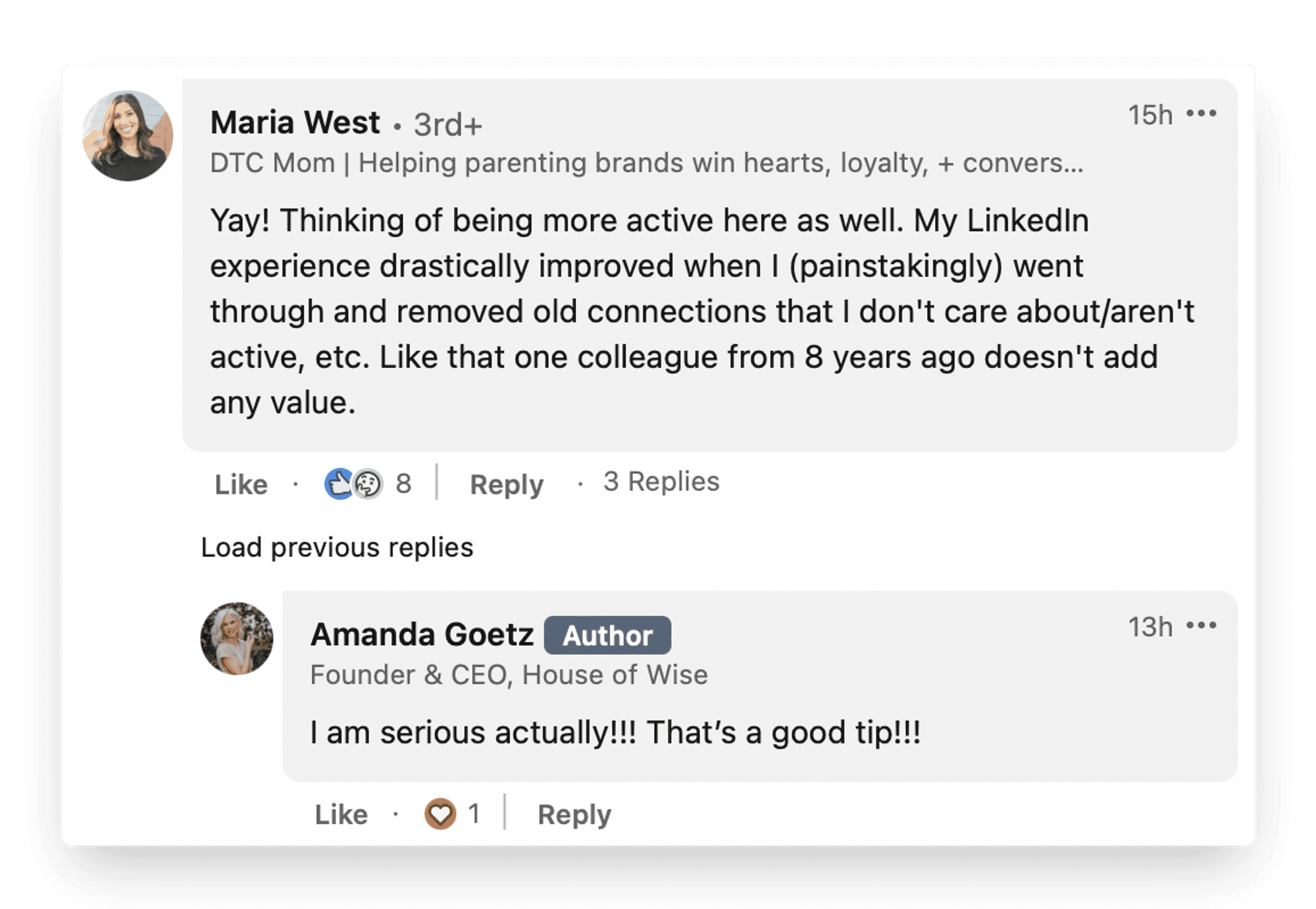
Over the course of a month, your LinkedIn presence will grow significantly.
Want to learn more about LinkedIn engagement? Click here.
4. Create content
Before you create content for LinkedIn, you’ll need to ask yourself:
What am I good at/do I have experience with?
What value are others on the platform looking for, that I can provide?
Who is my target audience?
Perhaps you’re a marketing manager, with extensive experience leading teams.
Great. What key learnings can you share? What tips should other marketing managers follow in order to optimize their output?
Distil what you’ve learned into actionable content, and share it.
And remember, what’s obvious to you won’t necessarily be obvious to others. Share your messaging again and again, and post regularly.
Regular content will help you attract your desired following - it’s also a great way to showcase your value to anyone you send a connection request to.
For a step-by-step breakdown of how to approach content creation, click here.
So, who should you be connecting with?
Accounts which produce content you engage with
The upside to connecting with these accounts: you’re already on their radar.
If they’ve responded to your comments, they’ve more than likely already browsed your LinkedIn profile page.
Now, it’s just time to follow up.
People who engage with your content: reply back and send a connection request
This play should be implemented as soon as you reply to a comment.
Send a connection request, referring specifically to the post topic/their comment.
Highlight that you found their comment insightful/connect on common ground.
Tell them that you’d like to connect.
In practice, this could look like:
"Hey [Insert name here],
I found your take on [insert post topic] really interesting! [Add extra context if needed].
I’d love to connect, to discuss this further.
Best,
[Insert first name]"
Mutual connections
Sending a connection request to a mutual connection is a pretty straightforward way to approach networking.
All you have to do is:
Mention how you know the mutual connection - the ultimate ice-breaker.
Outline your intention to connect - perhaps you find their content interesting, or you’d like to grow your network in a particular sector.
So, what does this all look like in practice? Let’s take a look below.
Step 1 - Mention how you found them
You’re more likely to capture someone’s interest if you mention how you came across their profile.
For example:
You may have mutual connections.
You may have attended the same LinkedIn Event.
You may regularly engage with their content.
Here’s an example message to get you started:
"Hey [Insert name]
I’ve been following your content over the past few months - your posts about [insert topic] have really resonated with me. It would be great to connect - I’d love to learn more about your work.
[Insert first name]"
Step 2 - Keep it professional
Keep your tone of voice light.
Connection requests should be a friendly invitation; where possible, be complimentary, professional, and pertinent.
You only have 300 characters to make a good first impression, after all.
Step 3 - Tell them why you want to connect
Whether you want to learn more about their work, or you want to exchange ideas about a given topic, make sure you include the reason you want to connect in your message.
It’ll keep your messaging personalised, and will go a long way in proving that you aren’t spamming requests!
Step 4 - After they accept, be sure to follow up!
Some accounts receive tons of connection requests daily.
A quick follow-up message will keep your profile in their inbox and, hopefully, front of mind.
Thank them for connecting, and don’t spam them with any long, drawn out messages. Leave your new connection the opportunity to respond.
What NOT to do
Connect and Pitch
The best way to make your messaging sound spammy and insincere?
By connecting and pitching a product, service, or subscription.
It’s an immediate red flag, and one that counters any attempt to build meaningful relationships online.
Act unprofessionally
Keep your messaging polite, personalised, and professional.
Avoid:
Inappropriate language
Irrelevant, overly-templated messages
Both are immediate red flags that could potentially get your profile reported.
Start with an ask
Similar to the ‘Connect and Pitch’ approach, starting with an ask is a risky way to begin a conversation.
Whether it’s to subscribe to your newsletter, or check out other profiles, a blind ask can quickly backfire.
And that’s a wrap.
The above steps will go a long way in developing a strong LinkedIn network.
Build your profile, narrow down the topics you’re interested in, engage with content, and send personalised requests.
It really is as simple as that!
The key to success on LinkedIn: building an army of like-minded connections.
But, let’s be honest: not every connection is going to bring the same value to your network.
Anyone can go into ‘My Network’, scroll through suggestions, and click ‘Connect’. It’s easy to do, and doesn’t require a lot of forethought.
It’s also a bad way to build relationships on the platform.
If you want to send meaningful requests that get accepted, start with these easy-to-follow steps!
Before you send a connection request
Before you get the ball rolling and start sending connection requests, there’s a few things you’ll need to do:
1. Optimize your profile
The first thing a potential connection is going to check: your LinkedIn profile page.
Let’s take a look at Andreas’s profile page to see what he’s included:
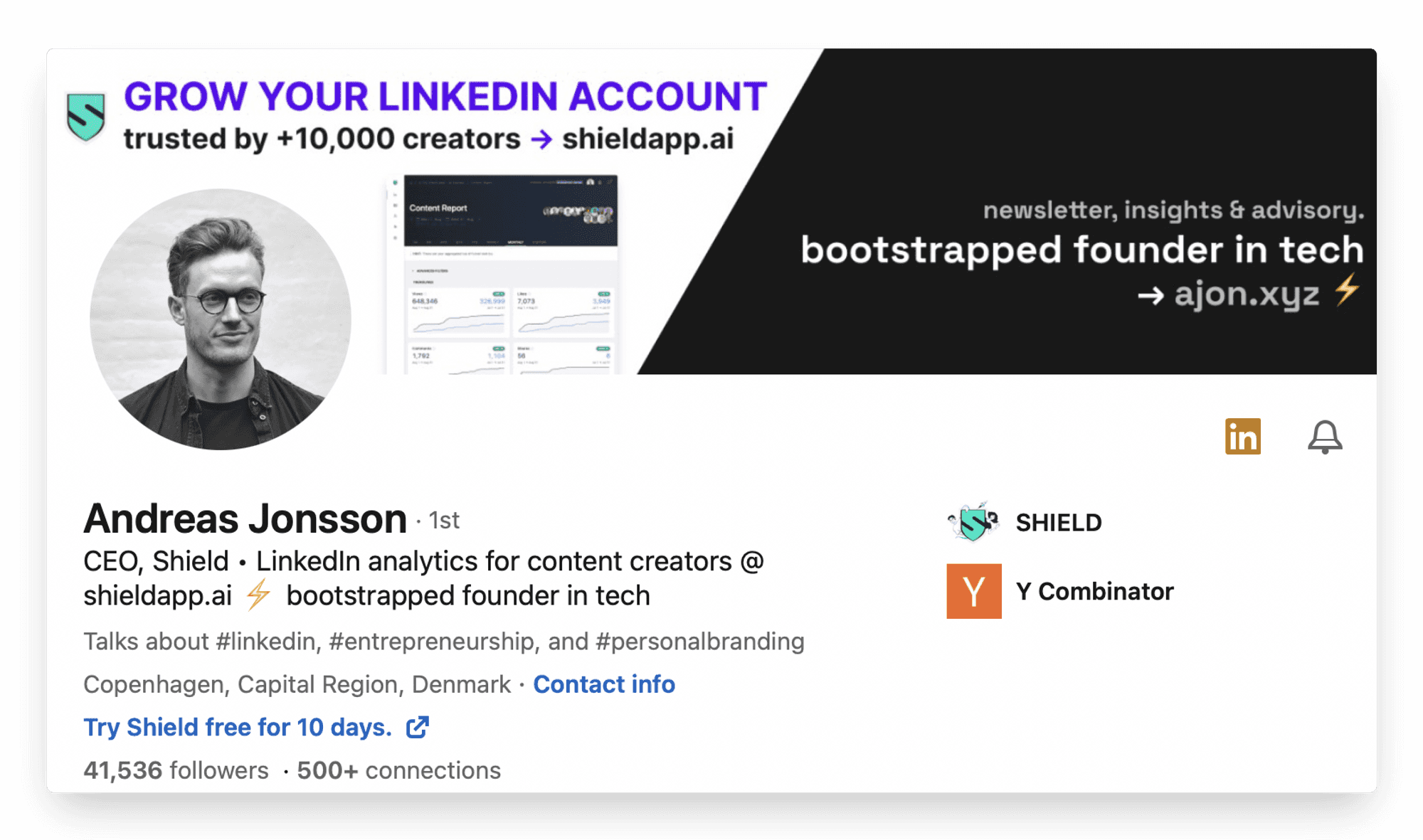
Andreas’s profile picture is high-quality, clear, and without an overcrowded background.
His header image showcases what SHIELD does, with a clear call-to-action.
The headline gives us a better idea of who Andreas is, where he works and what he’s achieved.
His ‘Featured’ section includes top posts, as well as a free-to-use resource..
As Roxana points out below, LinkedIn profiles shouldn’t a cut-and-paste CV. They should provide background as to what you do, why people should follow you, and the value your provide.
All of the information a prospective connection may want to learn about Andreas and SHIELD is presented with a 30-second skim of the profile page.
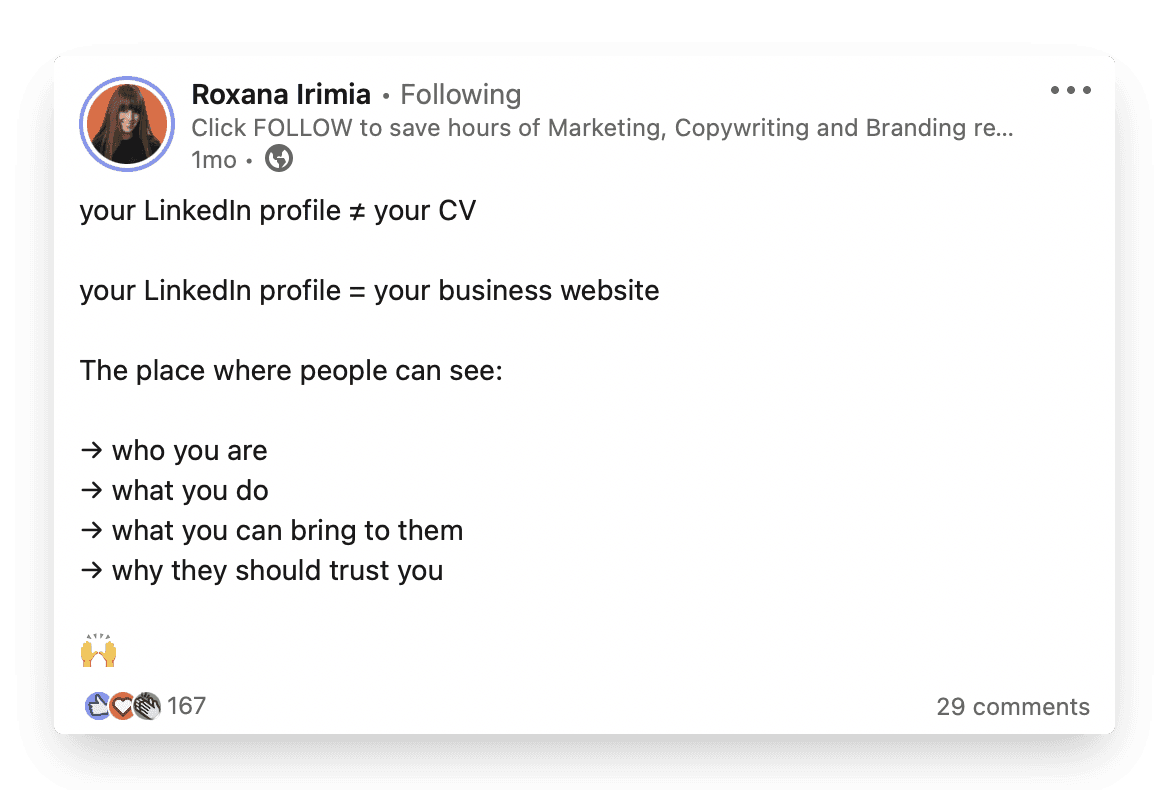
With your own LinkedIn page, are you highlighting your what you do, where you work, and the value you provide?
If not, it’s time to get to optimize your profile.
To get started, check out our ultimate checklist here.
2. Attend events
LinkedIn events can be a gold mine for networking.
Start by following pages that line up with your desired industry/topic area.
For example, if you’re a sales leader that posts about B2B sales topics, you may want to:
Follow a few B2B sales accounts that are active on LinkedIn.
Attend relevant LinkedIn Events held by said companies.
Make note of the guest lists - given the overlap in industry/topical interests, there will be quite a few people that would make great addition to your network!
3. Engage with content
Don’t post-and-ghost, and definitely don’t be a LinkedIn lurker.
If you want to leave a meaningful footprint on LinkedIn, you need to regularly engage with other creators’ content.
This does not involve:
Blindly liking posts.
Posting emojis without text.
Posting generic responses like ‘I agree’ and ‘Thank you’.
Instead, you should focus on:
Responding directly to the post topic.
Offering your own insights, and providing value.
See each comment as it’s own miniature piece of content - it needs to be well thought-out and reflect your own experiences/expertise.
Here’s an example of this in action:
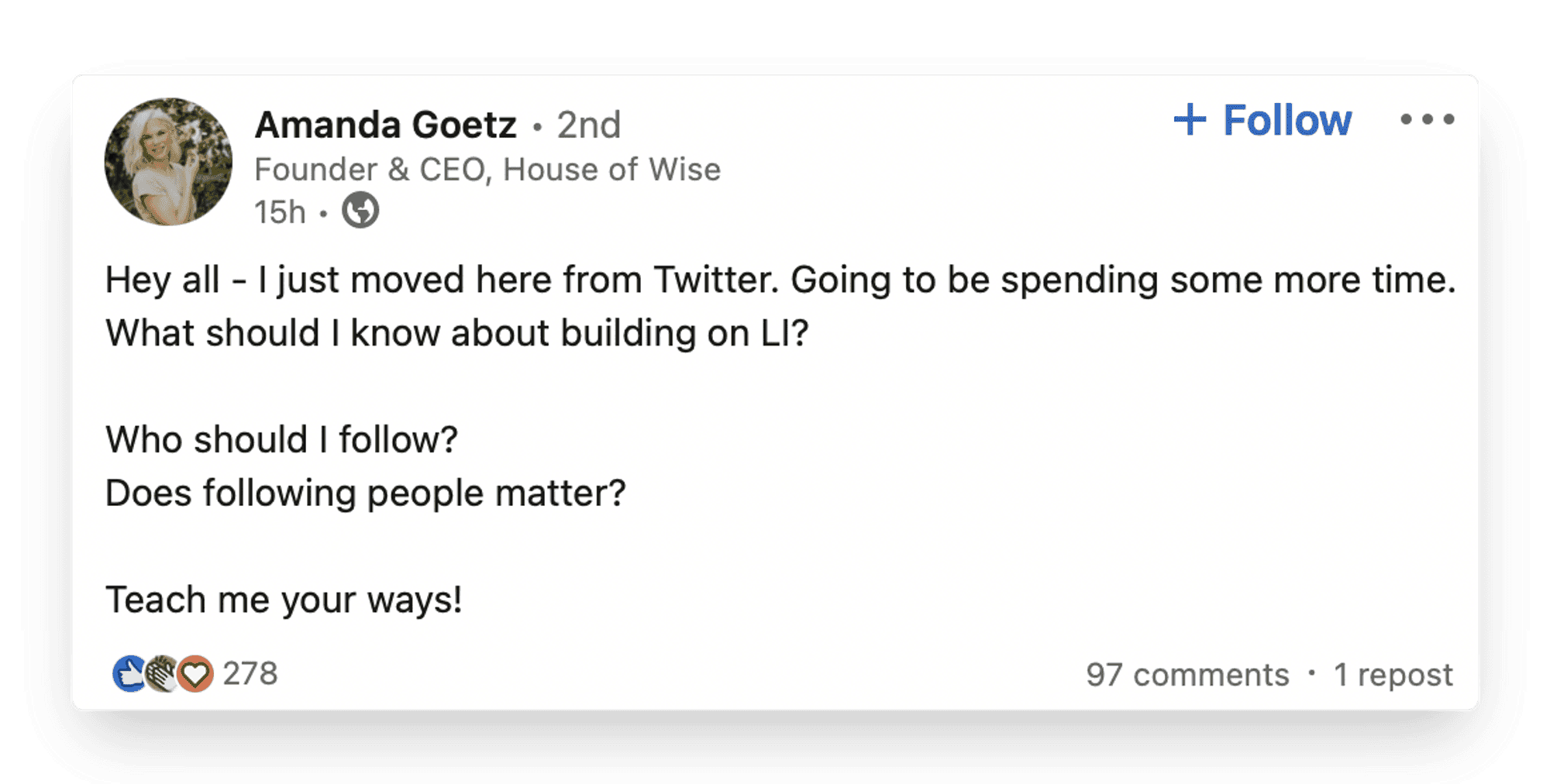
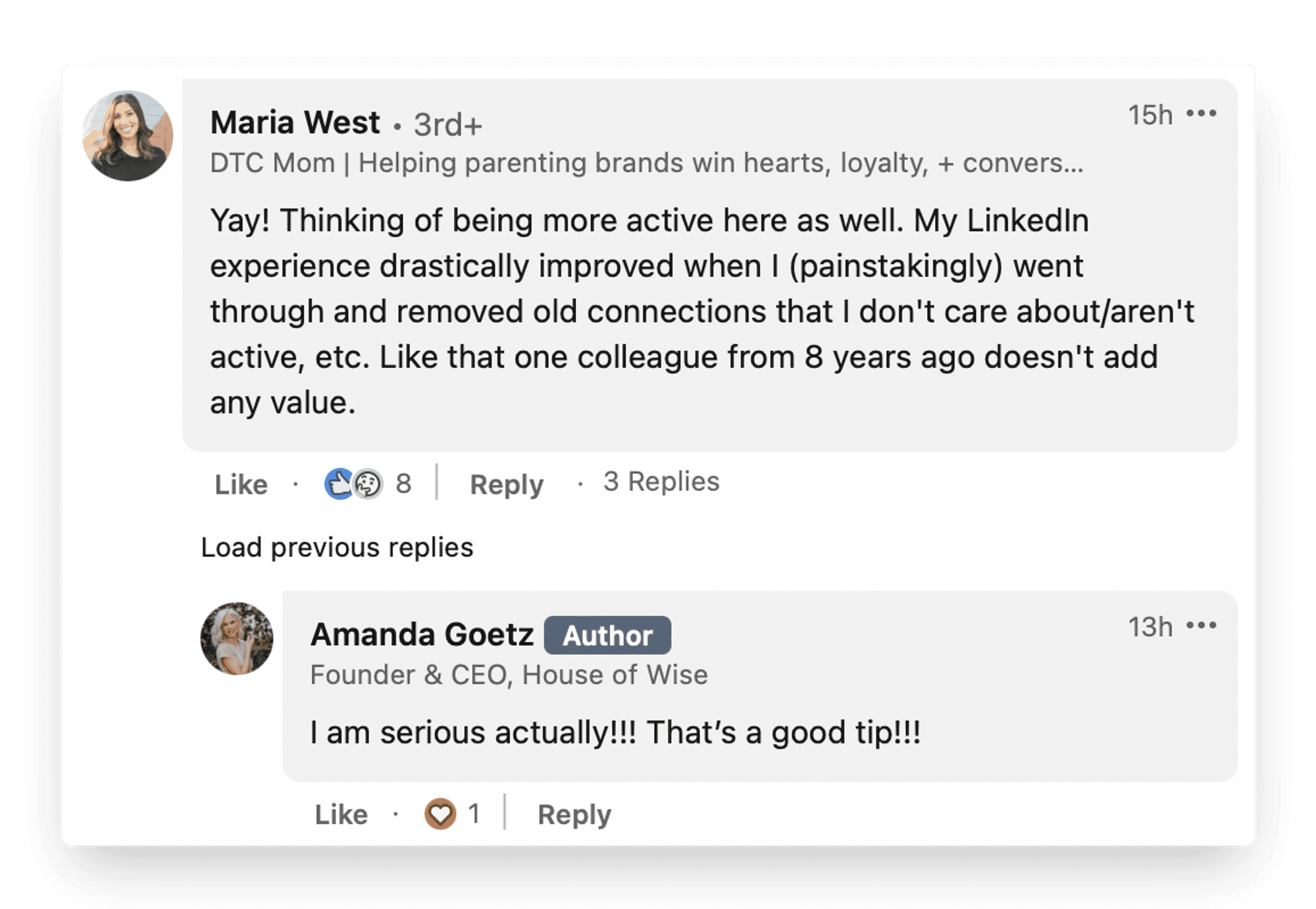
Over the course of a month, your LinkedIn presence will grow significantly.
Want to learn more about LinkedIn engagement? Click here.
4. Create content
Before you create content for LinkedIn, you’ll need to ask yourself:
What am I good at/do I have experience with?
What value are others on the platform looking for, that I can provide?
Who is my target audience?
Perhaps you’re a marketing manager, with extensive experience leading teams.
Great. What key learnings can you share? What tips should other marketing managers follow in order to optimize their output?
Distil what you’ve learned into actionable content, and share it.
And remember, what’s obvious to you won’t necessarily be obvious to others. Share your messaging again and again, and post regularly.
Regular content will help you attract your desired following - it’s also a great way to showcase your value to anyone you send a connection request to.
For a step-by-step breakdown of how to approach content creation, click here.
So, who should you be connecting with?
Accounts which produce content you engage with
The upside to connecting with these accounts: you’re already on their radar.
If they’ve responded to your comments, they’ve more than likely already browsed your LinkedIn profile page.
Now, it’s just time to follow up.
People who engage with your content: reply back and send a connection request
This play should be implemented as soon as you reply to a comment.
Send a connection request, referring specifically to the post topic/their comment.
Highlight that you found their comment insightful/connect on common ground.
Tell them that you’d like to connect.
In practice, this could look like:
"Hey [Insert name here],
I found your take on [insert post topic] really interesting! [Add extra context if needed].
I’d love to connect, to discuss this further.
Best,
[Insert first name]"
Mutual connections
Sending a connection request to a mutual connection is a pretty straightforward way to approach networking.
All you have to do is:
Mention how you know the mutual connection - the ultimate ice-breaker.
Outline your intention to connect - perhaps you find their content interesting, or you’d like to grow your network in a particular sector.
So, what does this all look like in practice? Let’s take a look below.
Step 1 - Mention how you found them
You’re more likely to capture someone’s interest if you mention how you came across their profile.
For example:
You may have mutual connections.
You may have attended the same LinkedIn Event.
You may regularly engage with their content.
Here’s an example message to get you started:
"Hey [Insert name]
I’ve been following your content over the past few months - your posts about [insert topic] have really resonated with me. It would be great to connect - I’d love to learn more about your work.
[Insert first name]"
Step 2 - Keep it professional
Keep your tone of voice light.
Connection requests should be a friendly invitation; where possible, be complimentary, professional, and pertinent.
You only have 300 characters to make a good first impression, after all.
Step 3 - Tell them why you want to connect
Whether you want to learn more about their work, or you want to exchange ideas about a given topic, make sure you include the reason you want to connect in your message.
It’ll keep your messaging personalised, and will go a long way in proving that you aren’t spamming requests!
Step 4 - After they accept, be sure to follow up!
Some accounts receive tons of connection requests daily.
A quick follow-up message will keep your profile in their inbox and, hopefully, front of mind.
Thank them for connecting, and don’t spam them with any long, drawn out messages. Leave your new connection the opportunity to respond.
What NOT to do
Connect and Pitch
The best way to make your messaging sound spammy and insincere?
By connecting and pitching a product, service, or subscription.
It’s an immediate red flag, and one that counters any attempt to build meaningful relationships online.
Act unprofessionally
Keep your messaging polite, personalised, and professional.
Avoid:
Inappropriate language
Irrelevant, overly-templated messages
Both are immediate red flags that could potentially get your profile reported.
Start with an ask
Similar to the ‘Connect and Pitch’ approach, starting with an ask is a risky way to begin a conversation.
Whether it’s to subscribe to your newsletter, or check out other profiles, a blind ask can quickly backfire.
And that’s a wrap.
The above steps will go a long way in developing a strong LinkedIn network.
Build your profile, narrow down the topics you’re interested in, engage with content, and send personalised requests.
It really is as simple as that!