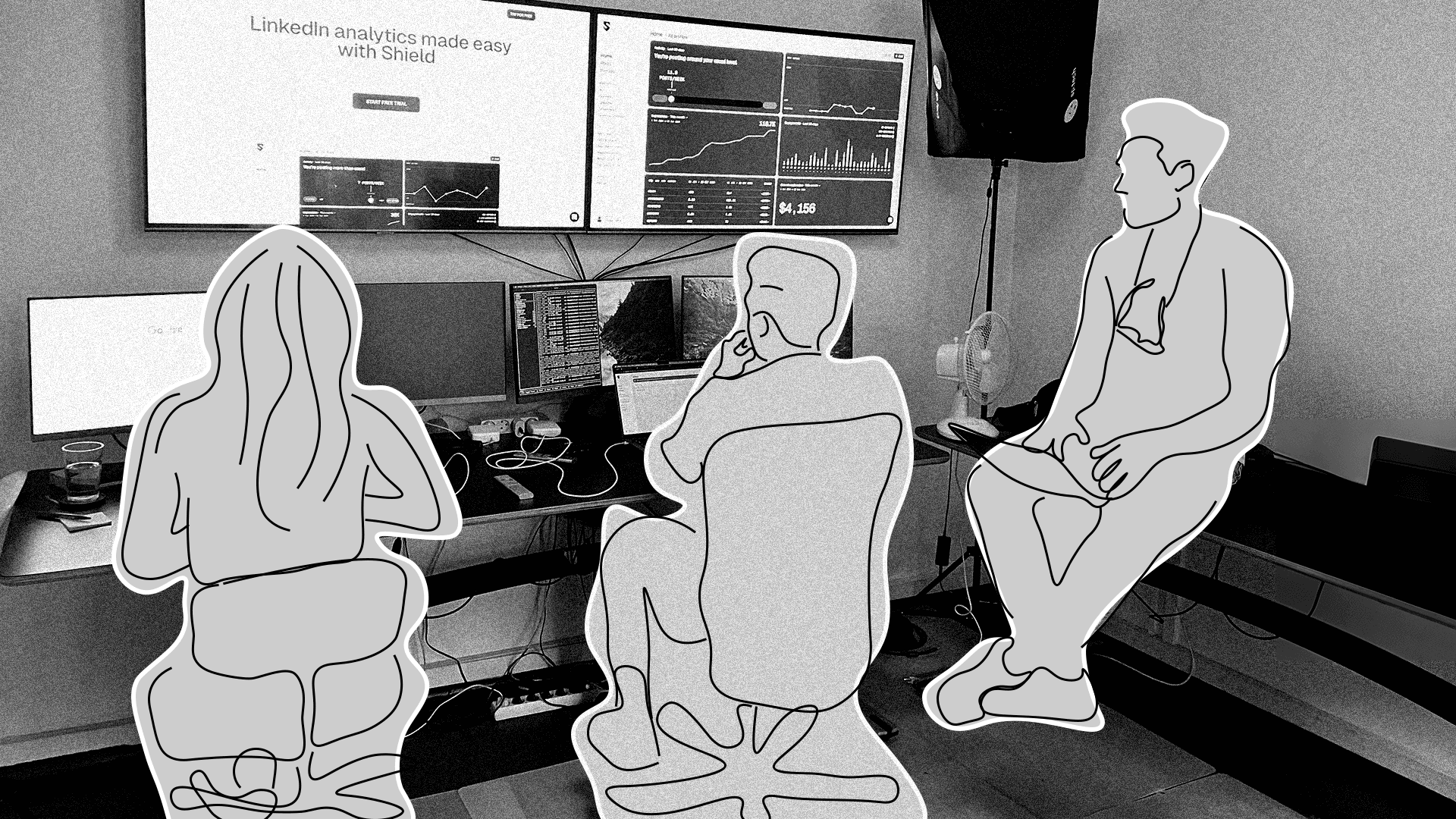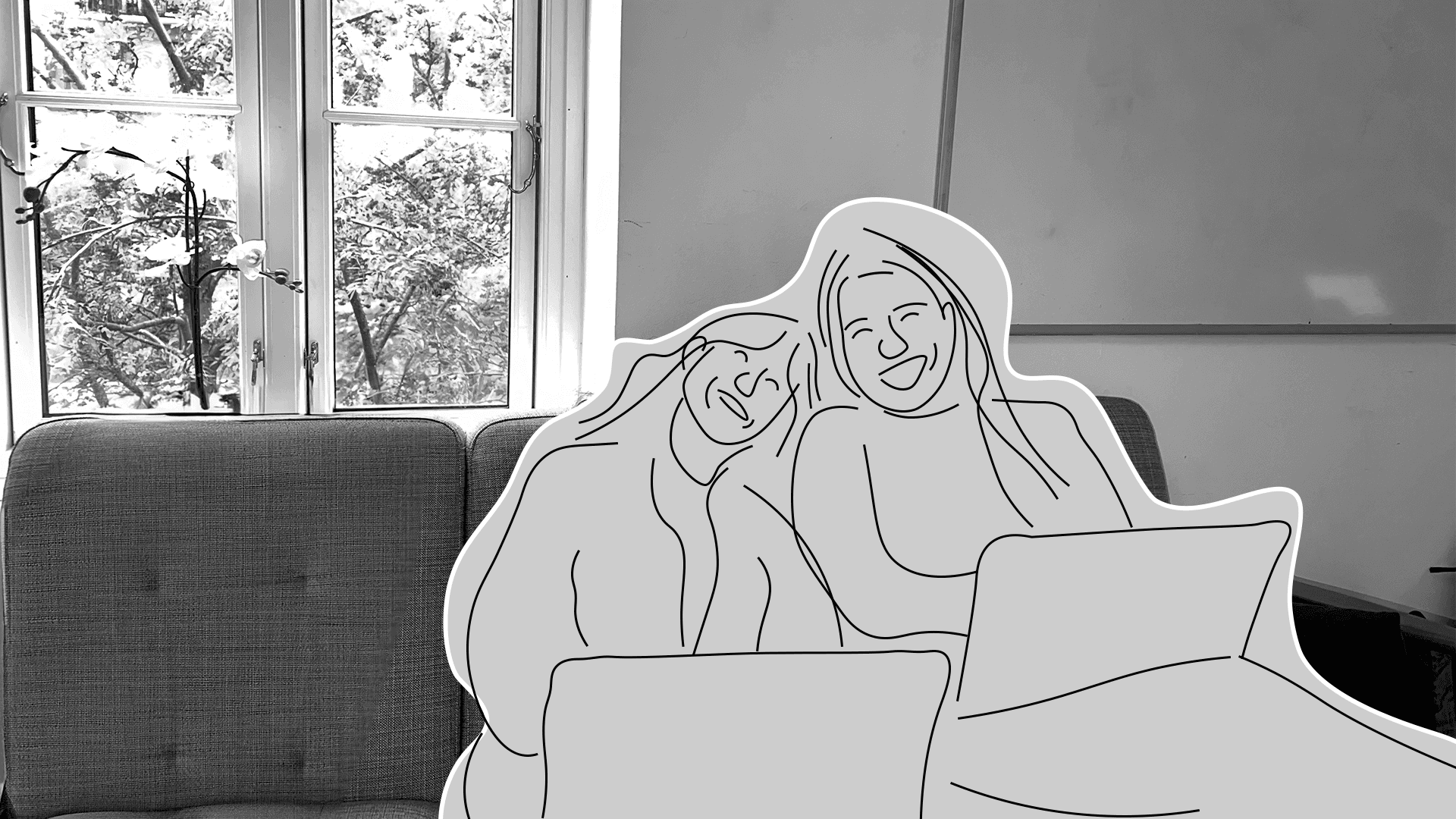Don't know what to post on LinkedIn? 8 ideas to get started




When creating content for LinkedIn, people often overthink the writing process.
Here’s a bit of myth-busting: You don’t have to be a successful CEO or company founder to post on LinkedIn. You don’t have to have worked in any particular industry for any period of time. You don’t have to have it all figured out.
There is no prerequisite to writing a LinkedIn post. If you have opinions about company culture, job applications, or anything remotely work-related, write them down and start posting.
It’s as simple as that.
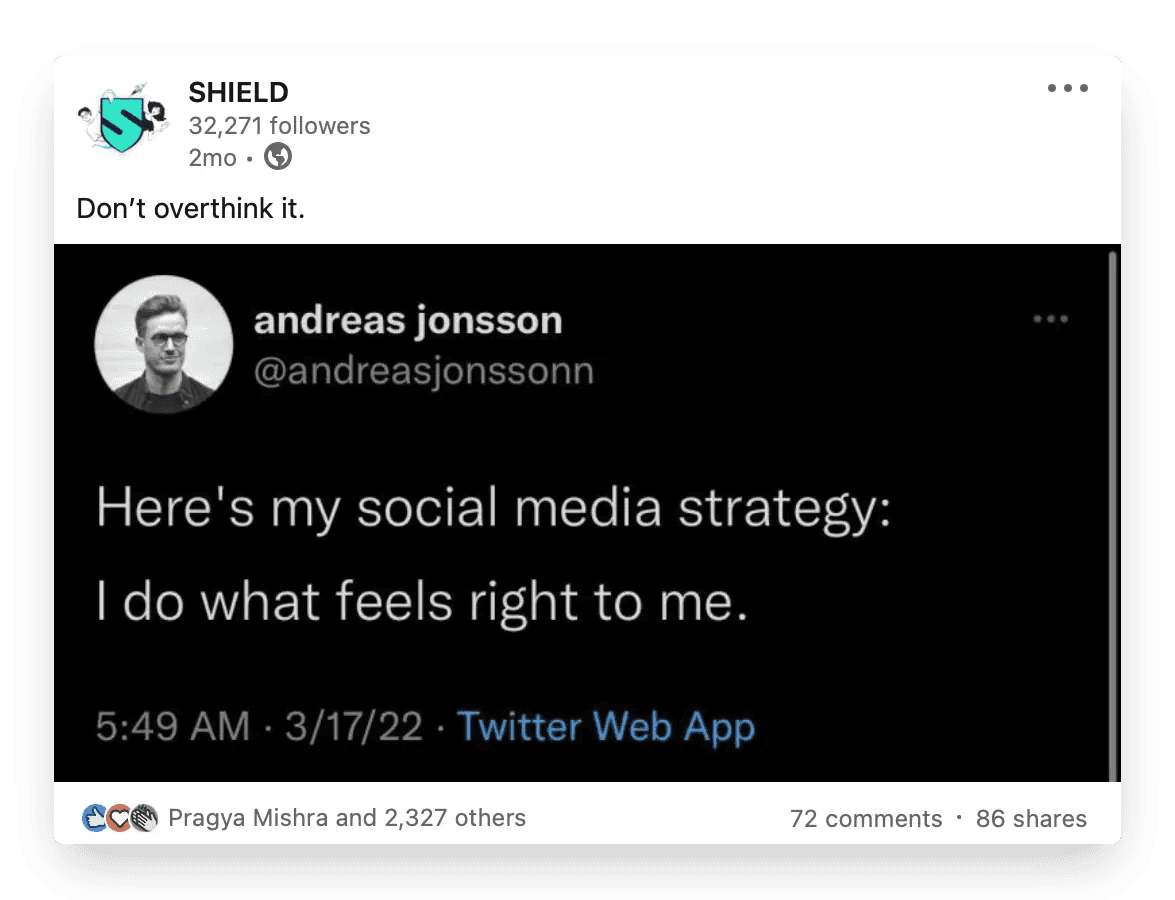
Before you do this however, we’ve taken the liberty of creating a list of LinkedIn post ideas to help you get started.
Enjoy!
1. Write a personal story
One of the best ways to engage with an audience, build trust and credibility is to get personal.
You don’t have to write about the time your cat got stuck in a tree and it took four hours for her to get down (although that definitely sounds like the sort of the LinkedIn post we’d love to read) — it can be much simpler.
Start by thinking: Is there something you’re proud of or something you’ve accomplished recently? What experiences have you learned from? What are you willing to share?
Consider how your story could resonate with your audience or industry, and start writing. Here’s a great example of this in practice from Joe Gannon.
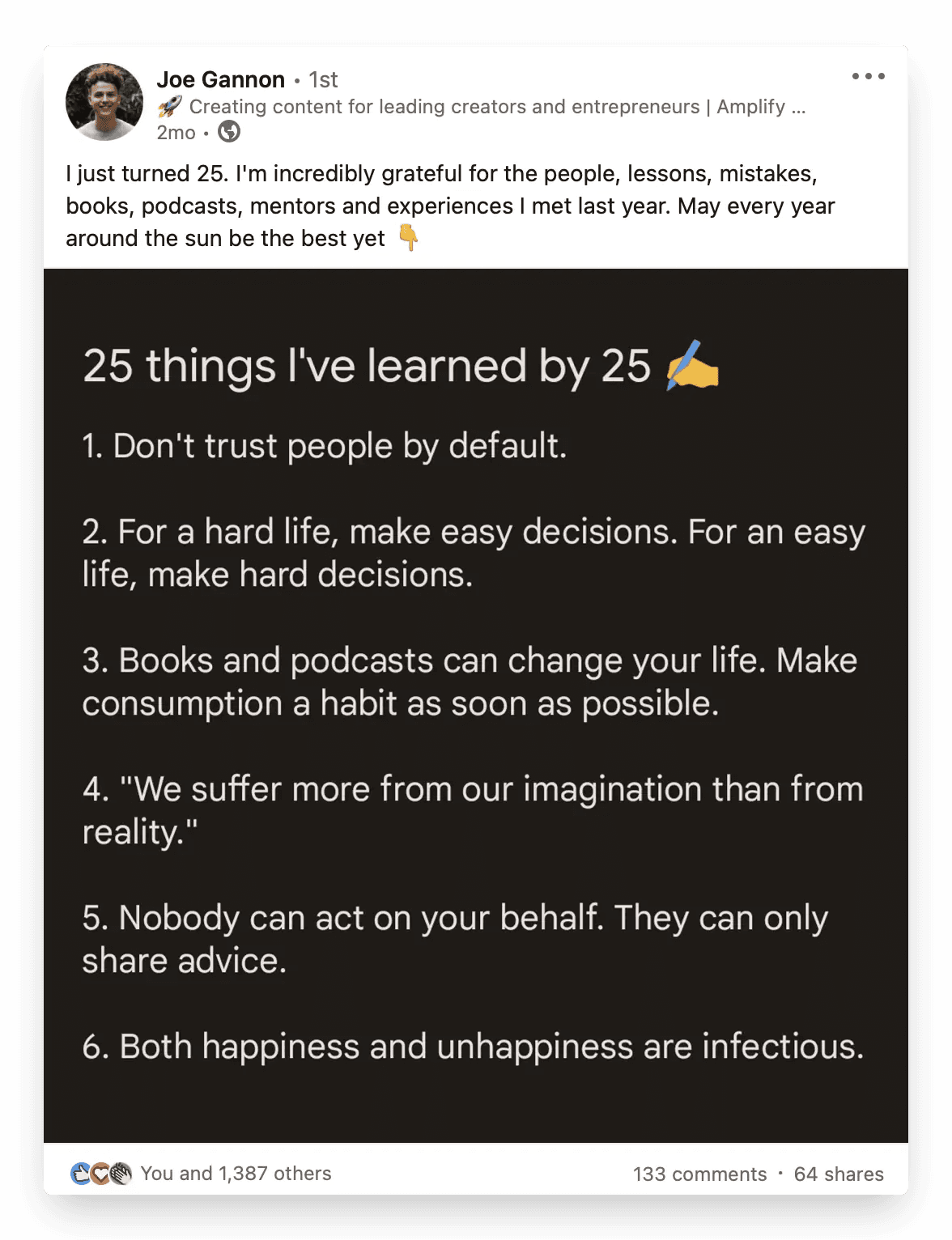
2. Write about a topic you know really well
Whether you’re a recent graduate or a mid-level manager at a paper company, there’s always something of value you can offer your audience.
Think: Where do my strengths lie? What have my experiences taught me? Will my knowledge benefit my audience?
Grab a pen and paper, and write down some nuggets of knowledge that you can share. After this, create a post that lists your main takeaways in an easy-to-read format.
Here’s a great example from Ali Abdaal:
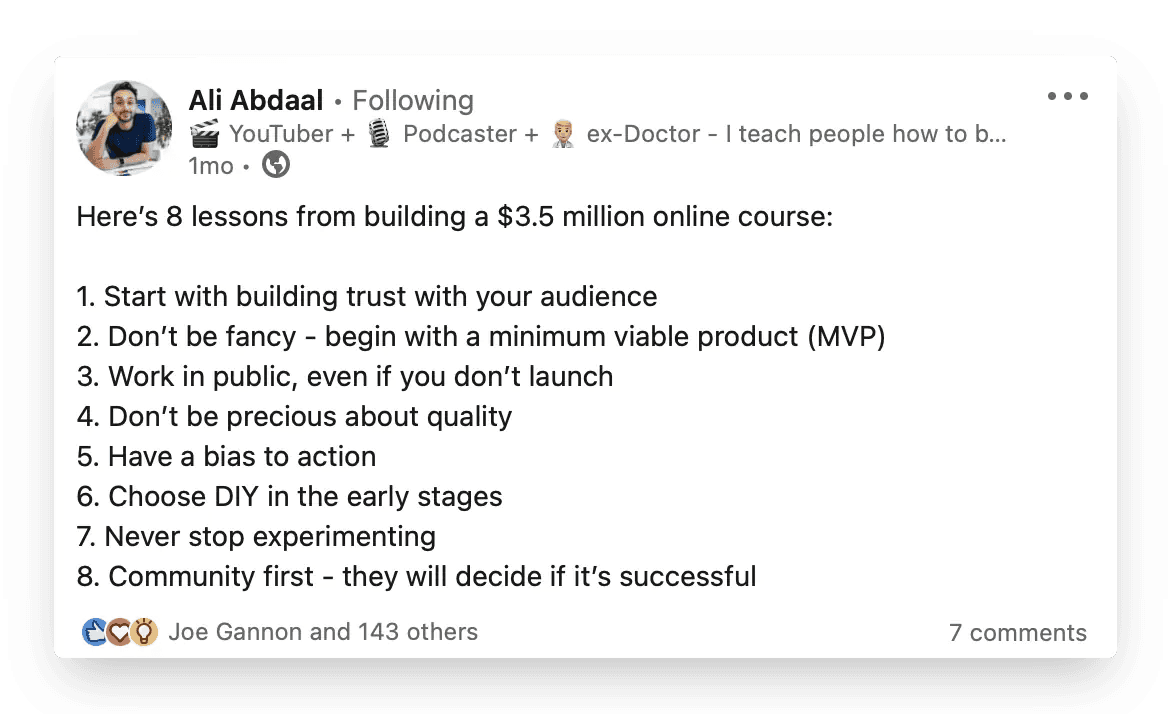
Short, snappy, and easy to read.
3. Post a Tweetshot
This post-type is fairly easy to create, and will be more eye-catching than your run-of-the-mill text post.
To create a Tweetshot post, start by scrolling through your Twitter feed - or someone else’s - and find a tweet that you agree, or disagree, with. Be sure to do this on your mobile phone.
Once you’ve found something that you can write about, screenshot the Tweet and edit it to match the sizing of the example below. A great app to use here is Instasize — it’s free and easy to use!
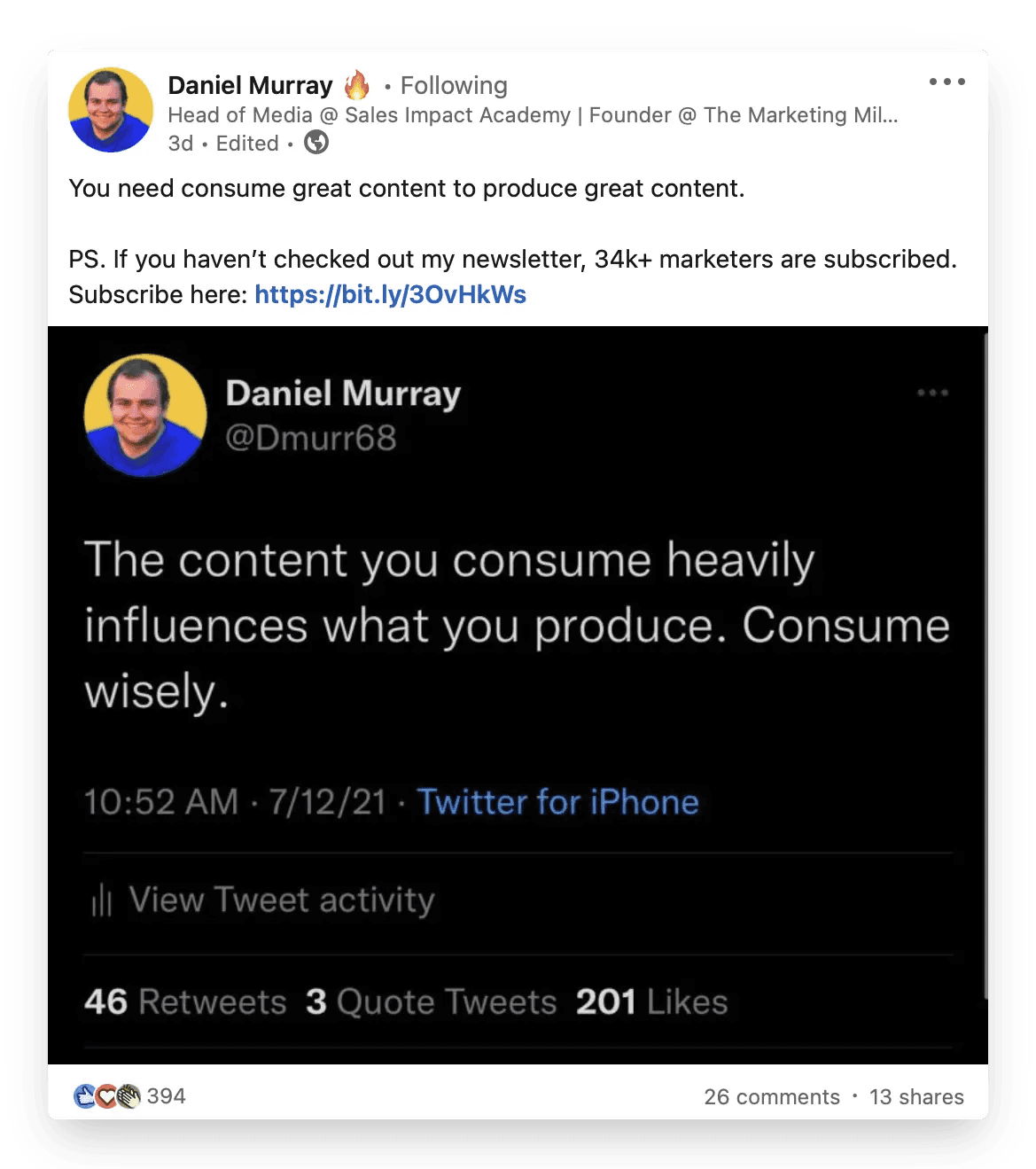
You can either post the shot as it is, or - if you’ve found a few that resonate with you - you can post a selection of Tweetshots as a carousel.
Your caption can either agree, or disagree, with the tweet and its messaging. For anyone struggling with content creation, this reactive post-type is an easy place to start.
Speaking of going against the grain…
4. Post a controversial opinion
This is a great way to stand out from the crowd.
Start with thinking about the common practices that are generally accepted in your industry. Perhaps there’s a certain tool that all web developers need to know about. Or a qualification that every self-respecting accountant needs to have before starting out with their first job.
There’s always something and, once you’ve got said thing in mind, it’s time to debunk it as a concrete practice.
Maybe that web development tool is outdated, and maybe that qualification is overpriced and not practical.
Some people will agree with your hot-take, and some will not. Either way, it will generate some chatter in your comments section.
Here is a great example of this by Josh Braun:
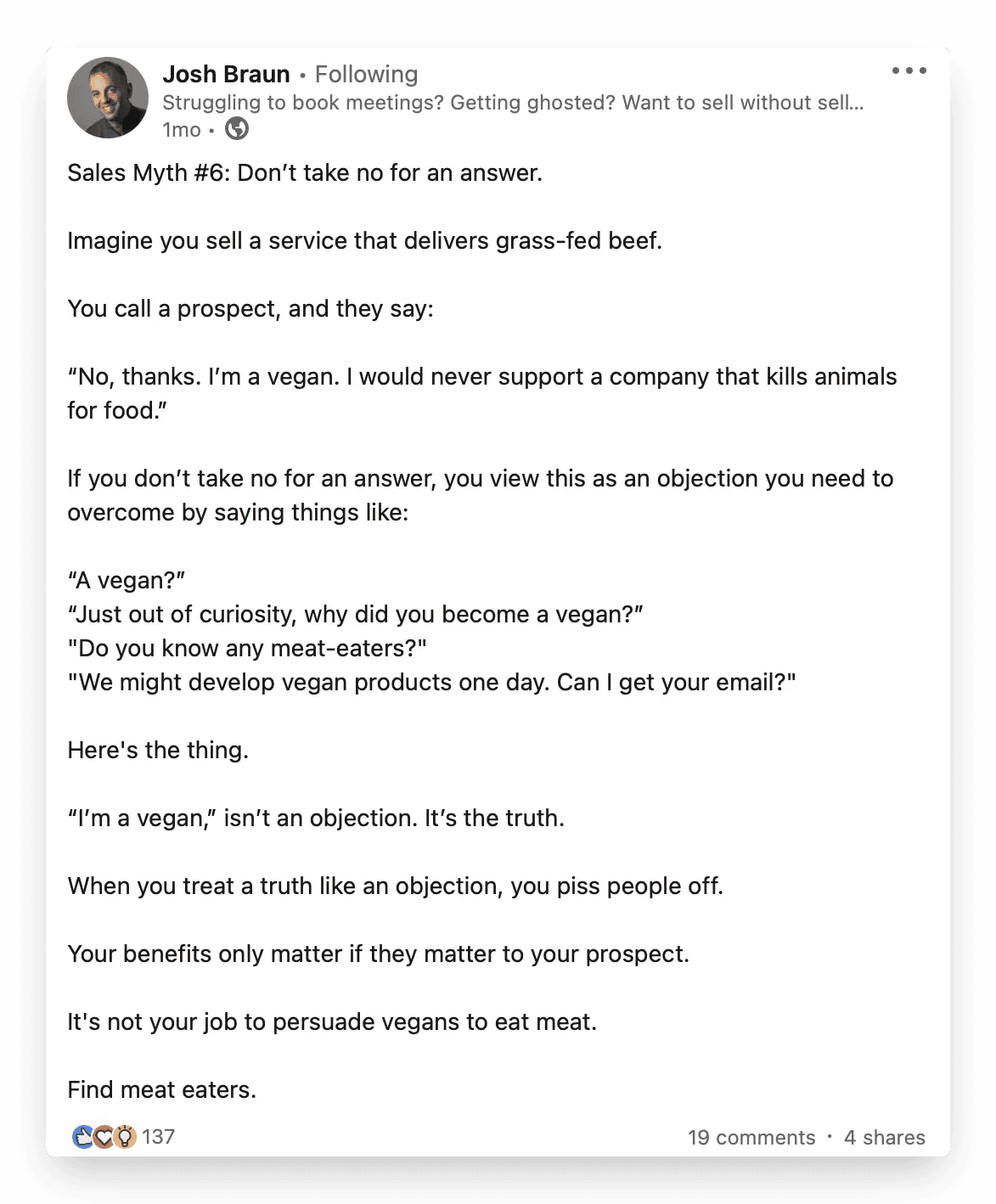
5. Post a meme
Yes, LinkedIn can be fun too.
Amid a sea of ‘I got a job’ posts and industry-specific advice, seeing a meme pop up in your feed can be a welcome breath of fresh air.
They can be used to creatively advertise job postings, or they can be used for some well placed in-jokes. Here’s a great example from Phil Gerbyshak:
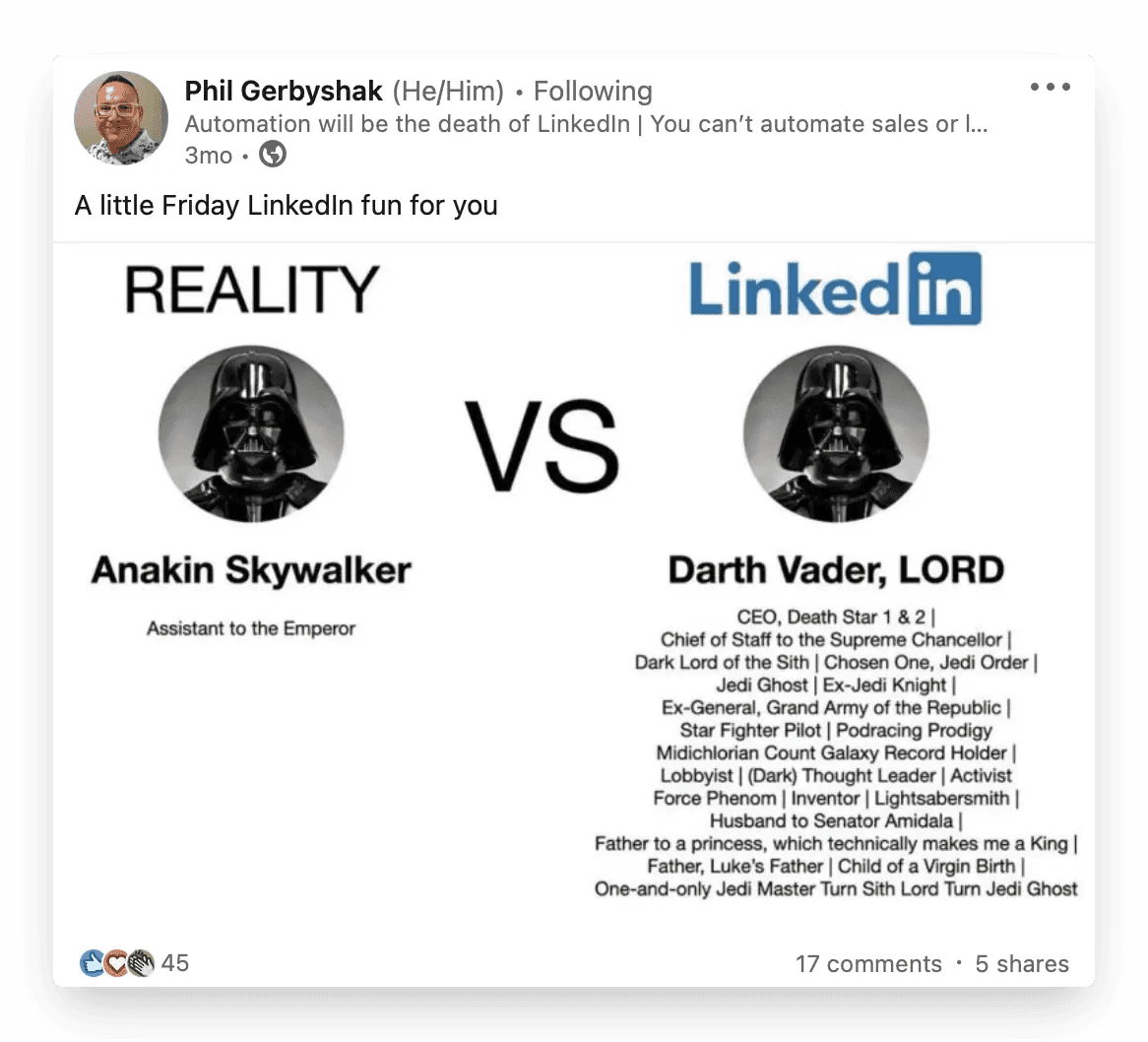
6. Repurpose old content
Let’s try an exercise.
Scroll through your LinkedIn followers and select someone that regularly engages with your content. Next, ask them to list ten different pieces of content that you created 6-12 months ago.
Chances are, they may be able to name one or two posts. At the most.
Why? Because no one remembers our content the way we do.
On the surface, this may seem deflating, but it’s also a fantastic opportunity for content curation. Go to your SHIELD homepage and find content that performed well 4+ months ago.
You can either repost this content without edits, or you can start by thinking: Can I add anything more to this idea? Could I perhaps phrase it in a different way?
Once you’ve made the requisite edits, you can press ‘Post’. All-in-all, this process won’t take much longer than twenty minutes, and can help generate 3-5 posts that are ready to go.
7. Ask for a recommendation
LinkedIn can become a powerful tool for industry-specific knowledge curation.
One way of tapping into this is by keeping an eye on the flow of posts in your feed – the sorts of advice different accounts give etc.
Alternatively, you can take a more direct approach by simply asking your followers for their input on certain topics. You’re bound to generate chatter in your comments section and you’re likely to gain some interesting insights as a result.
Here’s a great example from Pragya.
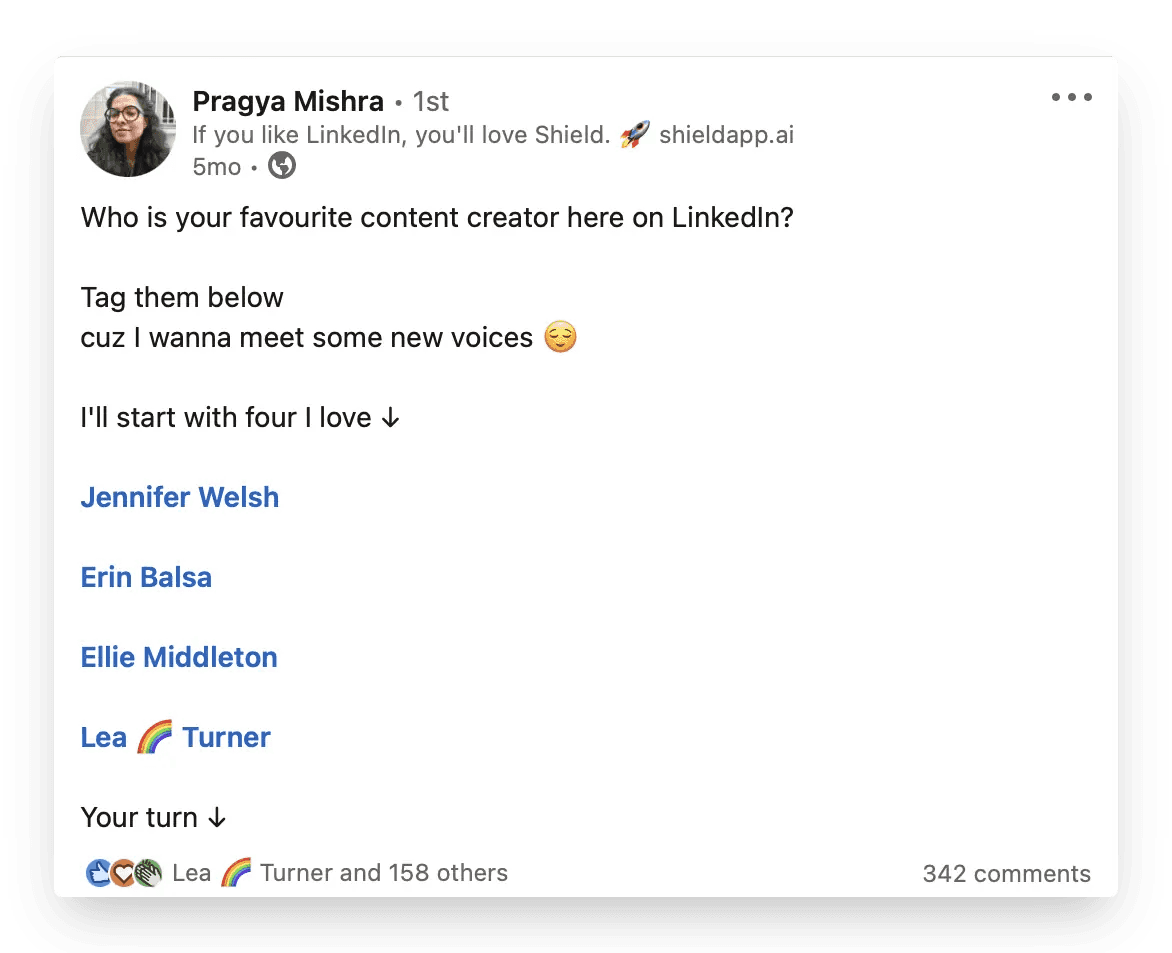
8. Can't think of anything? Don't post, just engage
As much as we’d all like to constantly offer value to our audience, the reality is that we’re all going to run dry on post ideas from time to time.
The best way to counter this: schedule 15 minutes each day to scroll through your LinkedIn feed to read and engage with posts.
You’ll get a chance to see what sorts of posts are working for other creators and you’ll be able to engage in active conversations with the wider LinkedIn community.
And that’s a wrap.
Hopefully by now we’ve left you with a few different ideas to get you started on your LinkedIn journey. Not every post will be a hit, but remember: no one is going to be as critical as you. The key is to remain consistent, create a schedule for posting, and hit those slots no matter what.
Be sure to tag us in your LinkedIn posts as you go along!
Especially the memes.
When creating content for LinkedIn, people often overthink the writing process.
Here’s a bit of myth-busting: You don’t have to be a successful CEO or company founder to post on LinkedIn. You don’t have to have worked in any particular industry for any period of time. You don’t have to have it all figured out.
There is no prerequisite to writing a LinkedIn post. If you have opinions about company culture, job applications, or anything remotely work-related, write them down and start posting.
It’s as simple as that.
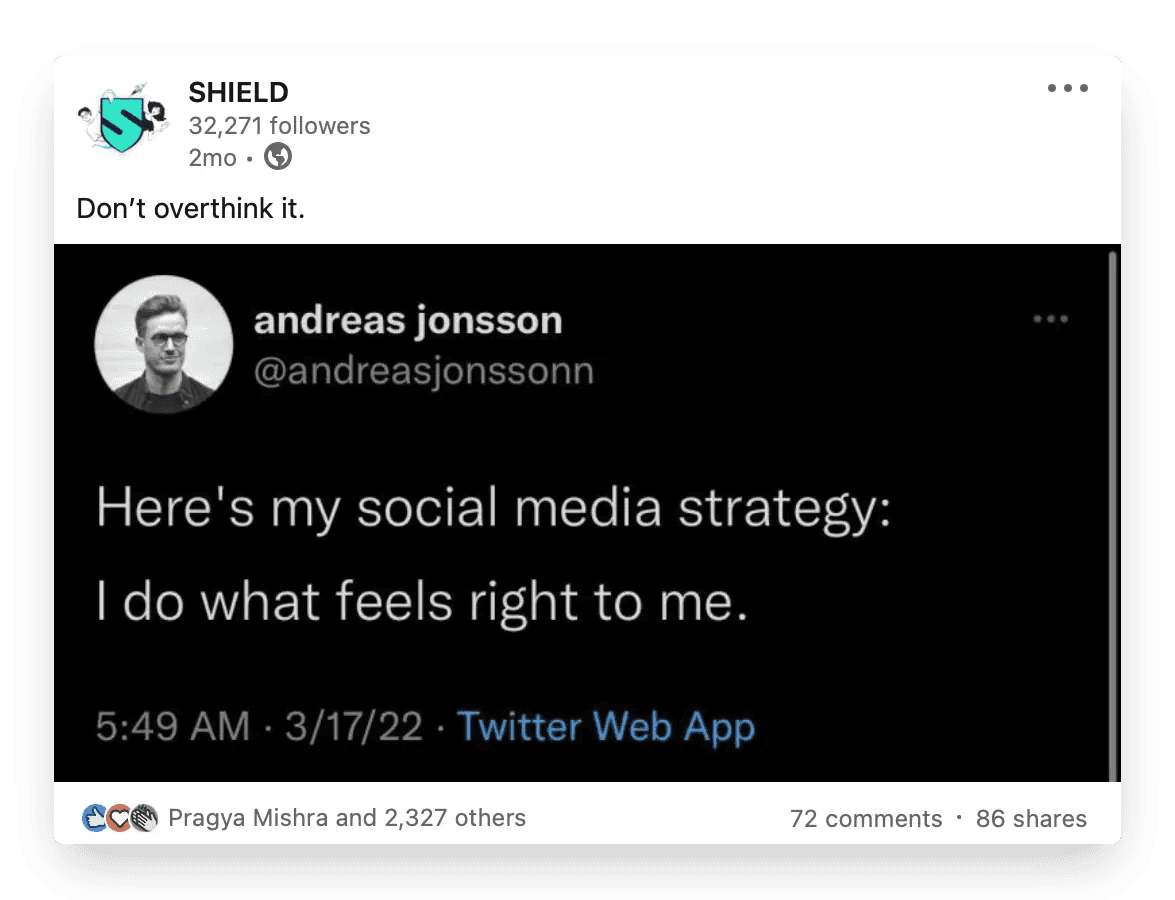
Before you do this however, we’ve taken the liberty of creating a list of LinkedIn post ideas to help you get started.
Enjoy!
1. Write a personal story
One of the best ways to engage with an audience, build trust and credibility is to get personal.
You don’t have to write about the time your cat got stuck in a tree and it took four hours for her to get down (although that definitely sounds like the sort of the LinkedIn post we’d love to read) — it can be much simpler.
Start by thinking: Is there something you’re proud of or something you’ve accomplished recently? What experiences have you learned from? What are you willing to share?
Consider how your story could resonate with your audience or industry, and start writing. Here’s a great example of this in practice from Joe Gannon.
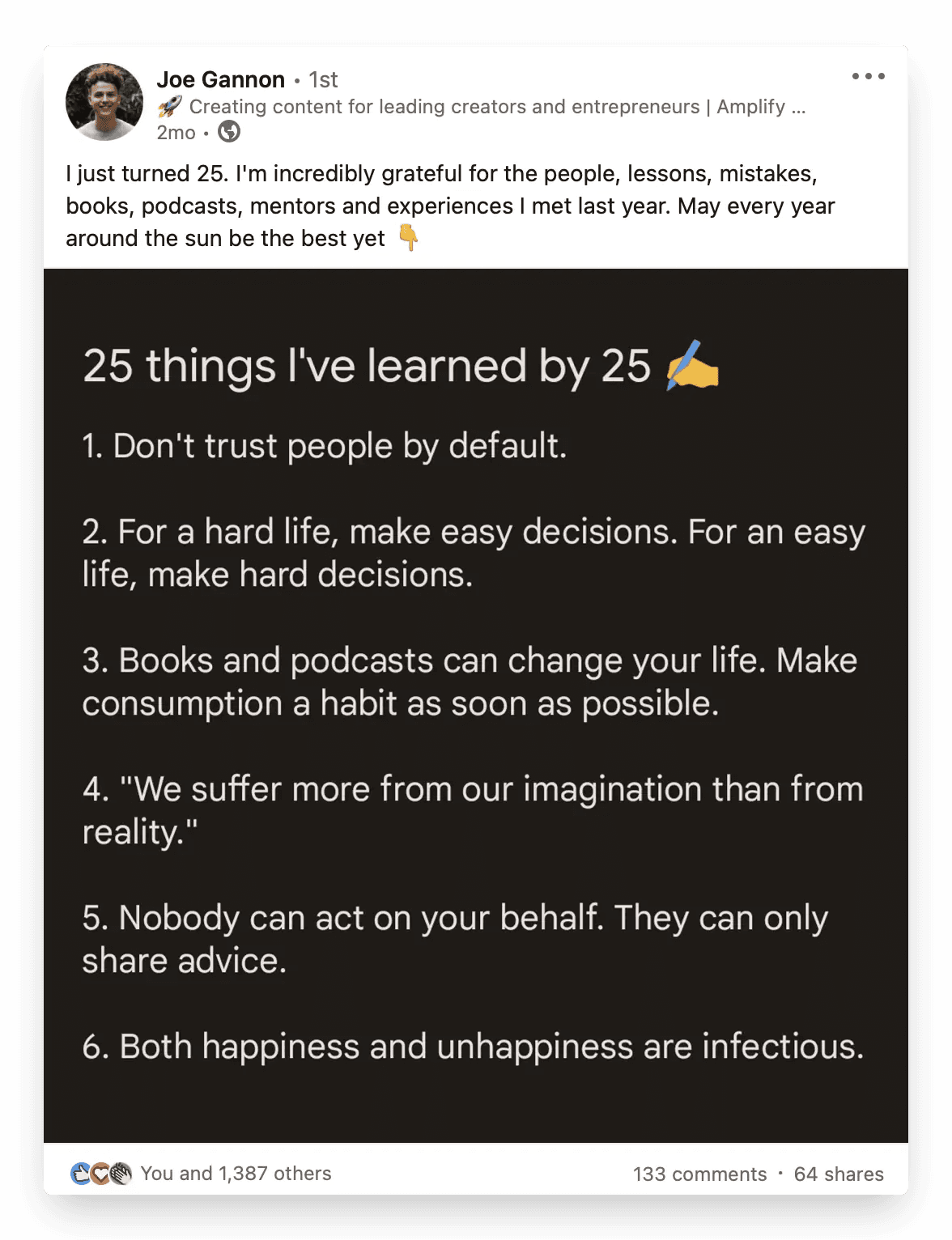
2. Write about a topic you know really well
Whether you’re a recent graduate or a mid-level manager at a paper company, there’s always something of value you can offer your audience.
Think: Where do my strengths lie? What have my experiences taught me? Will my knowledge benefit my audience?
Grab a pen and paper, and write down some nuggets of knowledge that you can share. After this, create a post that lists your main takeaways in an easy-to-read format.
Here’s a great example from Ali Abdaal:
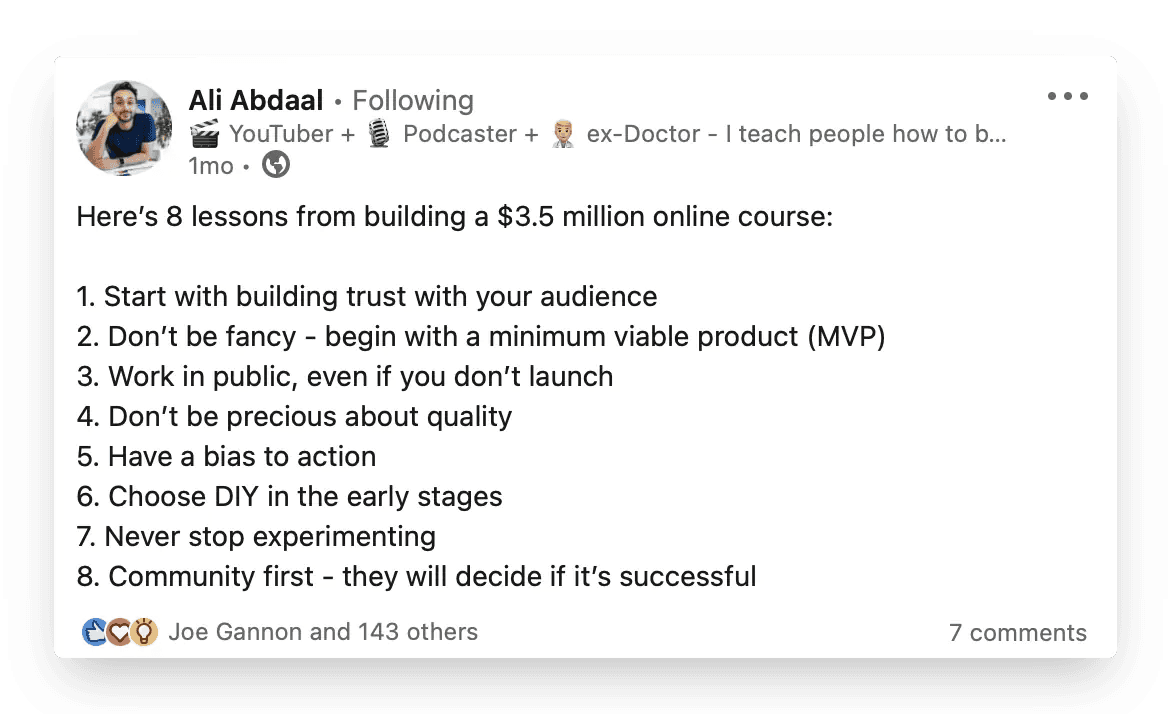
Short, snappy, and easy to read.
3. Post a Tweetshot
This post-type is fairly easy to create, and will be more eye-catching than your run-of-the-mill text post.
To create a Tweetshot post, start by scrolling through your Twitter feed - or someone else’s - and find a tweet that you agree, or disagree, with. Be sure to do this on your mobile phone.
Once you’ve found something that you can write about, screenshot the Tweet and edit it to match the sizing of the example below. A great app to use here is Instasize — it’s free and easy to use!
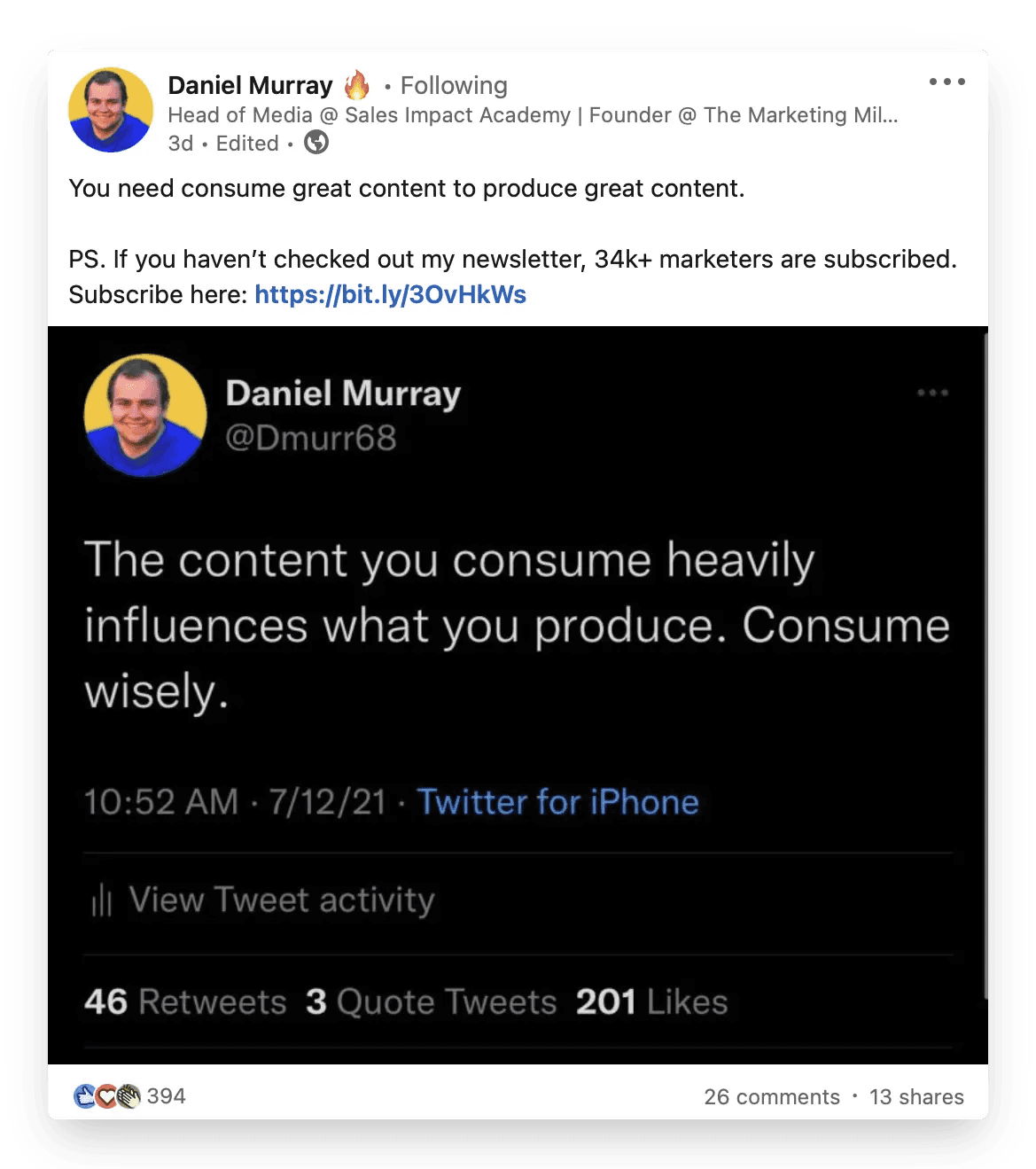
You can either post the shot as it is, or - if you’ve found a few that resonate with you - you can post a selection of Tweetshots as a carousel.
Your caption can either agree, or disagree, with the tweet and its messaging. For anyone struggling with content creation, this reactive post-type is an easy place to start.
Speaking of going against the grain…
4. Post a controversial opinion
This is a great way to stand out from the crowd.
Start with thinking about the common practices that are generally accepted in your industry. Perhaps there’s a certain tool that all web developers need to know about. Or a qualification that every self-respecting accountant needs to have before starting out with their first job.
There’s always something and, once you’ve got said thing in mind, it’s time to debunk it as a concrete practice.
Maybe that web development tool is outdated, and maybe that qualification is overpriced and not practical.
Some people will agree with your hot-take, and some will not. Either way, it will generate some chatter in your comments section.
Here is a great example of this by Josh Braun:
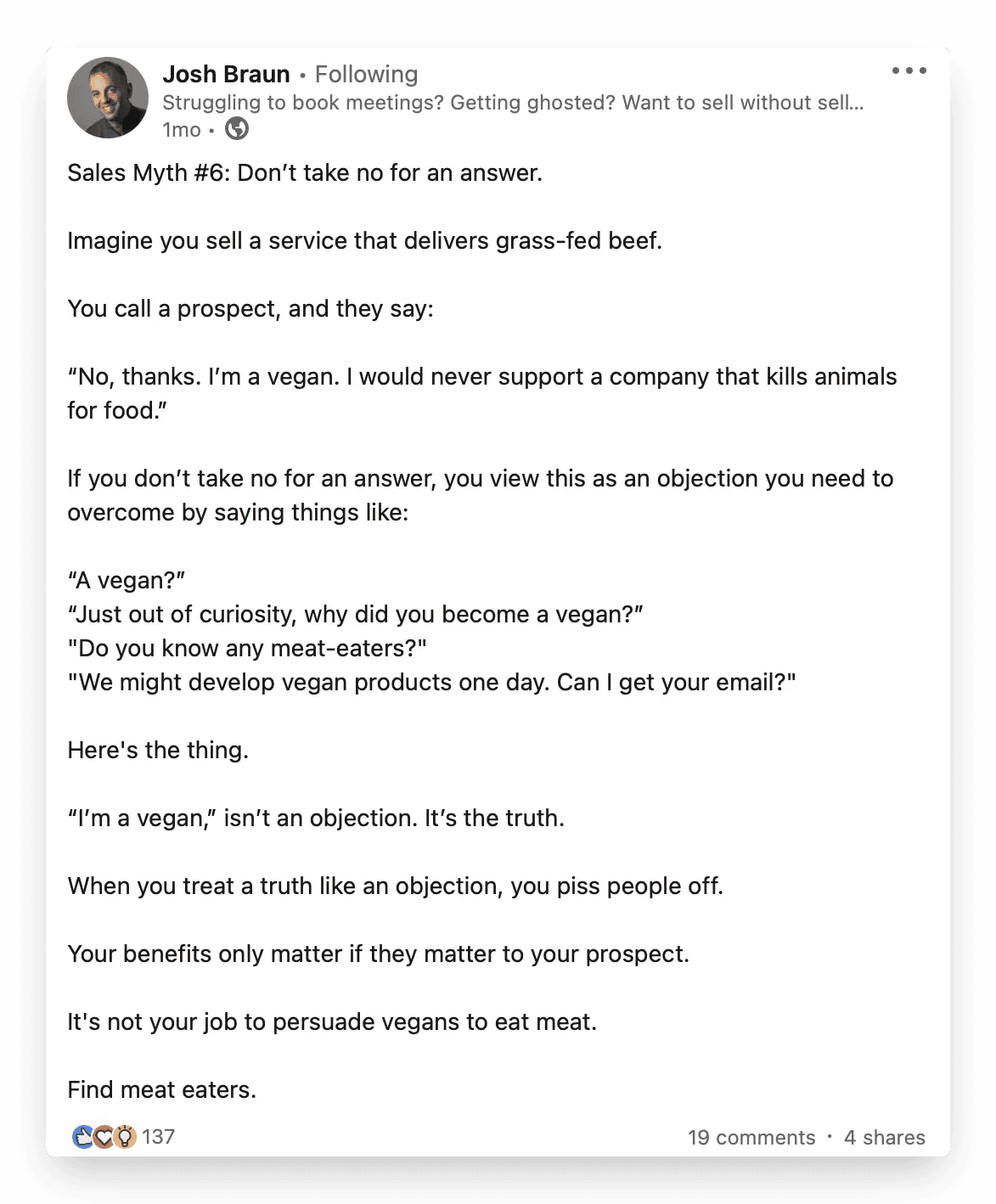
5. Post a meme
Yes, LinkedIn can be fun too.
Amid a sea of ‘I got a job’ posts and industry-specific advice, seeing a meme pop up in your feed can be a welcome breath of fresh air.
They can be used to creatively advertise job postings, or they can be used for some well placed in-jokes. Here’s a great example from Phil Gerbyshak:
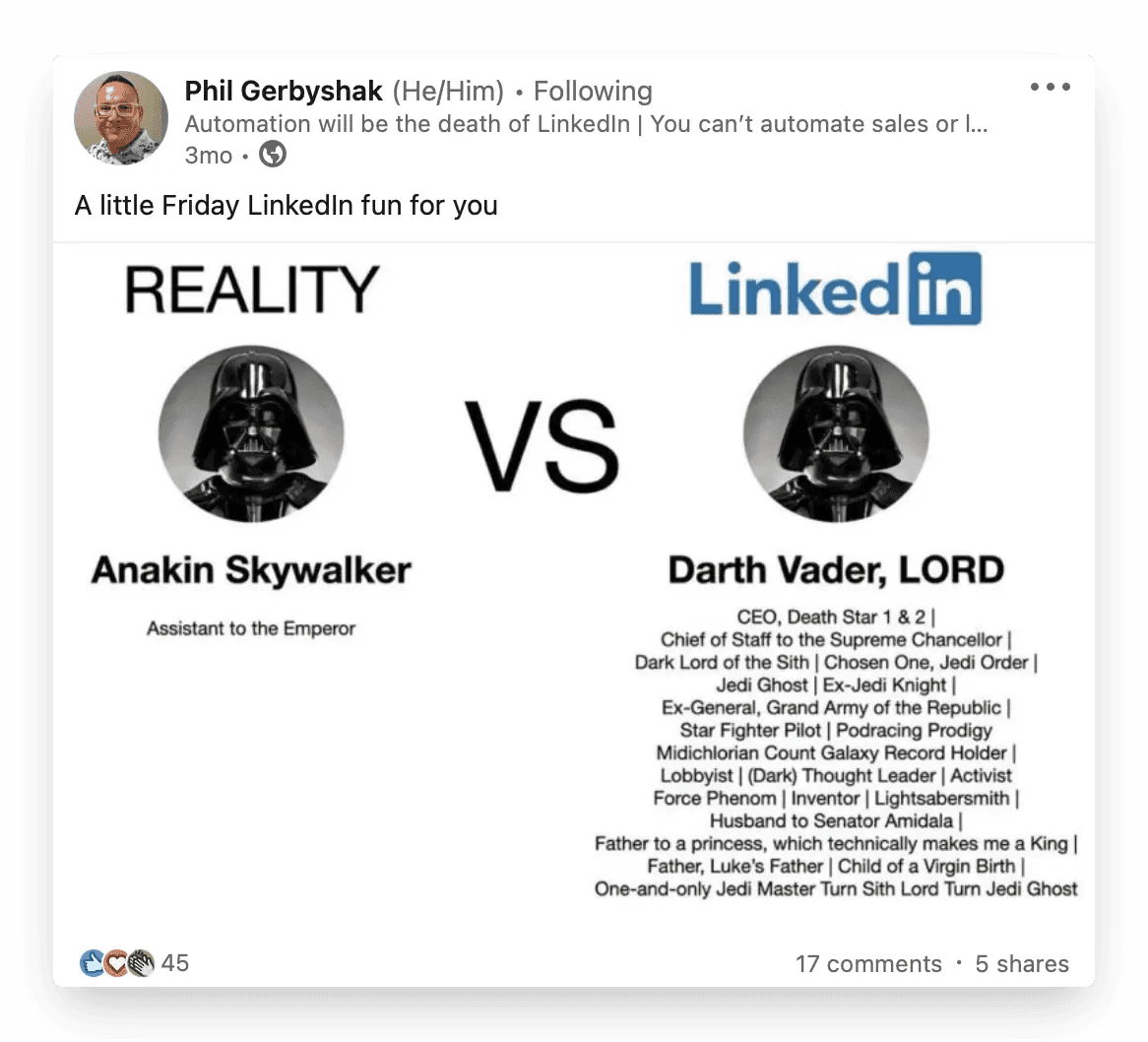
6. Repurpose old content
Let’s try an exercise.
Scroll through your LinkedIn followers and select someone that regularly engages with your content. Next, ask them to list ten different pieces of content that you created 6-12 months ago.
Chances are, they may be able to name one or two posts. At the most.
Why? Because no one remembers our content the way we do.
On the surface, this may seem deflating, but it’s also a fantastic opportunity for content curation. Go to your SHIELD homepage and find content that performed well 4+ months ago.
You can either repost this content without edits, or you can start by thinking: Can I add anything more to this idea? Could I perhaps phrase it in a different way?
Once you’ve made the requisite edits, you can press ‘Post’. All-in-all, this process won’t take much longer than twenty minutes, and can help generate 3-5 posts that are ready to go.
7. Ask for a recommendation
LinkedIn can become a powerful tool for industry-specific knowledge curation.
One way of tapping into this is by keeping an eye on the flow of posts in your feed – the sorts of advice different accounts give etc.
Alternatively, you can take a more direct approach by simply asking your followers for their input on certain topics. You’re bound to generate chatter in your comments section and you’re likely to gain some interesting insights as a result.
Here’s a great example from Pragya.
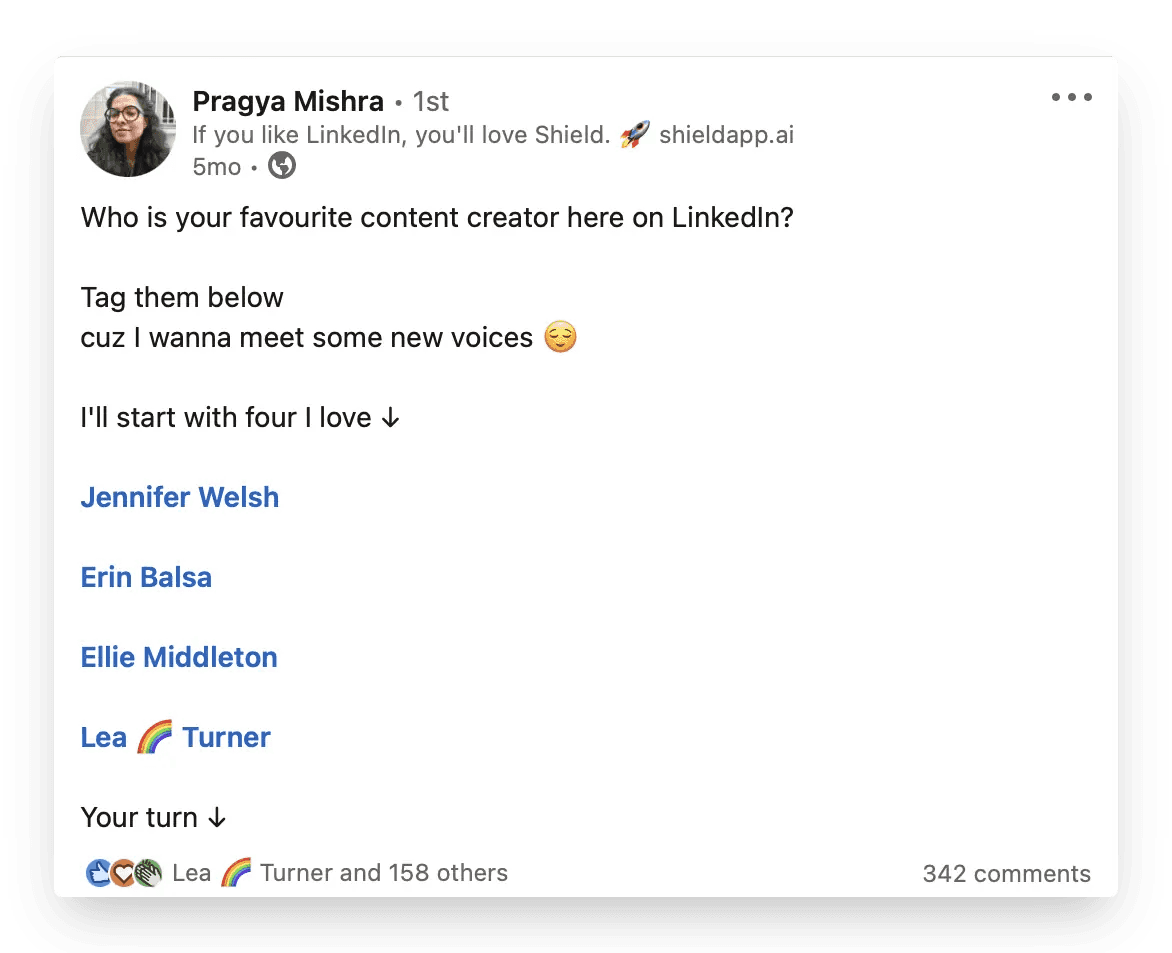
8. Can't think of anything? Don't post, just engage
As much as we’d all like to constantly offer value to our audience, the reality is that we’re all going to run dry on post ideas from time to time.
The best way to counter this: schedule 15 minutes each day to scroll through your LinkedIn feed to read and engage with posts.
You’ll get a chance to see what sorts of posts are working for other creators and you’ll be able to engage in active conversations with the wider LinkedIn community.
And that’s a wrap.
Hopefully by now we’ve left you with a few different ideas to get you started on your LinkedIn journey. Not every post will be a hit, but remember: no one is going to be as critical as you. The key is to remain consistent, create a schedule for posting, and hit those slots no matter what.
Be sure to tag us in your LinkedIn posts as you go along!
Especially the memes.
When creating content for LinkedIn, people often overthink the writing process.
Here’s a bit of myth-busting: You don’t have to be a successful CEO or company founder to post on LinkedIn. You don’t have to have worked in any particular industry for any period of time. You don’t have to have it all figured out.
There is no prerequisite to writing a LinkedIn post. If you have opinions about company culture, job applications, or anything remotely work-related, write them down and start posting.
It’s as simple as that.
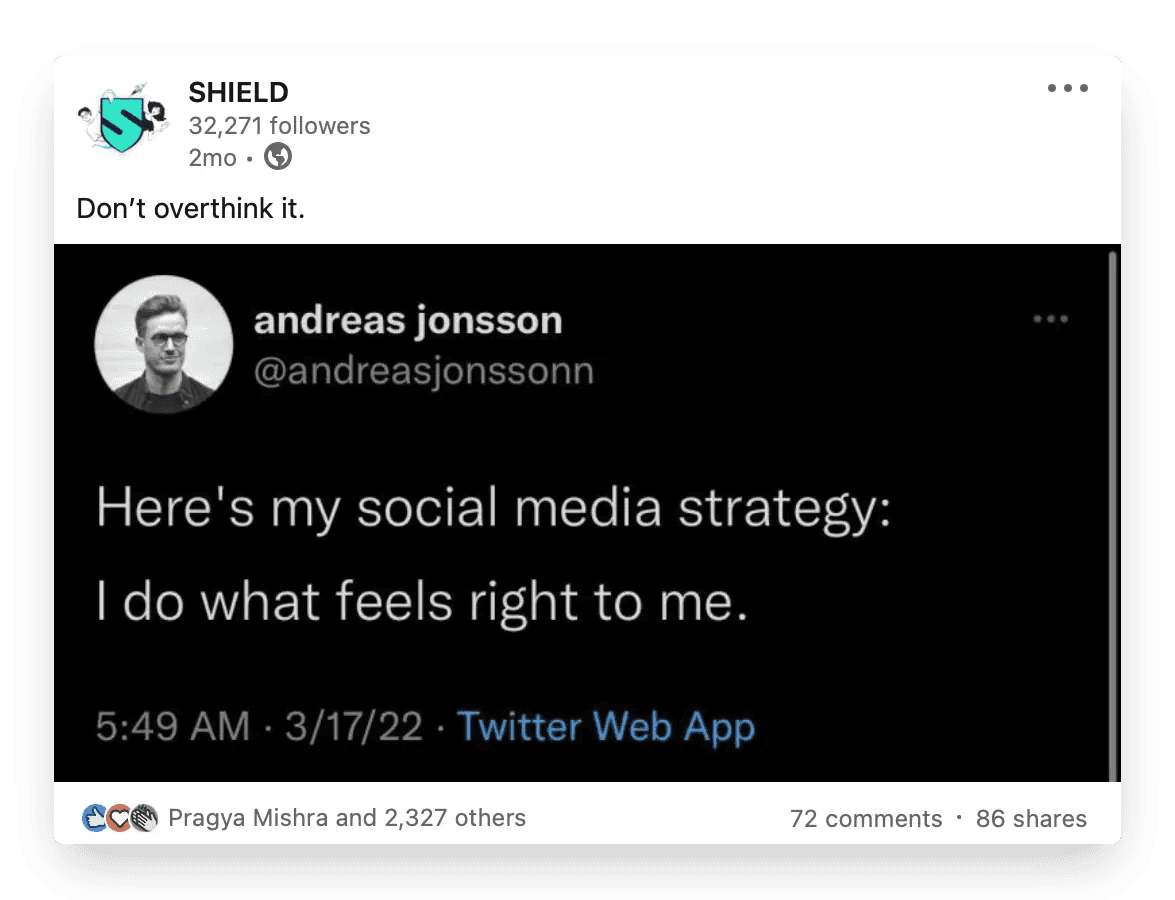
Before you do this however, we’ve taken the liberty of creating a list of LinkedIn post ideas to help you get started.
Enjoy!
1. Write a personal story
One of the best ways to engage with an audience, build trust and credibility is to get personal.
You don’t have to write about the time your cat got stuck in a tree and it took four hours for her to get down (although that definitely sounds like the sort of the LinkedIn post we’d love to read) — it can be much simpler.
Start by thinking: Is there something you’re proud of or something you’ve accomplished recently? What experiences have you learned from? What are you willing to share?
Consider how your story could resonate with your audience or industry, and start writing. Here’s a great example of this in practice from Joe Gannon.
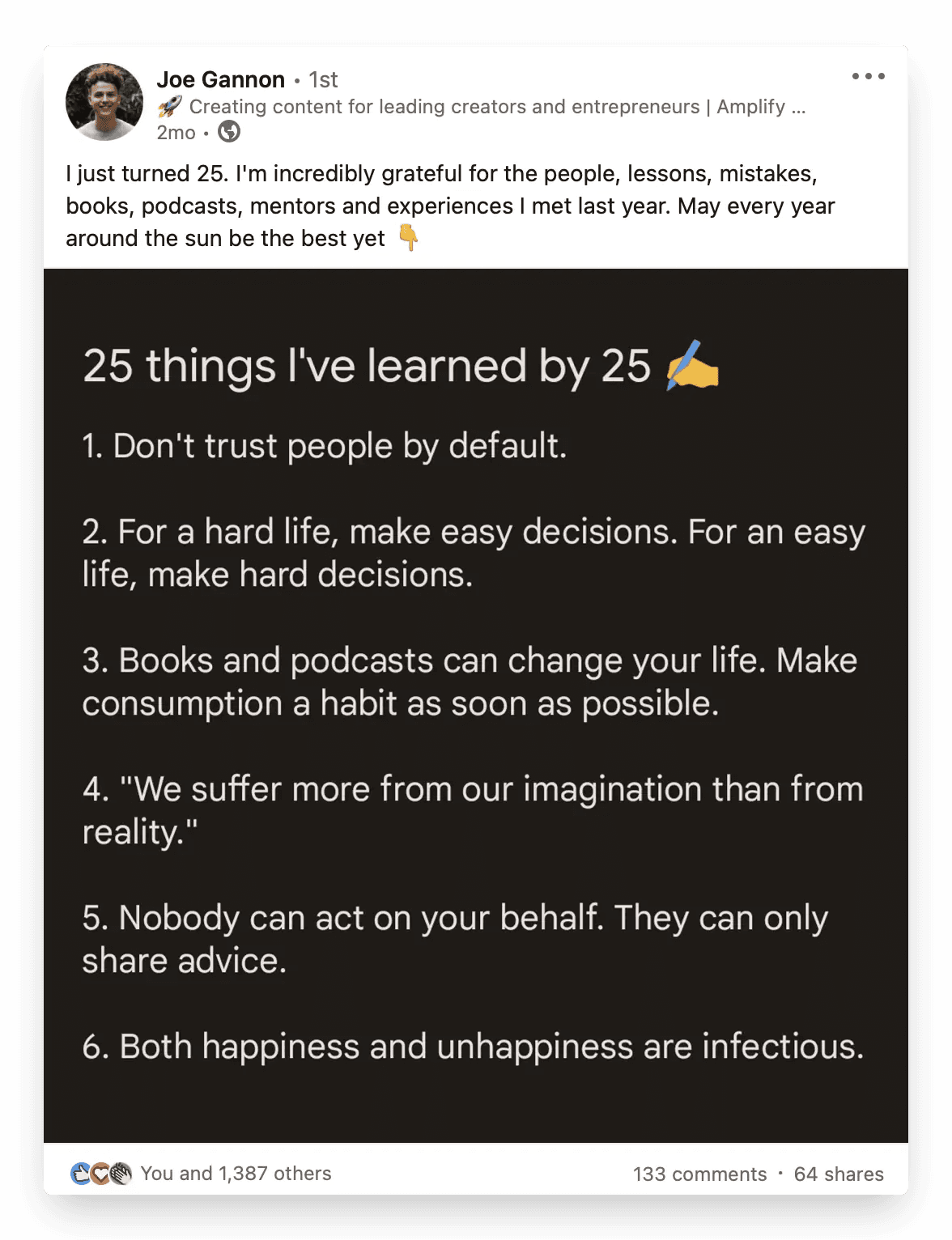
2. Write about a topic you know really well
Whether you’re a recent graduate or a mid-level manager at a paper company, there’s always something of value you can offer your audience.
Think: Where do my strengths lie? What have my experiences taught me? Will my knowledge benefit my audience?
Grab a pen and paper, and write down some nuggets of knowledge that you can share. After this, create a post that lists your main takeaways in an easy-to-read format.
Here’s a great example from Ali Abdaal:
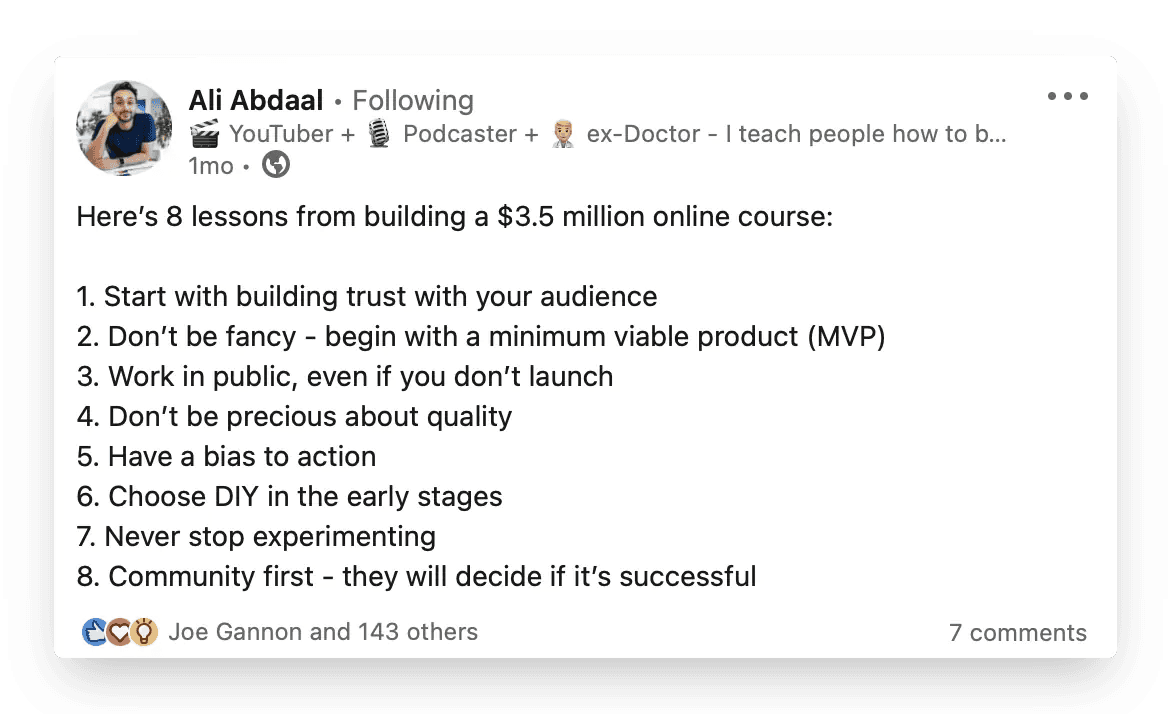
Short, snappy, and easy to read.
3. Post a Tweetshot
This post-type is fairly easy to create, and will be more eye-catching than your run-of-the-mill text post.
To create a Tweetshot post, start by scrolling through your Twitter feed - or someone else’s - and find a tweet that you agree, or disagree, with. Be sure to do this on your mobile phone.
Once you’ve found something that you can write about, screenshot the Tweet and edit it to match the sizing of the example below. A great app to use here is Instasize — it’s free and easy to use!
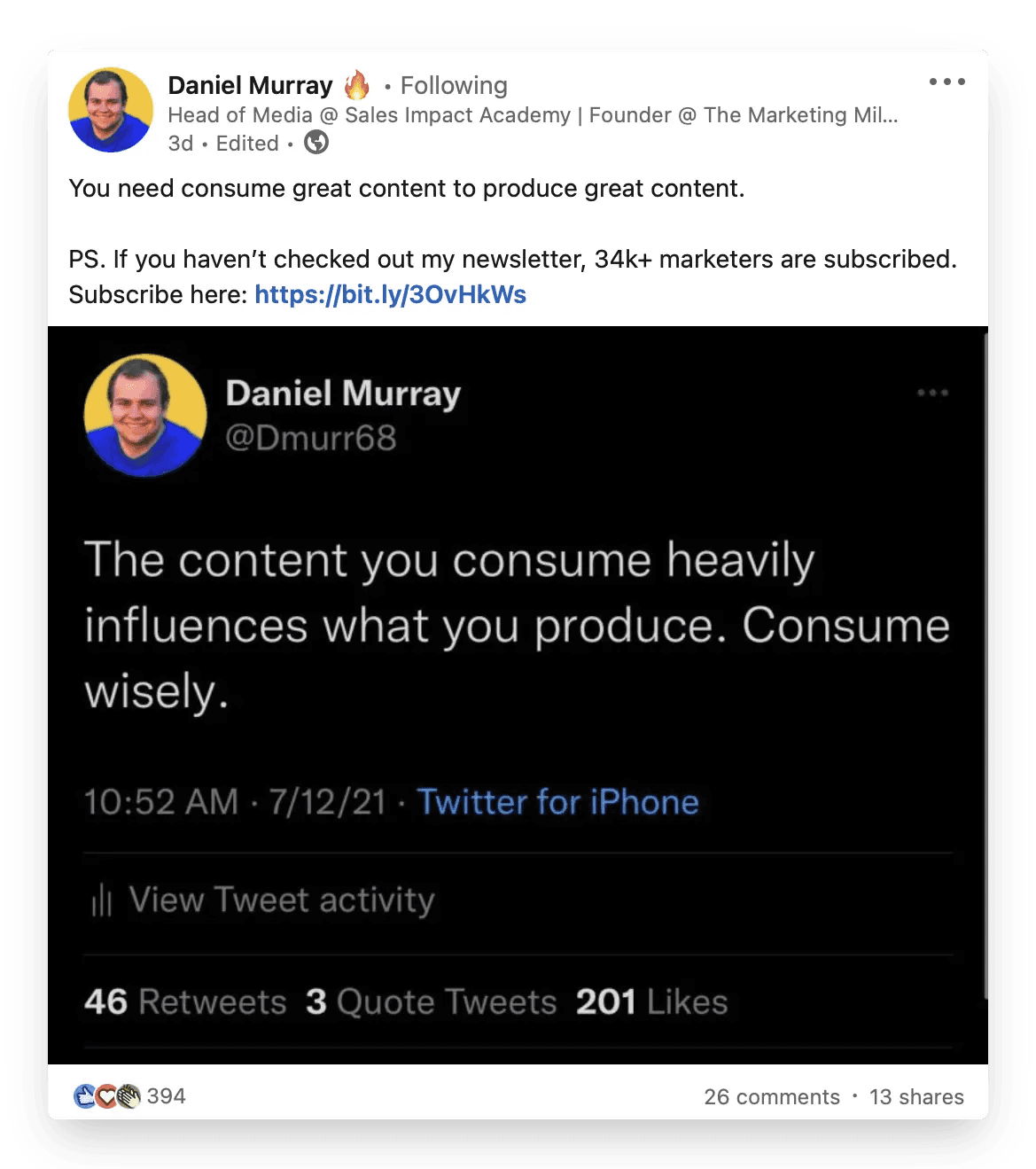
You can either post the shot as it is, or - if you’ve found a few that resonate with you - you can post a selection of Tweetshots as a carousel.
Your caption can either agree, or disagree, with the tweet and its messaging. For anyone struggling with content creation, this reactive post-type is an easy place to start.
Speaking of going against the grain…
4. Post a controversial opinion
This is a great way to stand out from the crowd.
Start with thinking about the common practices that are generally accepted in your industry. Perhaps there’s a certain tool that all web developers need to know about. Or a qualification that every self-respecting accountant needs to have before starting out with their first job.
There’s always something and, once you’ve got said thing in mind, it’s time to debunk it as a concrete practice.
Maybe that web development tool is outdated, and maybe that qualification is overpriced and not practical.
Some people will agree with your hot-take, and some will not. Either way, it will generate some chatter in your comments section.
Here is a great example of this by Josh Braun:
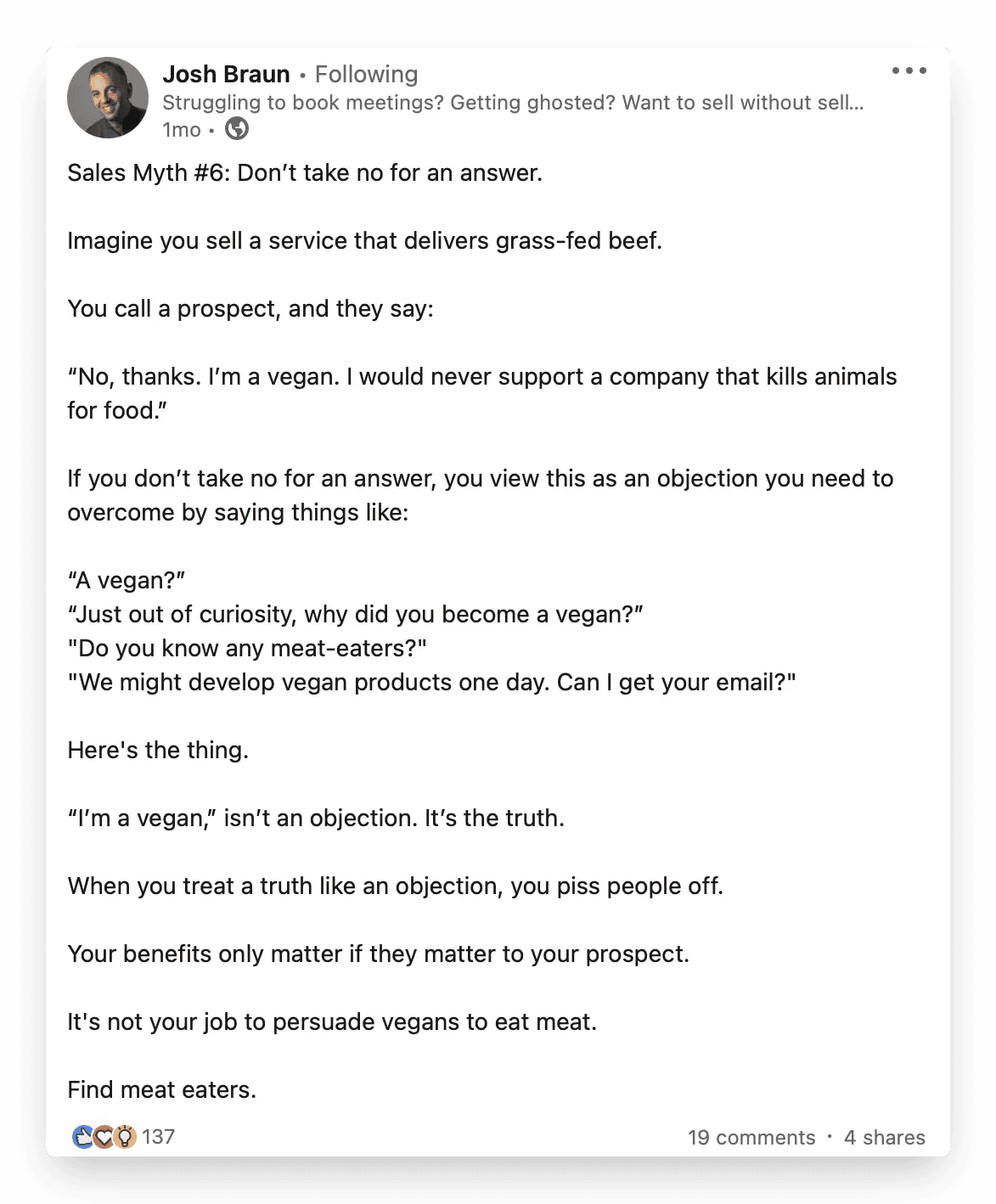
5. Post a meme
Yes, LinkedIn can be fun too.
Amid a sea of ‘I got a job’ posts and industry-specific advice, seeing a meme pop up in your feed can be a welcome breath of fresh air.
They can be used to creatively advertise job postings, or they can be used for some well placed in-jokes. Here’s a great example from Phil Gerbyshak:
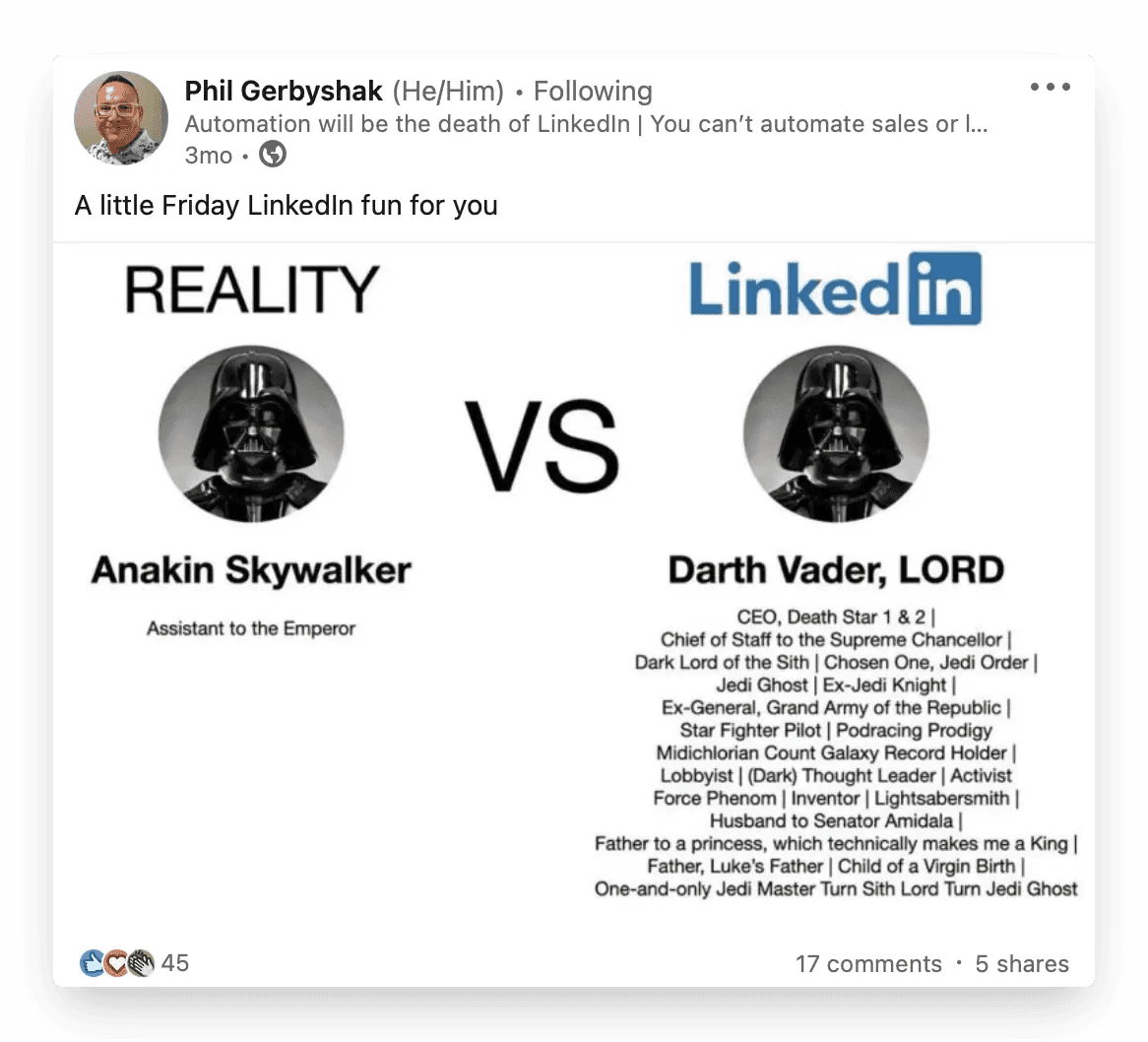
6. Repurpose old content
Let’s try an exercise.
Scroll through your LinkedIn followers and select someone that regularly engages with your content. Next, ask them to list ten different pieces of content that you created 6-12 months ago.
Chances are, they may be able to name one or two posts. At the most.
Why? Because no one remembers our content the way we do.
On the surface, this may seem deflating, but it’s also a fantastic opportunity for content curation. Go to your SHIELD homepage and find content that performed well 4+ months ago.
You can either repost this content without edits, or you can start by thinking: Can I add anything more to this idea? Could I perhaps phrase it in a different way?
Once you’ve made the requisite edits, you can press ‘Post’. All-in-all, this process won’t take much longer than twenty minutes, and can help generate 3-5 posts that are ready to go.
7. Ask for a recommendation
LinkedIn can become a powerful tool for industry-specific knowledge curation.
One way of tapping into this is by keeping an eye on the flow of posts in your feed – the sorts of advice different accounts give etc.
Alternatively, you can take a more direct approach by simply asking your followers for their input on certain topics. You’re bound to generate chatter in your comments section and you’re likely to gain some interesting insights as a result.
Here’s a great example from Pragya.
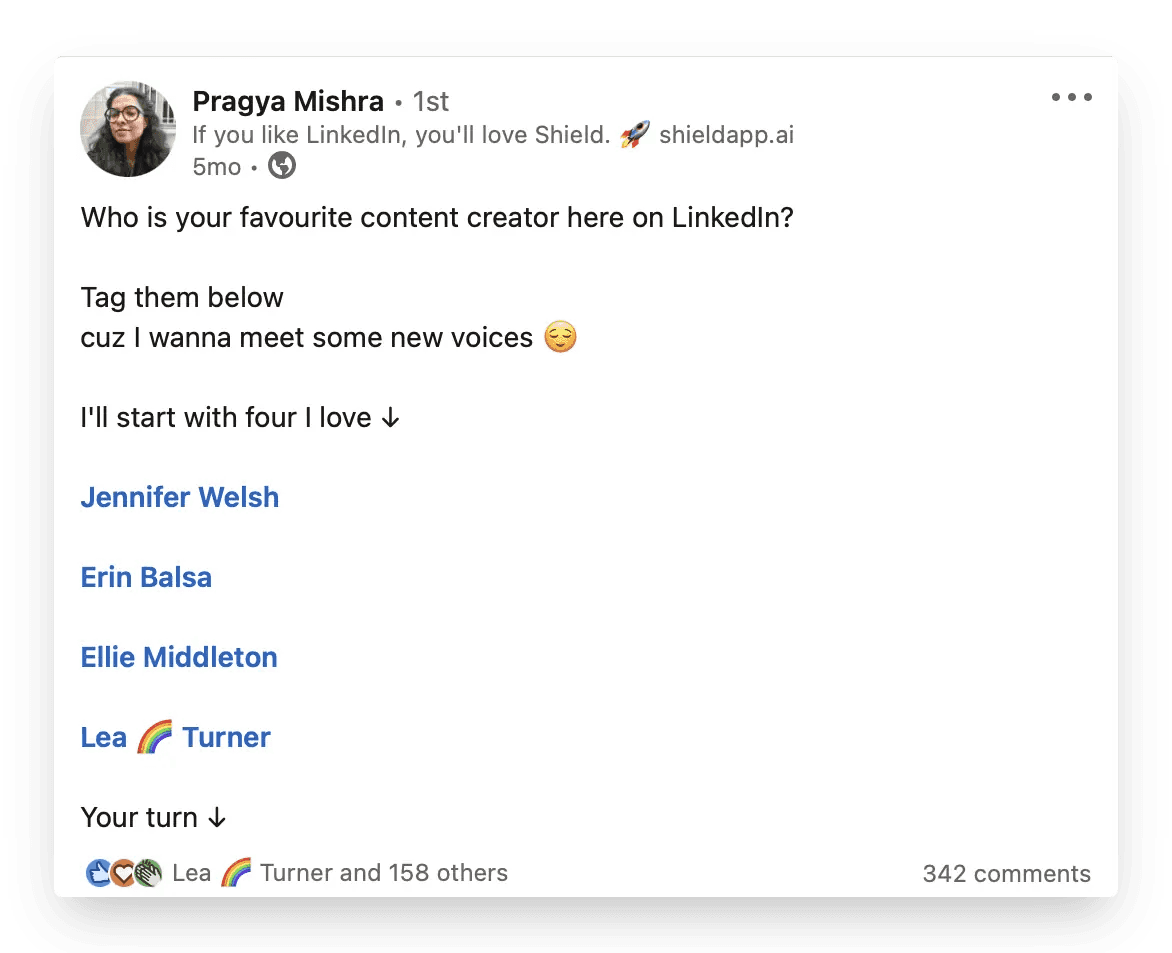
8. Can't think of anything? Don't post, just engage
As much as we’d all like to constantly offer value to our audience, the reality is that we’re all going to run dry on post ideas from time to time.
The best way to counter this: schedule 15 minutes each day to scroll through your LinkedIn feed to read and engage with posts.
You’ll get a chance to see what sorts of posts are working for other creators and you’ll be able to engage in active conversations with the wider LinkedIn community.
And that’s a wrap.
Hopefully by now we’ve left you with a few different ideas to get you started on your LinkedIn journey. Not every post will be a hit, but remember: no one is going to be as critical as you. The key is to remain consistent, create a schedule for posting, and hit those slots no matter what.
Be sure to tag us in your LinkedIn posts as you go along!
Especially the memes.
When creating content for LinkedIn, people often overthink the writing process.
Here’s a bit of myth-busting: You don’t have to be a successful CEO or company founder to post on LinkedIn. You don’t have to have worked in any particular industry for any period of time. You don’t have to have it all figured out.
There is no prerequisite to writing a LinkedIn post. If you have opinions about company culture, job applications, or anything remotely work-related, write them down and start posting.
It’s as simple as that.
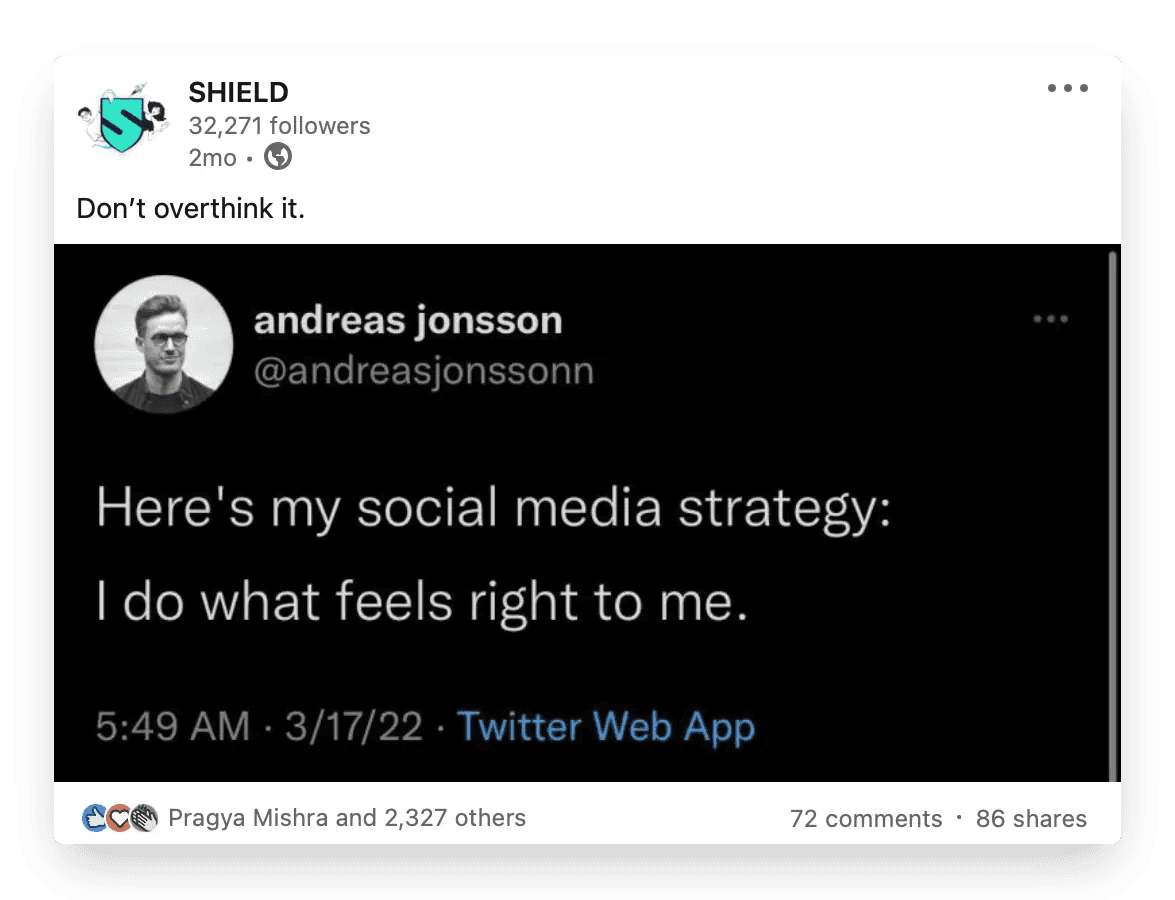
Before you do this however, we’ve taken the liberty of creating a list of LinkedIn post ideas to help you get started.
Enjoy!
1. Write a personal story
One of the best ways to engage with an audience, build trust and credibility is to get personal.
You don’t have to write about the time your cat got stuck in a tree and it took four hours for her to get down (although that definitely sounds like the sort of the LinkedIn post we’d love to read) — it can be much simpler.
Start by thinking: Is there something you’re proud of or something you’ve accomplished recently? What experiences have you learned from? What are you willing to share?
Consider how your story could resonate with your audience or industry, and start writing. Here’s a great example of this in practice from Joe Gannon.
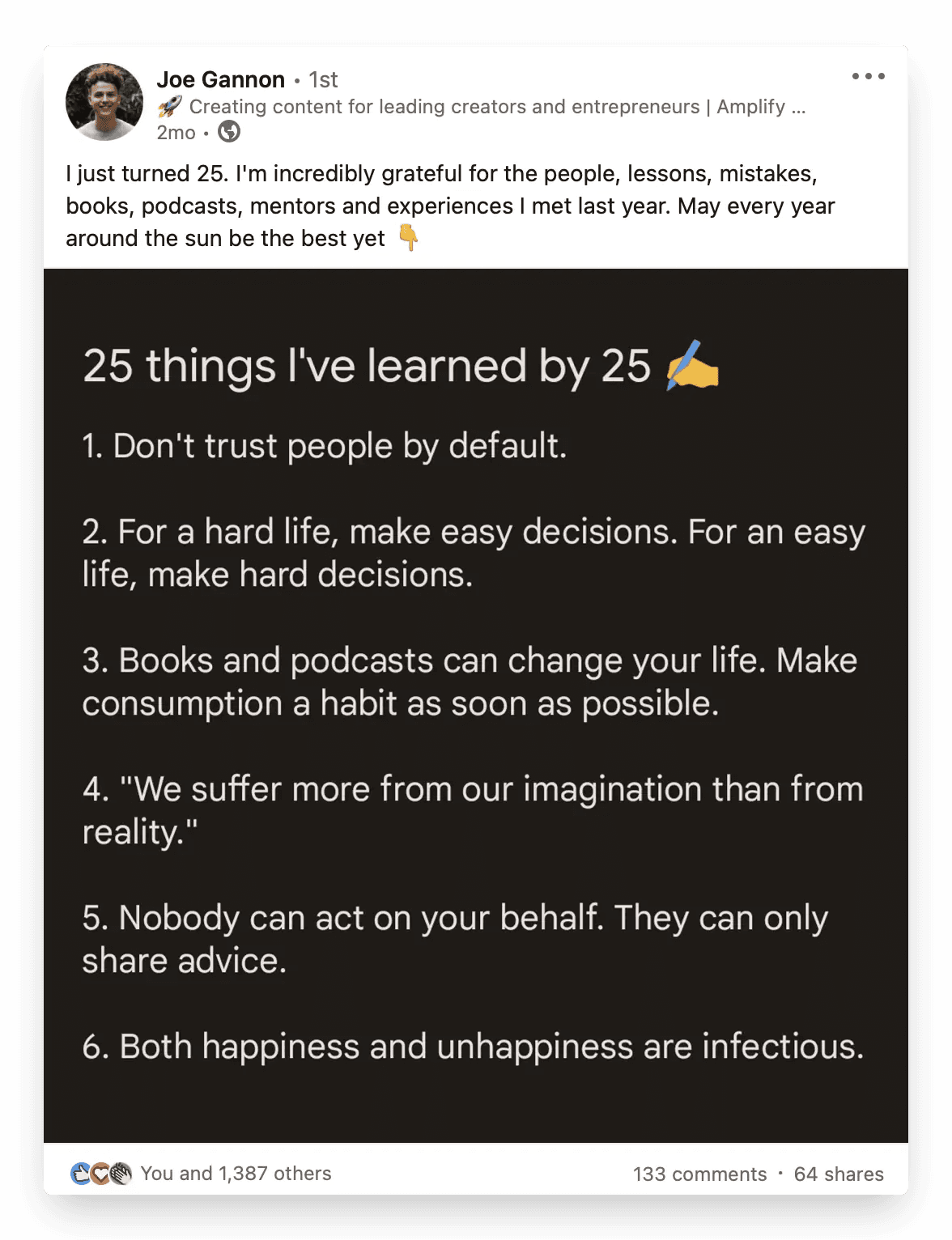
2. Write about a topic you know really well
Whether you’re a recent graduate or a mid-level manager at a paper company, there’s always something of value you can offer your audience.
Think: Where do my strengths lie? What have my experiences taught me? Will my knowledge benefit my audience?
Grab a pen and paper, and write down some nuggets of knowledge that you can share. After this, create a post that lists your main takeaways in an easy-to-read format.
Here’s a great example from Ali Abdaal:
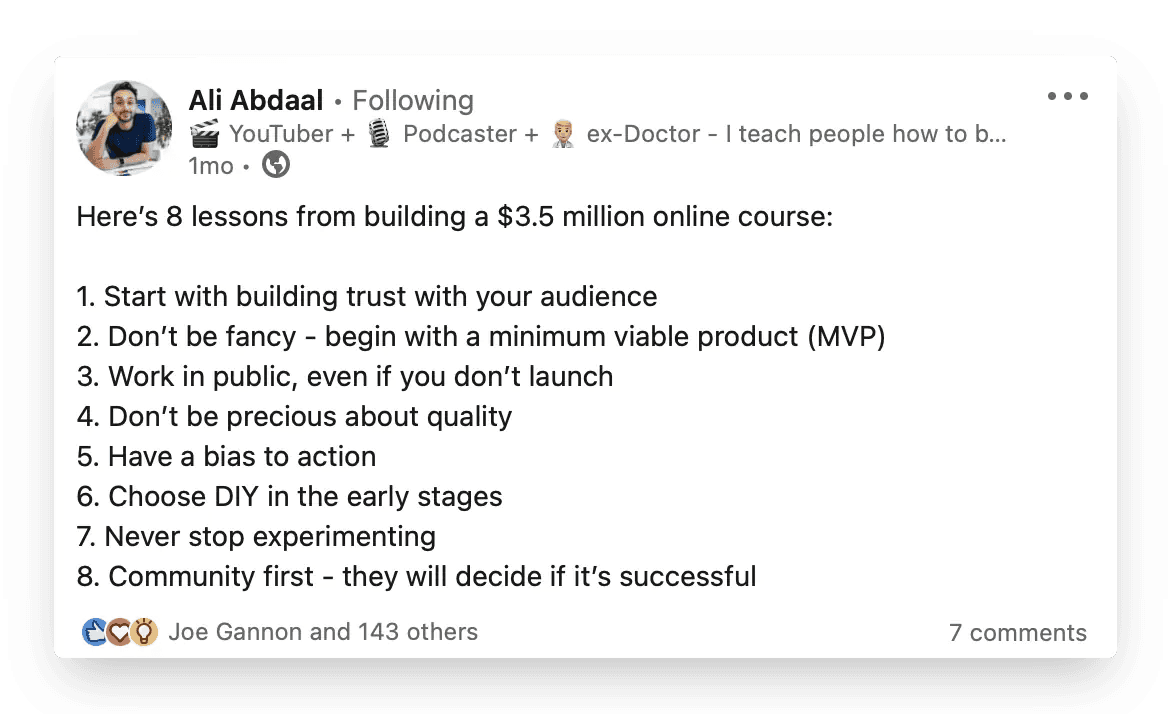
Short, snappy, and easy to read.
3. Post a Tweetshot
This post-type is fairly easy to create, and will be more eye-catching than your run-of-the-mill text post.
To create a Tweetshot post, start by scrolling through your Twitter feed - or someone else’s - and find a tweet that you agree, or disagree, with. Be sure to do this on your mobile phone.
Once you’ve found something that you can write about, screenshot the Tweet and edit it to match the sizing of the example below. A great app to use here is Instasize — it’s free and easy to use!
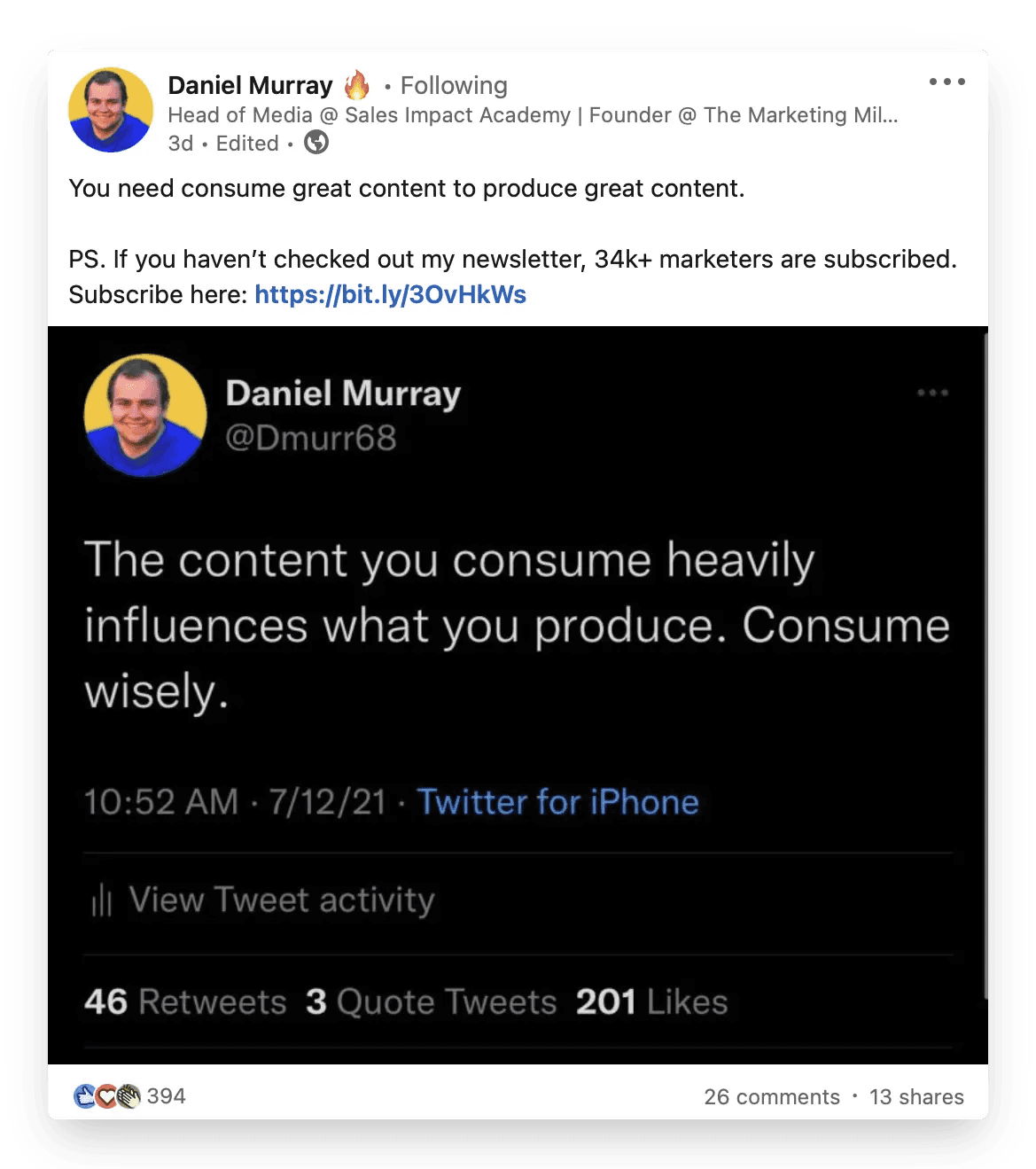
You can either post the shot as it is, or - if you’ve found a few that resonate with you - you can post a selection of Tweetshots as a carousel.
Your caption can either agree, or disagree, with the tweet and its messaging. For anyone struggling with content creation, this reactive post-type is an easy place to start.
Speaking of going against the grain…
4. Post a controversial opinion
This is a great way to stand out from the crowd.
Start with thinking about the common practices that are generally accepted in your industry. Perhaps there’s a certain tool that all web developers need to know about. Or a qualification that every self-respecting accountant needs to have before starting out with their first job.
There’s always something and, once you’ve got said thing in mind, it’s time to debunk it as a concrete practice.
Maybe that web development tool is outdated, and maybe that qualification is overpriced and not practical.
Some people will agree with your hot-take, and some will not. Either way, it will generate some chatter in your comments section.
Here is a great example of this by Josh Braun:
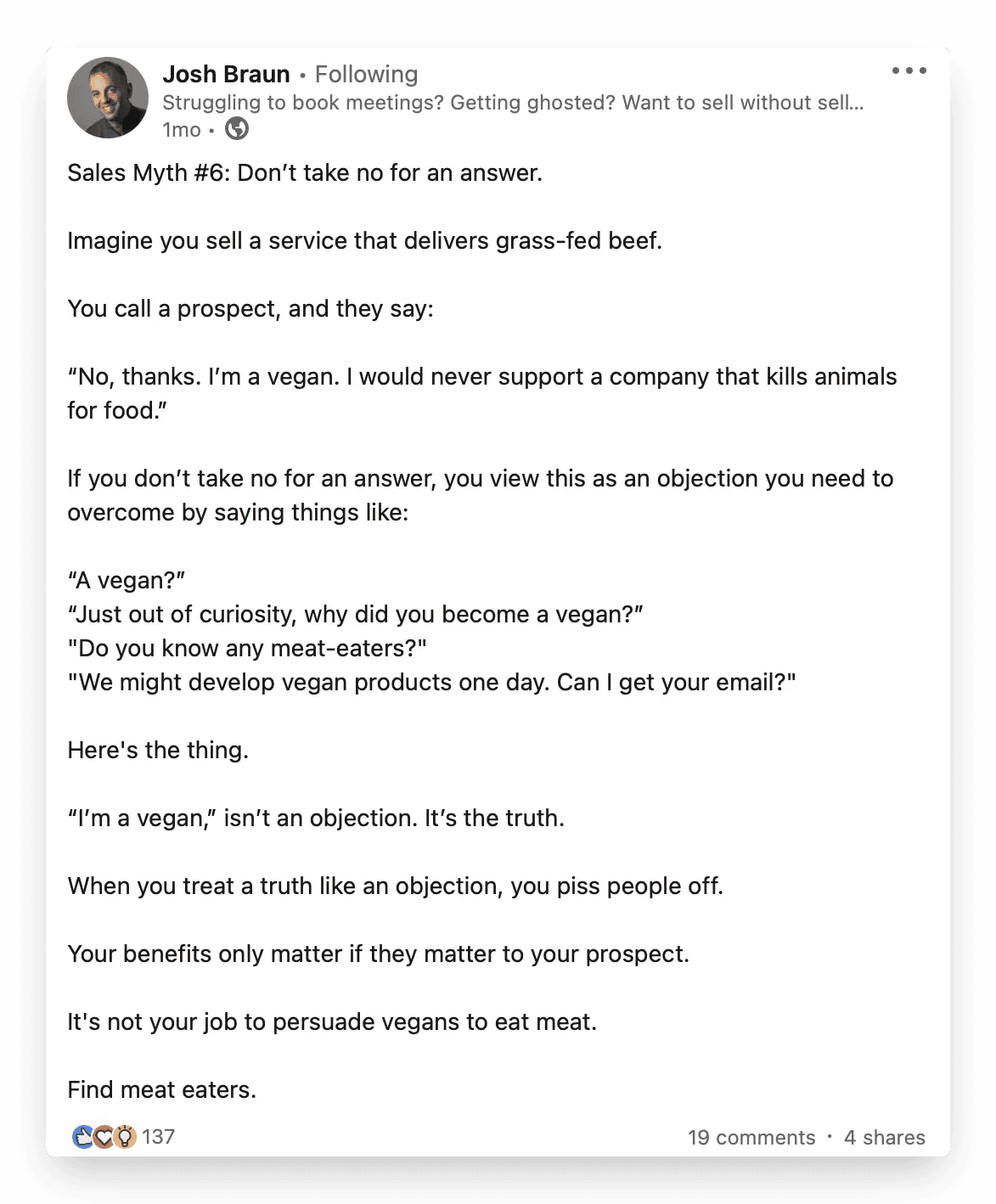
5. Post a meme
Yes, LinkedIn can be fun too.
Amid a sea of ‘I got a job’ posts and industry-specific advice, seeing a meme pop up in your feed can be a welcome breath of fresh air.
They can be used to creatively advertise job postings, or they can be used for some well placed in-jokes. Here’s a great example from Phil Gerbyshak:
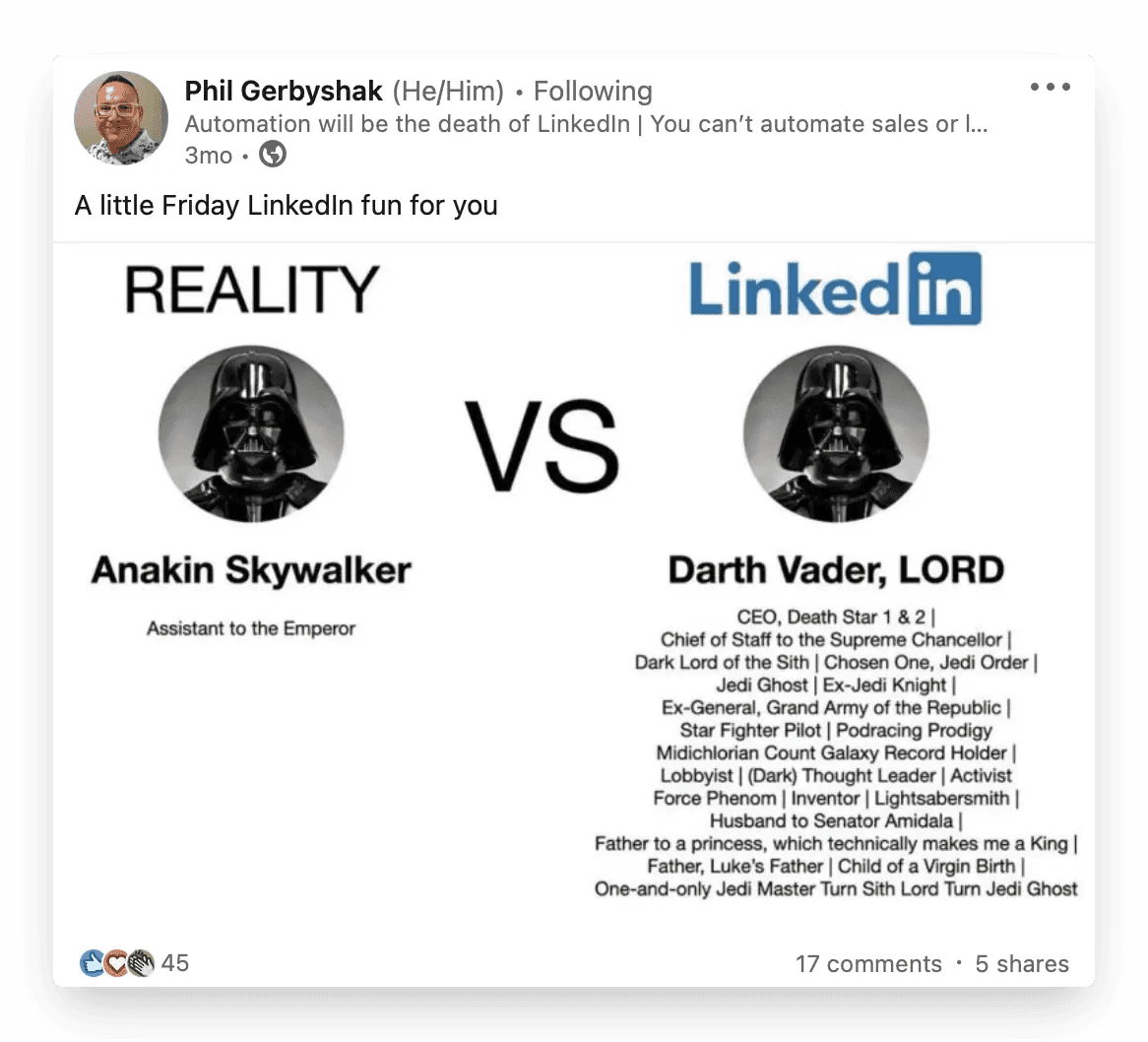
6. Repurpose old content
Let’s try an exercise.
Scroll through your LinkedIn followers and select someone that regularly engages with your content. Next, ask them to list ten different pieces of content that you created 6-12 months ago.
Chances are, they may be able to name one or two posts. At the most.
Why? Because no one remembers our content the way we do.
On the surface, this may seem deflating, but it’s also a fantastic opportunity for content curation. Go to your SHIELD homepage and find content that performed well 4+ months ago.
You can either repost this content without edits, or you can start by thinking: Can I add anything more to this idea? Could I perhaps phrase it in a different way?
Once you’ve made the requisite edits, you can press ‘Post’. All-in-all, this process won’t take much longer than twenty minutes, and can help generate 3-5 posts that are ready to go.
7. Ask for a recommendation
LinkedIn can become a powerful tool for industry-specific knowledge curation.
One way of tapping into this is by keeping an eye on the flow of posts in your feed – the sorts of advice different accounts give etc.
Alternatively, you can take a more direct approach by simply asking your followers for their input on certain topics. You’re bound to generate chatter in your comments section and you’re likely to gain some interesting insights as a result.
Here’s a great example from Pragya.
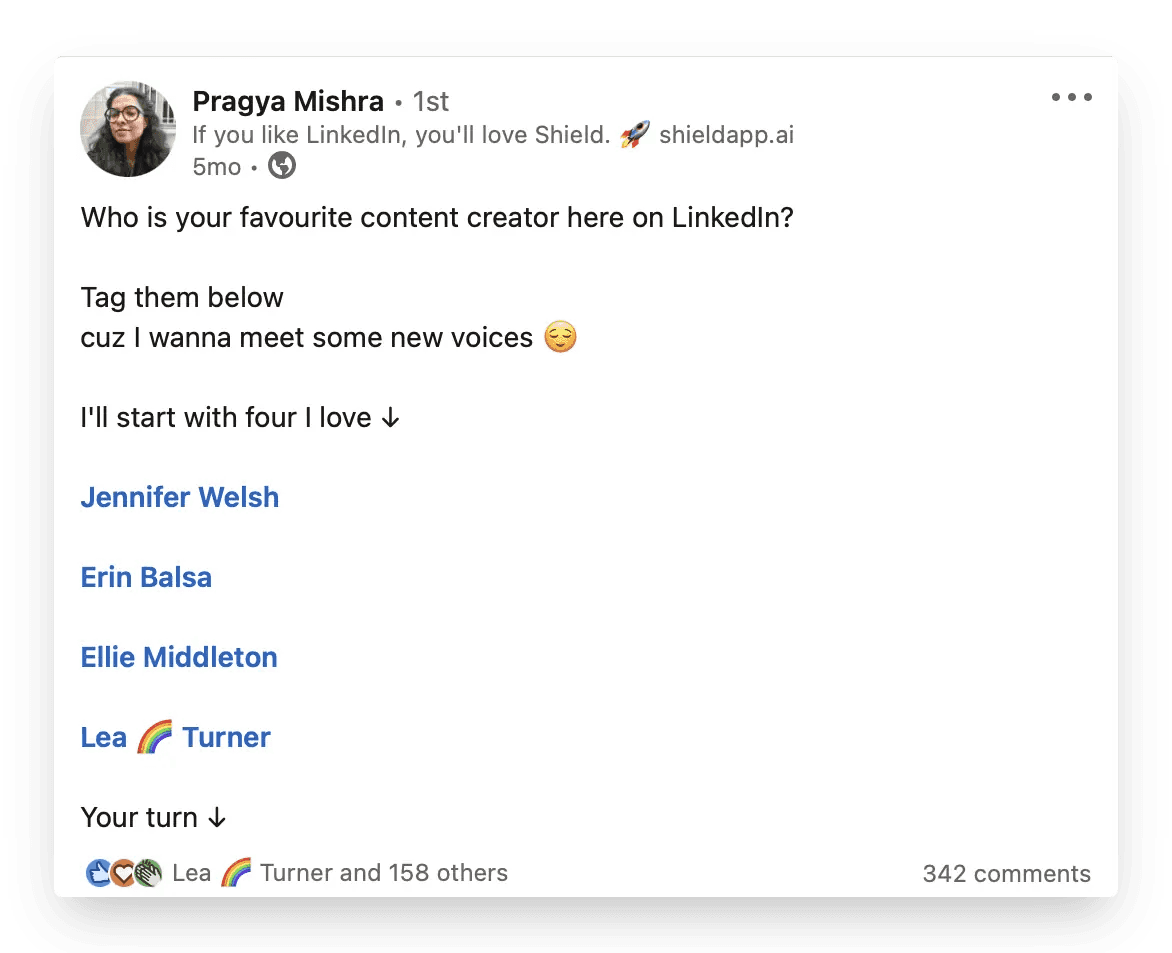
8. Can't think of anything? Don't post, just engage
As much as we’d all like to constantly offer value to our audience, the reality is that we’re all going to run dry on post ideas from time to time.
The best way to counter this: schedule 15 minutes each day to scroll through your LinkedIn feed to read and engage with posts.
You’ll get a chance to see what sorts of posts are working for other creators and you’ll be able to engage in active conversations with the wider LinkedIn community.
And that’s a wrap.
Hopefully by now we’ve left you with a few different ideas to get you started on your LinkedIn journey. Not every post will be a hit, but remember: no one is going to be as critical as you. The key is to remain consistent, create a schedule for posting, and hit those slots no matter what.
Be sure to tag us in your LinkedIn posts as you go along!
Especially the memes.