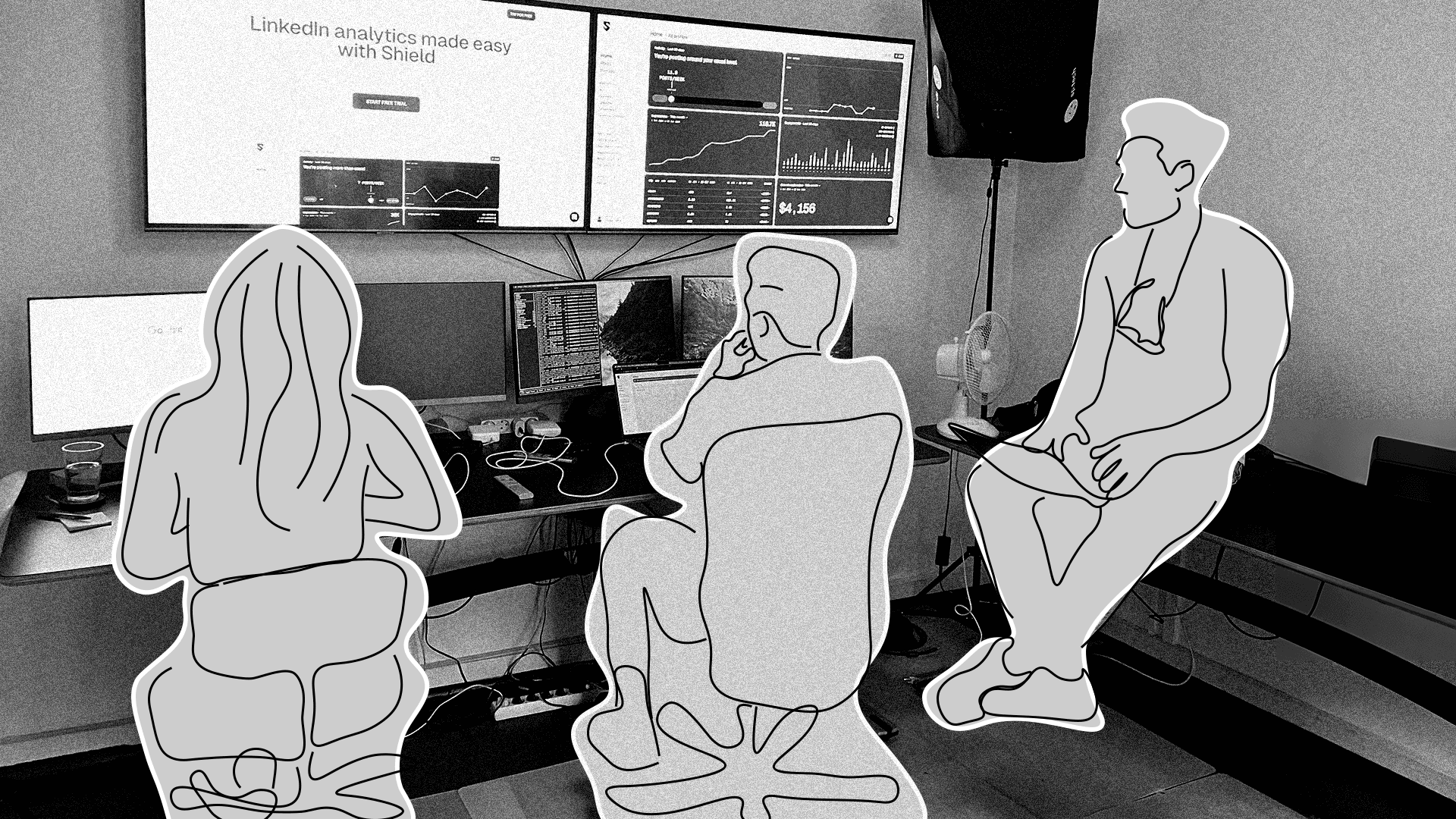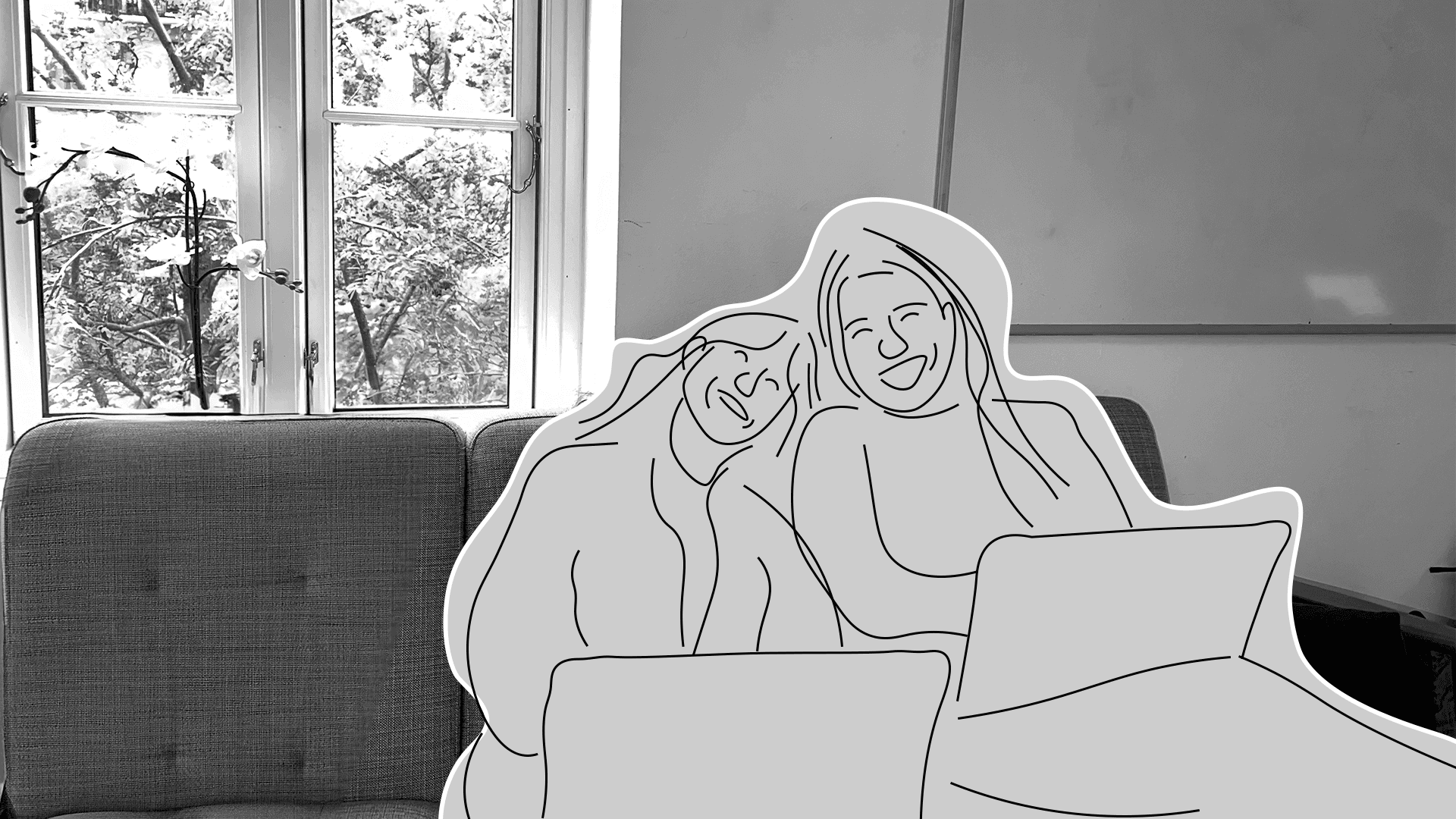10 ways to optimize your LinkedIn content




1) POST CONTENT AT OPTIMAL TIMES
The best time to post content on LinkedIn is a heavily debated topic. The pattern of user activity has usually followed working hours, as this has been when professionals have had the most time to check their feeds.
For this reason, posting content in the morning, at lunchtime or after the working day, are great places to start. Of course, we would suggest that you take the guesswork out of when to post and use LinkedIn analytics to identify when your audience is most active on the platform.
If you are posting video content, it’s important to remember that 80% of people play videos without sound on LinkedIn. Therefore, you should always upload subtitles to videos, as the majority of people won’t be able to press play and watch the video with audio.
2) GRAB ATTENTION WITH THE FIRST LINE OF TEXT
In your copy, make sure that you use a hook to capture the attention of your audience. As people are scrolling through their feeds, your goal is to give them a reason to stop and take notice of your content.
On LinkedIn, only 1-2% of people currently create content, but as more people join the platform, there will be increased competition so you need to stand out. A person’s time is valuable, so you must give them every reason to pause and consume your posts.
3) INCLUDE YOUR MAIN MESSAGE EARLY ON
When you are creating your content, it’s helpful to stop for a second and ask yourself if your message is clear enough. Sometimes we can get so caught up in writing a post, that we forget our audience will be seeing this post for the first time. Imagine you’re a stranger reading the content. Does it read clearly?
Taking inspiration from Tim Ferriss, if you had to keep only one sentence of your content, what would it be? Make sure this sentence features early on in the post. You want your best advice, knowledge or suggestions to be consumed from a quick glance. We can’t be certain that text at the end of our content is consumed unless we have confidence that the content is of significant value.
For video content, you could take a leaf out of Gary Vaynerchuk’s book and include the most engaging snippet of the video at the start in a short preview. This will encourage the viewer to watch the full video for context, which will increase your watch time. Log in to your LinkedIn analytics from SHIELD and see how this change influenced how many people watched your video.
4) FORMAT YOUR CONTENT TO THE SPACE AVAILABLE
This tip may seem quite small but it’s actually very important. Different content looks different in your audience’s feed which means you have less space to get your message across. This will also vary depending on the device your content is being consumed on.
By implementing Tips 2 and 3, you can maximise the space provided before the ‘See More’ button. For text content you have five lines of space available but only three lines when posting videos, images and carousel documents.
With video content, you may want to consider having a colour palette for personal branding, so even at a glance, your audience knows it was your post.
5) TAG AND MENTION BUSINESSES AND PEOPLE
If your post features a business or a person, be sure to tag them in the post for collaboration and employee advocacy. This will increase the likelihood that they engage with the content as they will receive a notification. If they comment on your post, the content will be shown to their audience which can lead to more engagement and opportunities.
We would recommend that you use all the features on LinkedIn where relevant. This is because other social media platforms, like Instagram, have been vocal about favouring users in the algorithm when they use their latest features.
For example, when Instagram brought out the ability to create polls in Stories, the algorithm favoured anybody using the poll feature, as by doing so, you’re essentially marketing this new feature to your followers.
6) PROVIDE VALUE TO YOUR AUDIENCE
This one is a no brainer! But again, it’s really important to stop and actually consider the value you are providing to your audience. A great target with every post is to try and leave the viewer in a better position than they were previously because they’ve read your content.
If the answer can regularly be ‘Yes’ to this question. You will go very far as a content creator.
7) USE 3 HASHTAGS
We have a complete guide to LinkedIn hashtags which you can read here. But for a surface-level introduction, LinkedIn suggests that you use 3 hashtags and we would recommend that you do this to ensure your content looks professional.
In our in-depth article about hashtags, we explain the best hashtag strategy right now, we show you how to select your hashtags and discuss the benefits of creating a hashtag for your personal brand or business.
We also discuss how you can use LinkedIn analytics like SHIELD to identify the hashtags performing best for your content and how hashtag campaigns can help employee advocacy in your business.
8) INCLUDE A CALL-TO-ACTION (CTA)
If somebody has got to the end of your post, you don’t want to leave them thinking “Ok now what?!” If your content has been consumed from start to finish, this means the reader is engaged with your message. Therefore, you should maximise this opportunity and direct them onto other content that they might also enjoy.
You don’t want people to fall on your content by chance, you should guide your audience to resources based on what they have already just consumed. Relevancy is important and if you take the time to consider what call-to-action matches the content, it will be far more effective and appreciated by your audience.
Comments are the greatest currency on LinkedIn, so at the very least at the end of your post, ask for people’s thoughts in the comment section. Other CTAs may be to encourage your audience to direct message you with any questions they have, or to visit your website or blog for more information.
9) PROVIDE ADDITIONAL RESOURCES IN THE COMMENTS
The comment section is the ideal place to extend the content you have created. Maybe your content was inspired by a podcast or a blog article? Why not share the link to this resource in the comment section so your audience can enjoy it too? Caring is sharing!
Jump into your LinkedIn analytics to see if providing additional resources increases your engagement rate. This would be a great indication that your audience are consuming the resources you’re providing to them.
10) REPLY TO PEOPLE IN THE FIRST 2 HOURS
Reply to people! If somebody has taken the time to leave a comment, then make sure you get back to them! When your content is posted, LinkedIn evaluates its quality to see whether it should prioritise the content and serve it to more of your connections.
Remember, an algorithm evaluates your content. Not a human being. LinkedIn has set evaluation criteria and every reply on your post will be a signal to the algorithm that the content is being consumed and that there is activity on the post.
+ BONUS TIP
Encourage engagement in the comment section by asking your audience questions and opening conversation. This will significantly increase the activity on your posts. Bring the social to social media and avoid short, blunt responses to those who took time out of their day to contact you.
This will not only be more fulfilling for your connections, but you will also enjoy spending more time on LinkedIn when you are making meaningful connections and providing value to your audience.
1) POST CONTENT AT OPTIMAL TIMES
The best time to post content on LinkedIn is a heavily debated topic. The pattern of user activity has usually followed working hours, as this has been when professionals have had the most time to check their feeds.
For this reason, posting content in the morning, at lunchtime or after the working day, are great places to start. Of course, we would suggest that you take the guesswork out of when to post and use LinkedIn analytics to identify when your audience is most active on the platform.
If you are posting video content, it’s important to remember that 80% of people play videos without sound on LinkedIn. Therefore, you should always upload subtitles to videos, as the majority of people won’t be able to press play and watch the video with audio.
2) GRAB ATTENTION WITH THE FIRST LINE OF TEXT
In your copy, make sure that you use a hook to capture the attention of your audience. As people are scrolling through their feeds, your goal is to give them a reason to stop and take notice of your content.
On LinkedIn, only 1-2% of people currently create content, but as more people join the platform, there will be increased competition so you need to stand out. A person’s time is valuable, so you must give them every reason to pause and consume your posts.
3) INCLUDE YOUR MAIN MESSAGE EARLY ON
When you are creating your content, it’s helpful to stop for a second and ask yourself if your message is clear enough. Sometimes we can get so caught up in writing a post, that we forget our audience will be seeing this post for the first time. Imagine you’re a stranger reading the content. Does it read clearly?
Taking inspiration from Tim Ferriss, if you had to keep only one sentence of your content, what would it be? Make sure this sentence features early on in the post. You want your best advice, knowledge or suggestions to be consumed from a quick glance. We can’t be certain that text at the end of our content is consumed unless we have confidence that the content is of significant value.
For video content, you could take a leaf out of Gary Vaynerchuk’s book and include the most engaging snippet of the video at the start in a short preview. This will encourage the viewer to watch the full video for context, which will increase your watch time. Log in to your LinkedIn analytics from SHIELD and see how this change influenced how many people watched your video.
4) FORMAT YOUR CONTENT TO THE SPACE AVAILABLE
This tip may seem quite small but it’s actually very important. Different content looks different in your audience’s feed which means you have less space to get your message across. This will also vary depending on the device your content is being consumed on.
By implementing Tips 2 and 3, you can maximise the space provided before the ‘See More’ button. For text content you have five lines of space available but only three lines when posting videos, images and carousel documents.
With video content, you may want to consider having a colour palette for personal branding, so even at a glance, your audience knows it was your post.
5) TAG AND MENTION BUSINESSES AND PEOPLE
If your post features a business or a person, be sure to tag them in the post for collaboration and employee advocacy. This will increase the likelihood that they engage with the content as they will receive a notification. If they comment on your post, the content will be shown to their audience which can lead to more engagement and opportunities.
We would recommend that you use all the features on LinkedIn where relevant. This is because other social media platforms, like Instagram, have been vocal about favouring users in the algorithm when they use their latest features.
For example, when Instagram brought out the ability to create polls in Stories, the algorithm favoured anybody using the poll feature, as by doing so, you’re essentially marketing this new feature to your followers.
6) PROVIDE VALUE TO YOUR AUDIENCE
This one is a no brainer! But again, it’s really important to stop and actually consider the value you are providing to your audience. A great target with every post is to try and leave the viewer in a better position than they were previously because they’ve read your content.
If the answer can regularly be ‘Yes’ to this question. You will go very far as a content creator.
7) USE 3 HASHTAGS
We have a complete guide to LinkedIn hashtags which you can read here. But for a surface-level introduction, LinkedIn suggests that you use 3 hashtags and we would recommend that you do this to ensure your content looks professional.
In our in-depth article about hashtags, we explain the best hashtag strategy right now, we show you how to select your hashtags and discuss the benefits of creating a hashtag for your personal brand or business.
We also discuss how you can use LinkedIn analytics like SHIELD to identify the hashtags performing best for your content and how hashtag campaigns can help employee advocacy in your business.
8) INCLUDE A CALL-TO-ACTION (CTA)
If somebody has got to the end of your post, you don’t want to leave them thinking “Ok now what?!” If your content has been consumed from start to finish, this means the reader is engaged with your message. Therefore, you should maximise this opportunity and direct them onto other content that they might also enjoy.
You don’t want people to fall on your content by chance, you should guide your audience to resources based on what they have already just consumed. Relevancy is important and if you take the time to consider what call-to-action matches the content, it will be far more effective and appreciated by your audience.
Comments are the greatest currency on LinkedIn, so at the very least at the end of your post, ask for people’s thoughts in the comment section. Other CTAs may be to encourage your audience to direct message you with any questions they have, or to visit your website or blog for more information.
9) PROVIDE ADDITIONAL RESOURCES IN THE COMMENTS
The comment section is the ideal place to extend the content you have created. Maybe your content was inspired by a podcast or a blog article? Why not share the link to this resource in the comment section so your audience can enjoy it too? Caring is sharing!
Jump into your LinkedIn analytics to see if providing additional resources increases your engagement rate. This would be a great indication that your audience are consuming the resources you’re providing to them.
10) REPLY TO PEOPLE IN THE FIRST 2 HOURS
Reply to people! If somebody has taken the time to leave a comment, then make sure you get back to them! When your content is posted, LinkedIn evaluates its quality to see whether it should prioritise the content and serve it to more of your connections.
Remember, an algorithm evaluates your content. Not a human being. LinkedIn has set evaluation criteria and every reply on your post will be a signal to the algorithm that the content is being consumed and that there is activity on the post.
+ BONUS TIP
Encourage engagement in the comment section by asking your audience questions and opening conversation. This will significantly increase the activity on your posts. Bring the social to social media and avoid short, blunt responses to those who took time out of their day to contact you.
This will not only be more fulfilling for your connections, but you will also enjoy spending more time on LinkedIn when you are making meaningful connections and providing value to your audience.
1) POST CONTENT AT OPTIMAL TIMES
The best time to post content on LinkedIn is a heavily debated topic. The pattern of user activity has usually followed working hours, as this has been when professionals have had the most time to check their feeds.
For this reason, posting content in the morning, at lunchtime or after the working day, are great places to start. Of course, we would suggest that you take the guesswork out of when to post and use LinkedIn analytics to identify when your audience is most active on the platform.
If you are posting video content, it’s important to remember that 80% of people play videos without sound on LinkedIn. Therefore, you should always upload subtitles to videos, as the majority of people won’t be able to press play and watch the video with audio.
2) GRAB ATTENTION WITH THE FIRST LINE OF TEXT
In your copy, make sure that you use a hook to capture the attention of your audience. As people are scrolling through their feeds, your goal is to give them a reason to stop and take notice of your content.
On LinkedIn, only 1-2% of people currently create content, but as more people join the platform, there will be increased competition so you need to stand out. A person’s time is valuable, so you must give them every reason to pause and consume your posts.
3) INCLUDE YOUR MAIN MESSAGE EARLY ON
When you are creating your content, it’s helpful to stop for a second and ask yourself if your message is clear enough. Sometimes we can get so caught up in writing a post, that we forget our audience will be seeing this post for the first time. Imagine you’re a stranger reading the content. Does it read clearly?
Taking inspiration from Tim Ferriss, if you had to keep only one sentence of your content, what would it be? Make sure this sentence features early on in the post. You want your best advice, knowledge or suggestions to be consumed from a quick glance. We can’t be certain that text at the end of our content is consumed unless we have confidence that the content is of significant value.
For video content, you could take a leaf out of Gary Vaynerchuk’s book and include the most engaging snippet of the video at the start in a short preview. This will encourage the viewer to watch the full video for context, which will increase your watch time. Log in to your LinkedIn analytics from SHIELD and see how this change influenced how many people watched your video.
4) FORMAT YOUR CONTENT TO THE SPACE AVAILABLE
This tip may seem quite small but it’s actually very important. Different content looks different in your audience’s feed which means you have less space to get your message across. This will also vary depending on the device your content is being consumed on.
By implementing Tips 2 and 3, you can maximise the space provided before the ‘See More’ button. For text content you have five lines of space available but only three lines when posting videos, images and carousel documents.
With video content, you may want to consider having a colour palette for personal branding, so even at a glance, your audience knows it was your post.
5) TAG AND MENTION BUSINESSES AND PEOPLE
If your post features a business or a person, be sure to tag them in the post for collaboration and employee advocacy. This will increase the likelihood that they engage with the content as they will receive a notification. If they comment on your post, the content will be shown to their audience which can lead to more engagement and opportunities.
We would recommend that you use all the features on LinkedIn where relevant. This is because other social media platforms, like Instagram, have been vocal about favouring users in the algorithm when they use their latest features.
For example, when Instagram brought out the ability to create polls in Stories, the algorithm favoured anybody using the poll feature, as by doing so, you’re essentially marketing this new feature to your followers.
6) PROVIDE VALUE TO YOUR AUDIENCE
This one is a no brainer! But again, it’s really important to stop and actually consider the value you are providing to your audience. A great target with every post is to try and leave the viewer in a better position than they were previously because they’ve read your content.
If the answer can regularly be ‘Yes’ to this question. You will go very far as a content creator.
7) USE 3 HASHTAGS
We have a complete guide to LinkedIn hashtags which you can read here. But for a surface-level introduction, LinkedIn suggests that you use 3 hashtags and we would recommend that you do this to ensure your content looks professional.
In our in-depth article about hashtags, we explain the best hashtag strategy right now, we show you how to select your hashtags and discuss the benefits of creating a hashtag for your personal brand or business.
We also discuss how you can use LinkedIn analytics like SHIELD to identify the hashtags performing best for your content and how hashtag campaigns can help employee advocacy in your business.
8) INCLUDE A CALL-TO-ACTION (CTA)
If somebody has got to the end of your post, you don’t want to leave them thinking “Ok now what?!” If your content has been consumed from start to finish, this means the reader is engaged with your message. Therefore, you should maximise this opportunity and direct them onto other content that they might also enjoy.
You don’t want people to fall on your content by chance, you should guide your audience to resources based on what they have already just consumed. Relevancy is important and if you take the time to consider what call-to-action matches the content, it will be far more effective and appreciated by your audience.
Comments are the greatest currency on LinkedIn, so at the very least at the end of your post, ask for people’s thoughts in the comment section. Other CTAs may be to encourage your audience to direct message you with any questions they have, or to visit your website or blog for more information.
9) PROVIDE ADDITIONAL RESOURCES IN THE COMMENTS
The comment section is the ideal place to extend the content you have created. Maybe your content was inspired by a podcast or a blog article? Why not share the link to this resource in the comment section so your audience can enjoy it too? Caring is sharing!
Jump into your LinkedIn analytics to see if providing additional resources increases your engagement rate. This would be a great indication that your audience are consuming the resources you’re providing to them.
10) REPLY TO PEOPLE IN THE FIRST 2 HOURS
Reply to people! If somebody has taken the time to leave a comment, then make sure you get back to them! When your content is posted, LinkedIn evaluates its quality to see whether it should prioritise the content and serve it to more of your connections.
Remember, an algorithm evaluates your content. Not a human being. LinkedIn has set evaluation criteria and every reply on your post will be a signal to the algorithm that the content is being consumed and that there is activity on the post.
+ BONUS TIP
Encourage engagement in the comment section by asking your audience questions and opening conversation. This will significantly increase the activity on your posts. Bring the social to social media and avoid short, blunt responses to those who took time out of their day to contact you.
This will not only be more fulfilling for your connections, but you will also enjoy spending more time on LinkedIn when you are making meaningful connections and providing value to your audience.
1) POST CONTENT AT OPTIMAL TIMES
The best time to post content on LinkedIn is a heavily debated topic. The pattern of user activity has usually followed working hours, as this has been when professionals have had the most time to check their feeds.
For this reason, posting content in the morning, at lunchtime or after the working day, are great places to start. Of course, we would suggest that you take the guesswork out of when to post and use LinkedIn analytics to identify when your audience is most active on the platform.
If you are posting video content, it’s important to remember that 80% of people play videos without sound on LinkedIn. Therefore, you should always upload subtitles to videos, as the majority of people won’t be able to press play and watch the video with audio.
2) GRAB ATTENTION WITH THE FIRST LINE OF TEXT
In your copy, make sure that you use a hook to capture the attention of your audience. As people are scrolling through their feeds, your goal is to give them a reason to stop and take notice of your content.
On LinkedIn, only 1-2% of people currently create content, but as more people join the platform, there will be increased competition so you need to stand out. A person’s time is valuable, so you must give them every reason to pause and consume your posts.
3) INCLUDE YOUR MAIN MESSAGE EARLY ON
When you are creating your content, it’s helpful to stop for a second and ask yourself if your message is clear enough. Sometimes we can get so caught up in writing a post, that we forget our audience will be seeing this post for the first time. Imagine you’re a stranger reading the content. Does it read clearly?
Taking inspiration from Tim Ferriss, if you had to keep only one sentence of your content, what would it be? Make sure this sentence features early on in the post. You want your best advice, knowledge or suggestions to be consumed from a quick glance. We can’t be certain that text at the end of our content is consumed unless we have confidence that the content is of significant value.
For video content, you could take a leaf out of Gary Vaynerchuk’s book and include the most engaging snippet of the video at the start in a short preview. This will encourage the viewer to watch the full video for context, which will increase your watch time. Log in to your LinkedIn analytics from SHIELD and see how this change influenced how many people watched your video.
4) FORMAT YOUR CONTENT TO THE SPACE AVAILABLE
This tip may seem quite small but it’s actually very important. Different content looks different in your audience’s feed which means you have less space to get your message across. This will also vary depending on the device your content is being consumed on.
By implementing Tips 2 and 3, you can maximise the space provided before the ‘See More’ button. For text content you have five lines of space available but only three lines when posting videos, images and carousel documents.
With video content, you may want to consider having a colour palette for personal branding, so even at a glance, your audience knows it was your post.
5) TAG AND MENTION BUSINESSES AND PEOPLE
If your post features a business or a person, be sure to tag them in the post for collaboration and employee advocacy. This will increase the likelihood that they engage with the content as they will receive a notification. If they comment on your post, the content will be shown to their audience which can lead to more engagement and opportunities.
We would recommend that you use all the features on LinkedIn where relevant. This is because other social media platforms, like Instagram, have been vocal about favouring users in the algorithm when they use their latest features.
For example, when Instagram brought out the ability to create polls in Stories, the algorithm favoured anybody using the poll feature, as by doing so, you’re essentially marketing this new feature to your followers.
6) PROVIDE VALUE TO YOUR AUDIENCE
This one is a no brainer! But again, it’s really important to stop and actually consider the value you are providing to your audience. A great target with every post is to try and leave the viewer in a better position than they were previously because they’ve read your content.
If the answer can regularly be ‘Yes’ to this question. You will go very far as a content creator.
7) USE 3 HASHTAGS
We have a complete guide to LinkedIn hashtags which you can read here. But for a surface-level introduction, LinkedIn suggests that you use 3 hashtags and we would recommend that you do this to ensure your content looks professional.
In our in-depth article about hashtags, we explain the best hashtag strategy right now, we show you how to select your hashtags and discuss the benefits of creating a hashtag for your personal brand or business.
We also discuss how you can use LinkedIn analytics like SHIELD to identify the hashtags performing best for your content and how hashtag campaigns can help employee advocacy in your business.
8) INCLUDE A CALL-TO-ACTION (CTA)
If somebody has got to the end of your post, you don’t want to leave them thinking “Ok now what?!” If your content has been consumed from start to finish, this means the reader is engaged with your message. Therefore, you should maximise this opportunity and direct them onto other content that they might also enjoy.
You don’t want people to fall on your content by chance, you should guide your audience to resources based on what they have already just consumed. Relevancy is important and if you take the time to consider what call-to-action matches the content, it will be far more effective and appreciated by your audience.
Comments are the greatest currency on LinkedIn, so at the very least at the end of your post, ask for people’s thoughts in the comment section. Other CTAs may be to encourage your audience to direct message you with any questions they have, or to visit your website or blog for more information.
9) PROVIDE ADDITIONAL RESOURCES IN THE COMMENTS
The comment section is the ideal place to extend the content you have created. Maybe your content was inspired by a podcast or a blog article? Why not share the link to this resource in the comment section so your audience can enjoy it too? Caring is sharing!
Jump into your LinkedIn analytics to see if providing additional resources increases your engagement rate. This would be a great indication that your audience are consuming the resources you’re providing to them.
10) REPLY TO PEOPLE IN THE FIRST 2 HOURS
Reply to people! If somebody has taken the time to leave a comment, then make sure you get back to them! When your content is posted, LinkedIn evaluates its quality to see whether it should prioritise the content and serve it to more of your connections.
Remember, an algorithm evaluates your content. Not a human being. LinkedIn has set evaluation criteria and every reply on your post will be a signal to the algorithm that the content is being consumed and that there is activity on the post.
+ BONUS TIP
Encourage engagement in the comment section by asking your audience questions and opening conversation. This will significantly increase the activity on your posts. Bring the social to social media and avoid short, blunt responses to those who took time out of their day to contact you.
This will not only be more fulfilling for your connections, but you will also enjoy spending more time on LinkedIn when you are making meaningful connections and providing value to your audience.