LinkedIn post preview
LinkedIn post preview
Want your LinkedIn posts to stop the scroll?
Let’s make it happen.
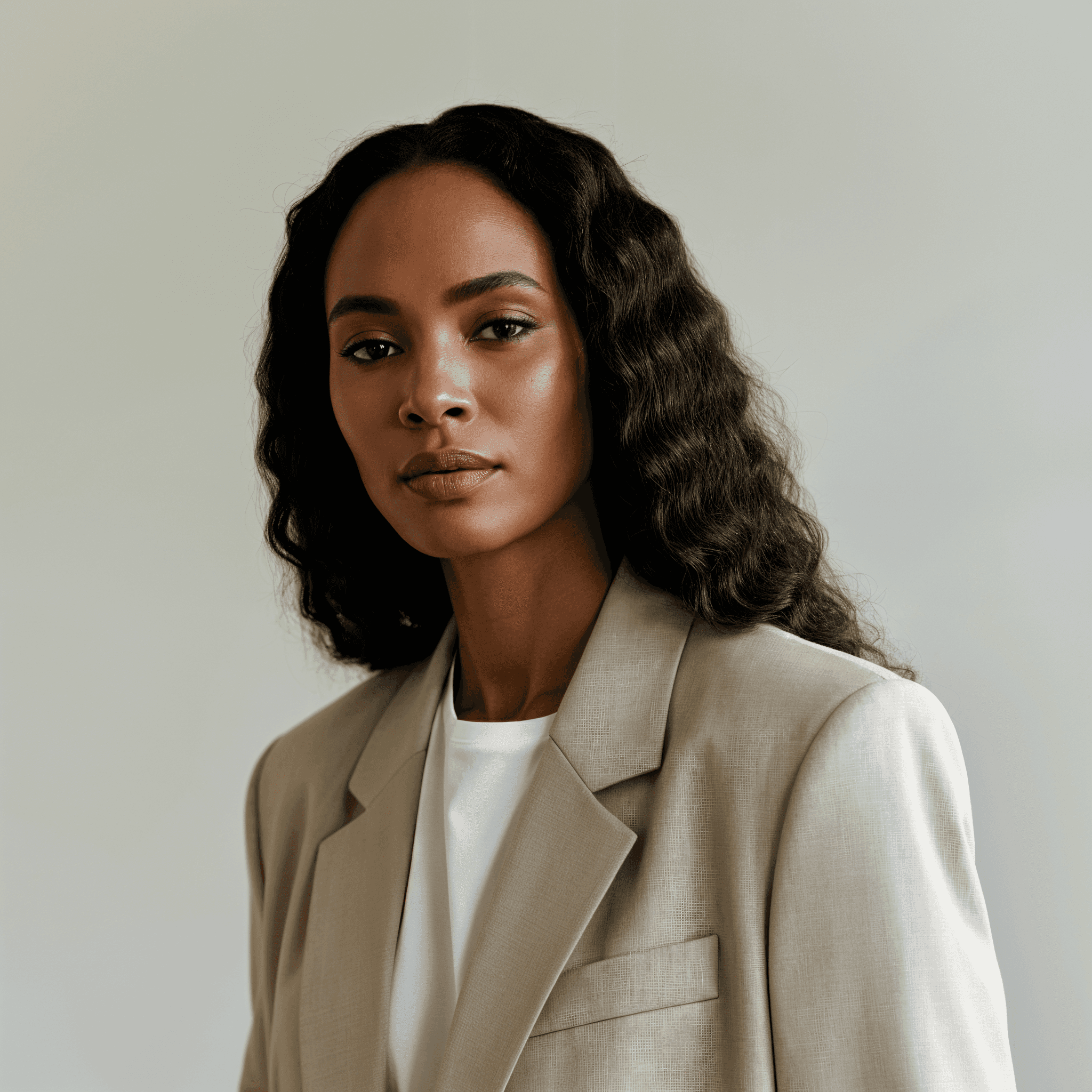
Start typing to see the preview here...


 145 reactions
145 reactions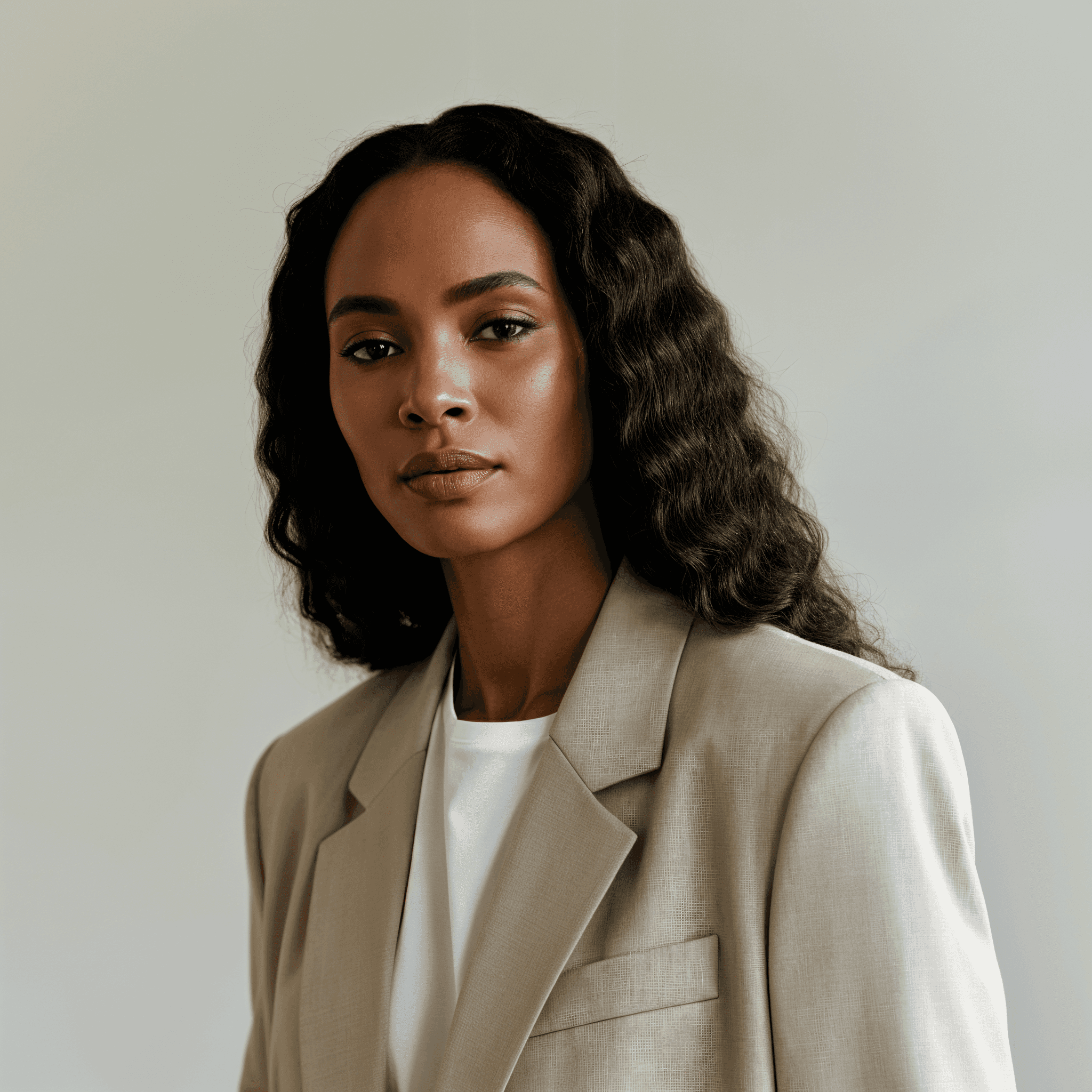
Start typing to see the preview here...



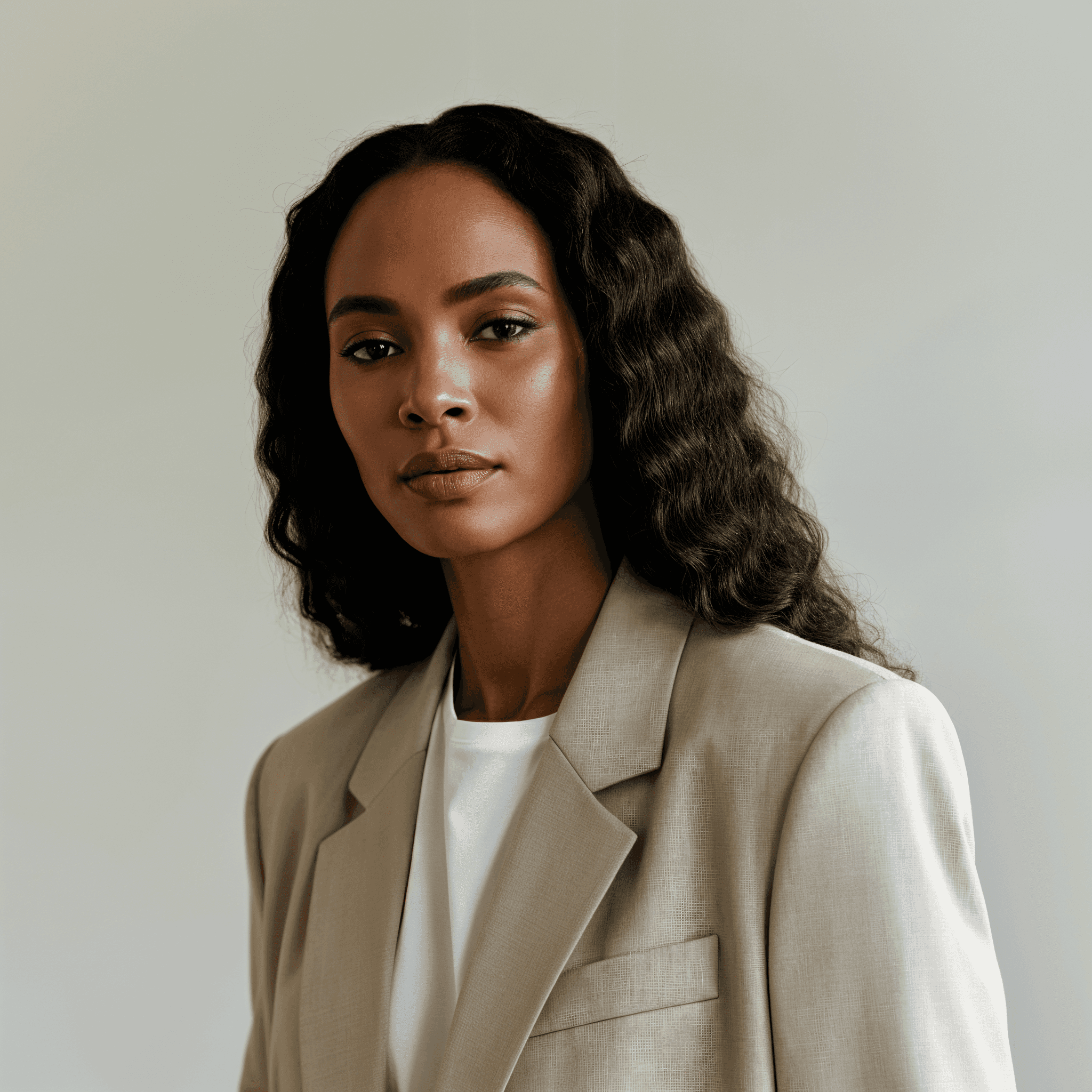
Start typing to see the preview here...



Preview and polish your LinkedIn content
Preview and polish your LinkedIn content
Preview and polish your LinkedIn content
Preview and polish your LinkedIn content
Our LinkedIn post preview tool helps you craft posts and preview them in the right format, so you can captivate your audience, increase visibility, and drive engagement across your network.
Crafting a post that grabs attention, sparks engagement, and elevates your brand isn’t just a skill; it’s an art. Our LinkedIn post preview tool ensures your content is optimized for maximum impact, whether you're showcasing achievements, sharing insights, or promoting your business. You will be able to see your full format the way it would show on LinkedIn.
With this tool, you can visualize how your post will appear in the LinkedIn feed, test different formats, and refine your content for optimal results. Start creating posts that resonate with your audience and help you stand out in the professional crowd.
Our LinkedIn post preview tool helps you craft posts and preview them in the right format, so you can captivate your audience, increase visibility, and drive engagement across your network.
Crafting a post that grabs attention, sparks engagement, and elevates your brand isn’t just a skill; it’s an art. Our LinkedIn post preview tool ensures your content is optimized for maximum impact, whether you're showcasing achievements, sharing insights, or promoting your business. You will be able to see your full format the way it would show on LinkedIn.
With this tool, you can visualize how your post will appear in the LinkedIn feed, test different formats, and refine your content for optimal results. Start creating posts that resonate with your audience and help you stand out in the professional crowd.
Our LinkedIn post preview tool helps you craft posts and preview them in the right format, so you can captivate your audience, increase visibility, and drive engagement across your network.
Crafting a post that grabs attention, sparks engagement, and elevates your brand isn’t just a skill; it’s an art. Our LinkedIn post preview tool ensures your content is optimized for maximum impact, whether you're showcasing achievements, sharing insights, or promoting your business. You will be able to see your full format the way it would show on LinkedIn.
With this tool, you can visualize how your post will appear in the LinkedIn feed, test different formats, and refine your content for optimal results. Start creating posts that resonate with your audience and help you stand out in the professional crowd.
Our LinkedIn post preview tool helps you craft posts and preview them in the right format, so you can captivate your audience, increase visibility, and
drive engagement across your network.
Crafting a post that grabs attention, sparks engagement, and elevates your brand isn’t just a skill; it’s an art. Our LinkedIn post preview tool ensures your content is optimized for maximum impact, whether you're showcasing achievements, sharing insights, or promoting your business. You will be able to see your full format the way it would show
on LinkedIn.
With this tool, you can visualize how your post will appear in the LinkedIn feed, test different formats, and refine your content for optimal results. Start creating posts that resonate with your audience and help you stand out in the professional crowd.
Why is a LinkedIn post preview important?
Why is a LinkedIn post preview important?
Why is a LinkedIn post preview important?
Why is a LinkedIn post preview important?
LinkedIn is a platform where first impressions matter. Your posts are key to showcasing your expertise, sparking conversations, and building meaningful connections. With our tool you get to visualise the length of your post to understand what your audience will be receiving on their feed from you.
Our LinkedIn post preview tool allows you to:
LinkedIn is a platform where first impressions matter. Your posts are key to showcasing your expertise, sparking conversations, and building meaningful connections. With our tool you get to visualise the length of your post to understand what your audience will be receiving on their feed from you.
Our LinkedIn post preview tool allows you to:
LinkedIn is a platform where first impressions matter. Your posts are key to showcasing your expertise, sparking conversations, and building meaningful connections. With our tool you get to visualise the length of your post to understand what your audience will be receiving on their feed from you.
Our LinkedIn post preview tool allows you to:
LinkedIn is a platform where first impressions matter. Your posts are key to showcasing your expertise, sparking conversations, and building meaningful connections. With our tool you get to visualise the length of your post to understand what your audience will be receiving on their feed from you.
Our LinkedIn post preview tool allows you to:
capture attention
capture attention
capture
attention
Stand out in the feed with a well-structured post.
Stand out in the feed with a well-structured post.
Stand out in the feed with a well-structured post.
Drive engagement
Drive engagement
Drive
engagement
Ensure your message is clear and resonates with your audience.
Ensure your message is clear and resonates with your audience.
Enhance visibility
Enhance visibility
Enhance
visibility
Optimize your post for LinkedIn’s algorithm to increase reach.
Optimize your post for LinkedIn’s algorithm to increase reach.
Optimize your post for LinkedIn’s algorithm to increase reach.
A well-thought-out LinkedIn post can make a lasting impression, position you as a thought leader, and open doors to new opportunities. Our post preview tool simplifies the process of creating impactful content.
A well-thought-out LinkedIn post can make a lasting impression, position you as a thought leader, and open doors to new opportunities. Our post preview tool simplifies the process of creating
impactful content.
A well-thought-out LinkedIn post can make a lasting impression, position you as a thought leader, and open doors to new opportunities. Our post preview tool simplifies the process of creating impactful content.
How to preview LinkedIn posts
How to preview
LinkedIn posts
How to preview LinkedIn posts
How to preview LinkedIn posts
If you have been wondering how to preview a LinkedIn post before posting it, we have good news for you! We’ve made it easy to preview your LinkedIn posts and alternate them.
Follow these steps to ensure your content stands out:
If you have been wondering how to preview a LinkedIn post before posting it, we have good news for you! We’ve made it easy to preview your LinkedIn posts and alternate them.
Follow these steps to ensure your content
stands out:
If you have been wondering how to preview a LinkedIn post before posting it, we have good news for you! We’ve made it easy to preview your LinkedIn posts and alternate them.
Follow these steps to ensure your content stands out:
If you have been wondering how to preview a LinkedIn post before posting it, we have good news for you! We’ve made it easy to preview your LinkedIn posts and alternate them.
Follow these steps to ensure your content stands out:
(1)
(1)
Input your content
Input your content
Input your content
Input your content
Paste your LinkedIn post text into the tool.
Paste your LinkedIn post text into the tool.
(2)
(2)
Preview the format
Preview the format
Preview the format
Preview the format
See how your post will appear across devices, including line breaks and general formatting.
(3)
(3)
Optimize for impact
Optimize for impact
Optimize for impact
Optimize for impact
Refine your headline, structure, and hashtags based on the preview.
(4)
(4)
Experiment with variations
Experiment with variations
Experiment with variations
Experiment with variations
Test different tones and formats to see what resonates.
With our linkedin post preview generator, you’ll gain confidence in your content before hitting “post,” ensuring it aligns with your professional goals.
With our linkedin post preview generator, you’ll gain confidence in your content before hitting “post,” ensuring it aligns with your
professional goals.
With our linkedin post preview generator, you’ll gain confidence in your content before hitting “post,” ensuring it aligns with your professional goals.
With our linkedin post preview generator, you’ll gain confidence in your content before hitting “post,” ensuring it aligns with your professional goals.
LinkedIn post tips for success
Start strong
Use a compelling first line to draw readers in
Be concise
Stick to clear, focused messaging to maintain attention
Leverage visuals
Add images or videos to enhance engagement
Use hashtags strategically
Choose relevant hashtags to boost discoverability
Include a call-to-action
Encourage comments, shares, or clicks to foster engagement
Start strong
Use a compelling first line to draw readers in
Be concise
Stick to clear, focused messaging to maintain attention
Leverage visuals
Add images or videos to enhance engagement
Use hashtags strategically
Choose relevant hashtags to boost discoverability
Include a call- to- action
Encourage comments, shares, or clicks to foster engagement
LinkedIn post tips for success
LinkedIn post tips for success
Start strong
Use a compelling first line to draw readers in
Be concise
Stick to clear, focused messaging to maintain attention
Leverage visuals
Add images or videos to enhance engagement
Use hashtags strategically
Choose relevant hashtags to boost discoverability
Include a call-to-action
Encourage comments, shares, or clicks to foster engagement
Start strong
Use a compelling first line to draw readers in
Be concise
Stick to clear, focused messaging to maintain attention
Leverage visuals
Add images or videos to enhance engagement
Use hashtags strategically
Choose relevant hashtags to boost discoverability
Include a call- to- action
Encourage comments, shares, or clicks to foster engagement
LinkedIn post tips for success
When you have written your post, using these tips, you are ready to use the tool. With our LinkedIn post preview you will be able to preview linkedin post before publishing and edit the post according to the visual aspect as well. Another tip, when the tool comes in handy, is to strategically place the fold-out-button, so the majority of people will press it to read more. Save an important point in your content to this specific spot.
When you have written your post, using these tips, you are ready to use the tool. With our LinkedIn post preview you will be able to preview linkedin post before publishing and edit the post according to the visual aspect as well.
Another tip, when the tool comes in handy, is to strategically place the fold-out-button, so the majority of people will press it to read more. Save an important point in your content to this specific spot.
When you have written your post, using these tips, you are ready to use the tool. With our LinkedIn post preview you will be able to preview linkedin post before publishing and edit the post according to the visual aspect as well. Another tip, when the tool comes in handy, is to strategically place the fold-out-button, so the majority of people will press it to read more. Save an important point in your content to this specific spot.
When you have written your post, using these tips, you are ready to use the tool. With our LinkedIn post preview you will be able to preview linkedin post before publishing and edit the post according to the visual aspect as well. Another tip, when the tool comes in handy, is to strategically place the fold-out-button, so the majority of people will press it to read more. Save an important point in your content to this specific spot.
Why should I preview my LinkedIn posts?
Can I edit my LinkedIn posts after publishing?
Does the tool work for different types of posts?
Why should I preview my LinkedIn posts?
Can I edit my LinkedIn posts after publishing?
Does the tool work for different types of posts?
Why should I preview my LinkedIn posts?
Can I edit my LinkedIn posts after publishing?
Does the tool work for different types of posts?
Why should I preview my LinkedIn posts?
Can I edit my LinkedIn posts after publishing?
Does the tool work for different types of posts?
Ready to grow on LinkedIn?
Start today.
Gain access to real-time LinkedIn data that reveal what’s working. Start a free trial with Shield and take control of your LinkedIn growth.
Gain access to real-time LinkedIn data that reveal what’s working. Start a free trial with Shield and take control of your LinkedIn growth.